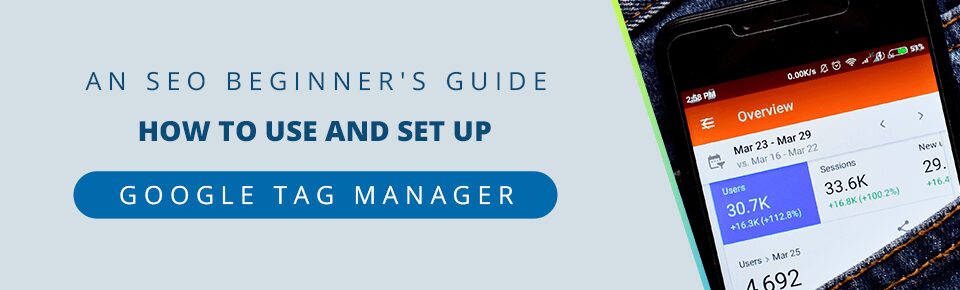Google has announced even more new features for Google Search Console. It brings a host of new features for SEOs and businesses to use.
Google Search Console is Google’s very own SEO tool that tracks your website’s performance in search results. It will also show you problems with your website’s indexing in Google, security issues, backlinks, and more. Google’s recent update enhances Google Search Console’s current features while bringing a few useful new ones to the table as well. We’ll be breaking down a few of the big ones below.
Table of Contents
New Interface
As marketers, we know firsthand how important it is that a project makes a good visual first impression. Appearances aren’t everything, but Google Search Console’s updates are functional as well as aesthetically pleasing. New Google search features now include much more control over who can access their GSC data. You can manage permissions from the homepage now, as well as easily link new users and share data. This makes sharing your data with team members, or a third party such as an SEO agency, easier.
But Google hasn’t just added new elements to their interface; they’ve made these tools a lot more convenient to use as well. While Google Search Console has always featured ways to link to services such as Google Analytics, the new Google search features allow you to manage more of this data-sharing from the status page, reducing time spent searching through menus or tutorials for relevant information.
New Performance Report Features
While Google Search Console was positively received upon launch, one consistent criticism was that it only gave you a snapshot of how, and with what, users were engaging with on your page. Thankfully, one of the most exciting new Google search features is the ability to see your website’s performance over a wider range of time in the Performance Report. The report is set by default to show key metrics data over the last three months and track total clicks, total impressions, average click-through rate (CTR), and average position. The performance table is now more customizable than ever, allowing users to focus on specific dates, queries, pages, even by country or device.
“Google has been launching the new Google Search Console Features step by step for the past year or so. The old version has continued to be available but it always takes you to the new version when you want to see the reports. One of the best Google search features from the newly available Search Console is the replacement of Fetch as Google via URL inspection tool. The URL inspection tool has other capabilities that make it more solid than Fetch as Google—-it shows HTTPS information, page resources, and a JavaScript log. The new index coverage report offers more in-depth information and data, and the system alerts the user automatically when there is an indexing error, which is great. However, some people are still accustomed to the previous version and find it more convenient to use despite the convenience of the new Google search features. It does look like Google wants everyone to use the new search console regardless, so it’ll be better for everyone to get used to it over time.” — Kanika K., SEO Tech Manager
Updated Performance Data
Google Search Console now has the ability to provide the freshest performance data. While its data was once up to 2 days old, its data can now be up to less than a day old depending on location. Of course, the data is still partial, but the program can now show very recent trends on how sites are performing.
Core Web Vitals Report
This Google Search Console feature is replacing the old Speed Report. Core Web Vitals are the subset of Web Vitals that apply to all web pages. These statics should be measured by all website owners. The current version has three aspects of user experience: loading, interactivity, and visual usability. See the complete guide to Core Web Vitals for more details.
Schema Support for the Enhancement Report
Enhancements reports help to find and fix issues that hamper the performance of websites in search. By scanning for issues and validating fixes, a site can have a better chance of getting rich results in search.
New Index Features
Page indexing is a crucial step in Google’s ranking process, and the more transparent a company is with their indexing process the better off everyone will be in the long run. Google search features have always included index monitoring, but the page Index Coverage feature covers a far larger range of possible errors, suggests fixes, and can give you a greater range and depth of data on your pages, such as which are doing well and which might have errors or problems that are hurting your page ranking. The new Google features also allow easier monitoring of your page validations, once those errors have been addressed.
New Optimization Features
Making data easier to access and examine should already give SEOs a lot of material to optimize their sites. Google search features offer a detailed breakdown of search queries, listing keywords with their relevant metrics. This can show you which keywords are working well for you and which pages are doing well in one metric but less so in another. You can also optimize by search query. Clicking on a keyword in the table will bring up the page or pages related to it, allowing you to get a better idea of what might need changing to improve the page’s performance.
Additional Capabilities of New Tools
These are features missing from the new search console. Some of them are still accessible from the old search console.
- Crawl Stats data (pages crawled per day, KB downloaded per day, page download times)
- Robots.txt tester
- Managing URL parameters in Google Search
- Data highlighter tool
- Reading and managing your messages
- Change of address tool
- Setting a preferred domain
- Disavow links
- Removing outdated content from the index
Coalition Can Help!
If you enjoyed our rundown on recent Google search features you may have missed, you can always find more helpful tips and information about SEO best practices on our blog, where you’ll find a wealth of information on eCommerce, SEO, keyword and image optimization, and more. You can also learn more through our portfolio of case studies. There you can get an inside look into how Coalition works for our clients and how SEO can help your business.
Learning about vital tools like new Google features is just the start of what you’ll get from us if you decide to join the Coalition family.If you’d like to get in touch with us directly, call us at 888-914-9670 or email us at sales@coalitiontechnologies.com. We offer a free consultation to potential clients and take on new clients year-round, meaning there’s never a bad time to get in touch. Reach out today and see how Coalition can help!