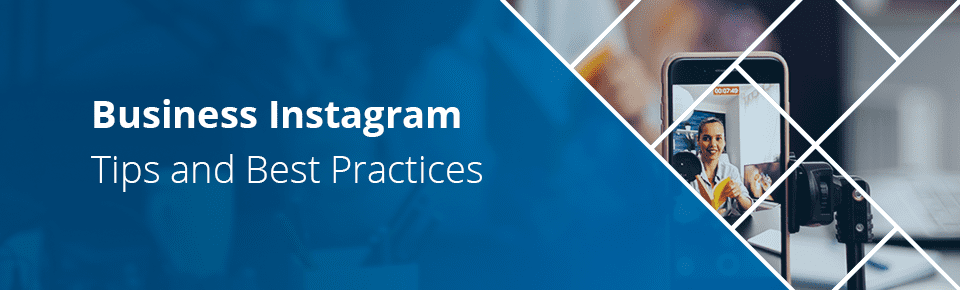There have been few platforms, social media or otherwise, that have become as ubiquitous as quickly as Instagram has over the last 10 years. As Hootsuite reports, Instagram is now the ninth most popular search query on Google, it’s the sixth most popular website, and has the fourth-highest number of users of any mobile app. Over a billion people use the platform every month, and users spend an average of 30 minutes a day on it. If you’re a consumer business not yet on Instagram, we have a tip for you — get on it! Even if you’re a B2B company, it can still be a valuable part of your digital marketing budget. Over 36% of B2B decision-makers use Instagram to research new products or services.
We understand, however, that it can be a full-time job to keep abreast of the best practices on Instagram and execute a strategy that keeps you relevant on the platform. To help, we’ve compiled some handy tips for Instagram for Business users.
Table of Contents
Use a Business Account
First things first: if you don’t yet have a business account on Instagram, get one. When you join, you have the option to create either a personal account or a business one. The latter option is the one you want to use as a business. 90% of Instagram users follow a business, and business accounts give you access to useful features such as:
- Running paid advertisements — over two million businesses advertise on it monthly
- Instagram verification badge certifying your authenticity. Here’s a handy best practices tip for Instagram business users — do this promptly! You can request it through the ‘Settings’ tab in your profile
- Real-time data and analytics on how your content is performing
- The ability to include convenient calls-to-action, making it easier for your followers to get in touch with you
If you don’t have an account yet, follow these steps to create one:
- Download the Instagram app (available for Android, iOS, and Windows).
- Open the app. Sign up using your email address. A good tip when creating an Instagram business account is to connect it to your Facebook Business page. To do this, use an admin email address when signing up, or use the ‘Log in with Facebook’ option.
- Choose a username and password and fill out your profile information.
- Tap ‘Done,’ and you’re set!
Follow these steps to convert a personal account to a business account on Instagram:
- Visit your profile by logging on to the Instagram app
- Go to your settings by tapping the ‘three line’ icon at the top right of your screen.
- You’ll find the ‘Switch to Business Profile’ option here. Tap on it and then on ‘Continue.’
- Add your contact information. Instagram best practices dictate that you must add an email address, a phone number, or a physical address (or all three).
- Tap ‘Done.’ You are now ready to start marketing on Instagram!
Do Your Research
This an Instagram business tip you’ll find everywhere, but is still worth mentioning again. Nothing compares to exhaustive business and competitor research to establish a solid Instagram marketing strategy. Analyze which themes and topics users in your industry prioritize. Pay close attention to what your competitors are doing and what kind of content strikes a chord with your potential followers. Starting off with the right information in place means fewer course-corrections and wasted spends in the future.
Use That Bio!
Your bio is one of the first things users will notice when they land on your page. Make sure you use those 150 characters well. That space, including your photo and logo, needs to really capture the essence of your brand and give people a reason to follow you. A good tip for Instagram business users is to include links or information to promote your website, ongoing campaigns, offers, and new launches. Cultivating a niche following on Insta can do a lot to improve your landing page or website conversion rate by funneling better quality traffic there.
Let Those Creative Juices Flow
You’re on Instagram — don’t be afraid to exercise some creative flair. Go a little crazy if you want to. The platform gives you a ton of options with different kinds of posts, media types, and editing tools you can use to get your followers to engage meaningfully with your content.
- Create some interesting content buckets. Which are the key themes you want to focus on as a brand? Do you have products on your ecommerce platform you’d like to plug? As a business, do you have tips for your Instagram followers? Do you run frequent contests and promotions? Are there topical or current issues in your industry you like to engage with? Establish at least half a dozen different buckets and mix them up to keep offering your followers a fresh experience.
- Use all the features at your disposal. Remember back when brands wouldn’t use Facebook images in their posts? Suffice it to say that such a strategy is no longer an Instagram best practice. New tweaks and features are constantly rolled out; Instagram TV, for example, is increasingly popular among brands and influencers. And don’t make the mistake of ignoring Instagram Stories. They occupy prime real estate at the top of the app for your users, and they last for 24 hours.
- Experiment with the look and feel of your posts. Here’s a tip for Instagram business users — high-quality posts can even contribute to lower PPC advertising costs. Be sure to play around with colors, filters, and visual effects. Make each one fun and unique.
Be Strategic About Hashtag Usage
This comes straight out of the Instagram best practices rulebook. Don’t underestimate the power of hashtags. They’re an excellent tool to allow people who don’t follow you to discover your brand. An especially useful tip for businesses on Instagram is to find out which industry hashtags are popular among your competitors, as well as those that aren’t, and which you can leverage. You can include up to 30 hashtags in a post and up to 10 in a Story. Use at least six to seven to improve your reach. You can use them in the comments section as well. If you prefer a clean caption copy, add some of the hashtags in the first comment on your post.
These are some of our top tips for Instagram business users. If you have questions, feel free to get in touch, and we’ll be happy to offer you a consultation session to discuss your needs and how we can help.