
If you operate your own ecommerce platform, turning to a resource like Google Merchant Center can streamline your advertising needs. While Google offers extensive support for its platform, however, store owners may wish to transfer this product information over to other platforms like Bing to make the advertising process even more seamless. But is it possible to import your Google Merchant Center feed to a platform like Bing? Fortunately, it is! In this article, we’ll examine how you can accomplish this for an even greater impact on your advertising efforts.
Table of Contents
What Is Google Merchant Center?
Google Merchant Center is a central hub for advertisers to list their products on the full range of Google services, including Google Shopping, Google Commerce Center, and Product Ads. Additionally, your Google Merchant Center feed provides you with the support you need to monitor the performance of your products and allows you to make the changes necessary to increase overall sales and engagement.
But why might you want to start a Google Merchant Center account? Google is a powerhouse in the ecommerce space; 59% of shoppers use Google to research planned purchases, either online or in-store. As of February 2021, Google accounted for 86.6% of the global search market. If you want to make a success of your online business, you need to have a strong Google presence. Google is the place to be as a store owner, and a Google Merchant Center feed will help you make the most out of your experience.
What Is Bing Merchant Center?
Much like Google Merchant Center, Bing Merchant Center is a central hub for advertisers looking to develop a catalog of products that will be advertised on the Bing search engine. While Bing’s search engine market share is far lower than Google’s worldwide, 500 million Americans search on Bing every month. You don’t want to miss out on that market! As with Google, your Bing Merchant Center feed will provide you with more information about your product performance so you can make the necessary changes to improve your marketing strategy over time.
Why Should You Sync Your Feeds?
Deciding to sync your Google Merchant Center feed with the feed on your Bing Merchant Center comes with numerous benefits, including:
- Syncing feeds saves you more time and money, as you won’t have to spend time individually managing each feed account
- You won’t have to do twice the amount of work to import your products to each feed
- You can easily update your feed by importing data to another platform instead of manually updating each feed individually
Put simply, if you want your Google Merchant Center feed to look the same as your Bing feed for twice the advertising coverage — without having to duplicate your work — the process of importing feeds from one platform to another allows you to stay seamlessly updated on both platforms while saving you time and money.
How Do I Sync My Feeds?
Now that we have a better understanding of the two platforms and why you may wish to streamline your advertising efforts by importing feeds rather than managing two separate accounts, we’ll explain the importing process from your Google Merchant Center feed to your Bing Merchant Center feed.
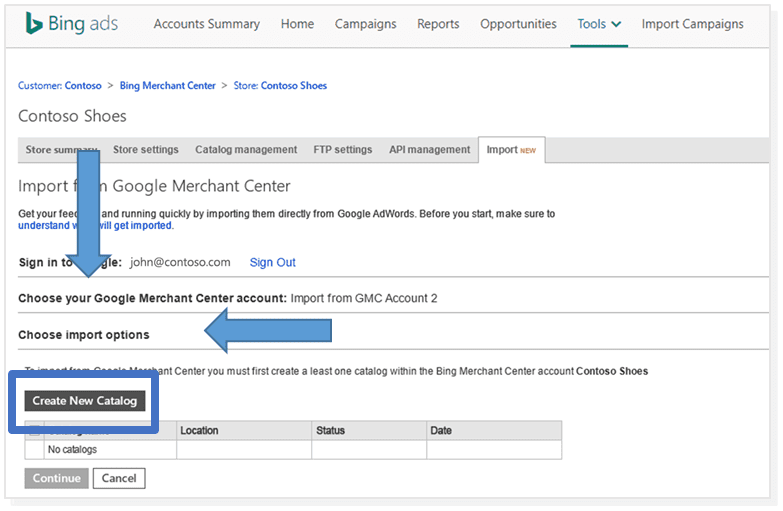
Start by going to your Microsoft Merchant Center. Then, sign in to your Bing Merchant Center, navigate to the “import” tab, and select “create new catalog”. This will provide you with more options on importing and allow you to schedule future imports as well.
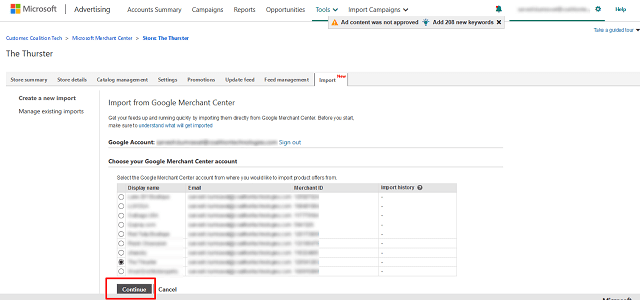
- Once you’ve signed into your Bing Merchant Center feed, you will be able to see all of your accounts at a glance. Find the Google Merchant Center feed you wish to import.
- If necessary, update your metadata, go over the feed summary to make sure everything looks good, and save your information!
Once you’ve synced your feeds, you’re ready to reap the benefits of combining multiple feeds from Google Merchant Center and Bing Merchant Center! Keep in mind that you can schedule future imports so that your feeds are always up-to-date and less maintenance is required along the way. However, it’s important to note that errors can transfer over as well. Make sure to keep a close eye on your feed so that, should any issues arise, you take care of them immediately before it affects both your Google Merchant Center feed and your Bing feed.
Getting Started With Coalition Technologies

As we’ve shown, importing feeds can be quite easy. However, ensuring that your advertising efforts are fruitful requires solid marketing experience and strategies. Trial and error marketing can make it harder to surpass the competition.
Make your marketing strategies more effective with the help of Coalition Technologies! Our team is composed of experts in the marketing space, providing you with the campaign support you need to navigate the challenges of your industry and help you thrive as an ecommerce professional. We have over 600 successful digital marketing case studies to demonstrate the effectiveness of our data-driven techniques. With our support, you can take your ecommerce platform to the next level and use the above even more effectively.
Ready to get started? Contact us now to connect with our digital strategists and learn how we can help you grow your business and make your Google Merchant Center feed and Bing feed even more successful!


