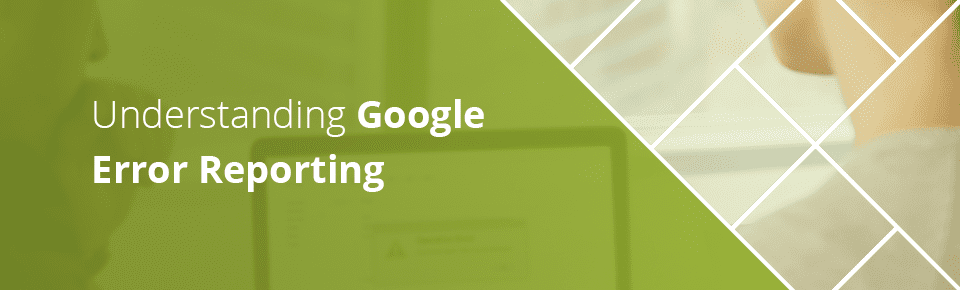Google’s new and improved Search Console is a key resource for business owners and SEOs. One of its central features is finding errors in your site that are hurting your SEO performance, and it can even recommend fixes to these problems, in some cases.
You can view detected errors in the GSC’s Index Coverage Report and find a variety of information on each page of your site, as well as a comprehensive table that serves as Google error detection for your site. You can view the total list of pages Google has crawled or attempted to crawl on your site on the summary page, where each page is given a status of “valid,” “warning,” or “error,” as well as reasons for each status.
Below we’ll be discussing some of the most common Google error messages you’ll see in the Index Coverage Report, their causes, and some steps to addressing them.
404 Errors
One of the most common Google search error statuses, a 404 error in GSC means that the crawler program was able to find the server attached to the URL but that the information requested could not be found (i.e., the web page). This might be a page you left in your sitemap after taking it down, causing the Googlebot to crawl it. It could be a problem with redirects from the old page onto the new one, or a variety of other Google error statuses. The index coverage page will usually be able to tell you what’s going on, as well as point you toward possible fixes, including deleting old pages from sitemaps or setting up proper redirects.
Soft 404 Errors
Similar to the “real” 404 error, a soft 404 Google search error indicates that a page is broken according to the Googlebot but isn’t showing a 404 error. These can also come from a variety of page problems and is often something as simple as your website’s theme auto-generating pages. For example, WordPress can often have these problems by auto-generating a page for every image on your website, which Google then crawls.
500-Level Server Errors
A 500-level Google error indicates something going wrong with your website’s server. Unlike some of the simpler crawl errors, a server error like this might involve reaching out to your IT team or your hosting company to see if their servers have been experiencing any problems. It could also have to do with your site’s configuration, so pay attention to the information GSC gives you and look into your own resources to see if you can address the error.
Redirect errors
Redirect errors mean your redirect isn’t working, plain and simple. It’s easy for this to happen when you change the primary URL, as that necessitates a redirect from the old URL to the new one. If your URL has changed many times, you can find your new URL suddenly at the end of a long chain of redirects. This is the most common redirect error to come up in Google error detection tools, but keep an eye out for more unconventional ones as well. Some themes and tools like WordPress can automatically perform functions you didn’t tell them to, and if Google crawls these sites, it will likely register as an error.
Coalition Can Help!
You can find more helpful tips and information about SEO best practices on our blog. There you’ll find a wealth of information on ecommerce, SEO, keyword and image optimization, and more. You can also learn more through our portfolio of case studies. There you can get an inside look into how Coalition works for our clients and how SEO can help your business.
If you’d like to get in touch with us directly, feel free to call us at 310-827-3890 or email us at [email protected]. We offer a free consultation to potential clients and take on new clients year-round, meaning there’s never a bad time to get in touch. Reach out today and see how Coalition can help!