
In the early days of the Internet, search engines used basic algorithms to determine whether a piece of content was relevant to the user’s search query or not, and instead of genuinely helping users with valuable information, most SEO marketing was really all about finding loopholes in these algorithms.
Google has introduced many algorithm updates throughout the years in an effort to tackle low-quality content and websites that use poor SEO practices such as thin content, link farming, and keyword stuffing to rank. The Helpful Content Update (HCU) that was rolled out in 2022 is nothing but another iteration of these updates that seeks to demote low-value content and reward high-quality, helpful, and relevant content.
Creating content for search engines no longer works in the HCU era. Your SEO practices have to be centered around users first with high-value content that seeks to inform or help the reader. If you’re not sure of what that entails, keep reading to see our user-first content checklist below and get started.
Table of Contents
- 1 Understanding Google’s Helpful Content Update
- 2 Google Helpful Content Checklist: How to Create “User-First” Content
- 2.1 1. Don’t Get Too Hung up on Keywords
- 2.2 2. Stick To Your Area of Expertise
- 2.3 3. Fact-Check Your Information
- 2.4 4. Demonstrate Authority With First-Hand Knowledge
- 2.5 5. Avoid Clubbing Multiple Topics Onto One Page
- 2.6 6. Sufficiently Answer the User’s Search Query
- 2.7 7. Enhance Your Audience’s Reading Experience
- 3 Aligning Your Content Strategy for Your Audience and Google
- 4 How Coalition Helps You Stay Competitive in the HCU Era
Understanding Google’s Helpful Content Update
The Helpful Content Update aims to enhance user satisfaction and deliver valuable search experiences by prioritizing authentic, user-centric content. 57.8% of internet users use search to find information, so pages and websites that offer such “helpful” content are rewarded with more clicks and organic traffic whereas those that fail to meet this criterion are classified as “unhelpful” and lose their search visibility.
Here’s a checklist of Google Helpful Content Update’s other salient features:
- Content that demonstrates unique expertise and first-hand experience is considered especially helpful.
- The overall user experience (content length & formatting, accessibility, website experience, etc.) is also a ranking factor.
- The classification is weighted i.e., any content on websites flagged by the algorithm for high volumes of unhelpful content will be less likely to perform well in Search.
Google Helpful Content Checklist: How to Create “User-First” Content
According to Google, content that doesn’t sufficiently answer a user’s query and has been written with the sole goal of climbing search rankings is irrelevant and therefore unhelpful, whereas the converse is true for helpful content.
Not sure which category your content falls in? Google has shared a long list of questions that you can use to assess your content’s quality and relevancy. Here’s a checklist of what the Google Helpful Content Update considers to be people-first content:
- Targeted towards a specific audience that will find it helpful
- Demonstrates first-hand expertise and depth of knowledge
- Has a primary purpose or focus
- Offers satisfactory information about a topic to help the searcher achieve their goal
Creating user-first content is necessary for improving your search ranking but it’s also an opportunity to enhance your brand’s connection with people and gain loyal customers. The 7 points in the Google Helpful Content checklist below will help you achieve that.
1. Don’t Get Too Hung up on Keywords
While keywords are a necessary element of SEO, trying to force too many of them into your content suggests that your content is search engine-first instead of a resource created to assist users. The primary purpose of your content should always be to provide helpful, relevant, and accurate information.
Make it a note in your Google Helpful Content checklist to focus on having one primary keyword that captures the topic well and then incorporate it naturally throughout the page. You can have a secondary keyword or tertiary keyword as well but remember to not deviate from the original purpose of the content, which is meant to inform and educate.
2. Stick To Your Area of Expertise
Delivering a consistent, value-packed experience is the most effective way of attracting and retaining new users. Stick to a niche and offering valuable information within its constraints, you’ll establish yourself as an authoritative voice that users will come back to whenever they need answers to their queries. Follow this Google Helpful Content checklist point at all costs!
For example, if you’re a business that sells home aquarium supplies, it wouldn’t make sense for you to create content about something completely irrelevant such as clocks or books. If you consistently publish tips, tricks, and other helpful information about aquariums, then you’ll become the go-to for many aquarium enthusiasts who trust you and rely on you for their supplies needs.
3. Fact-Check Your Information
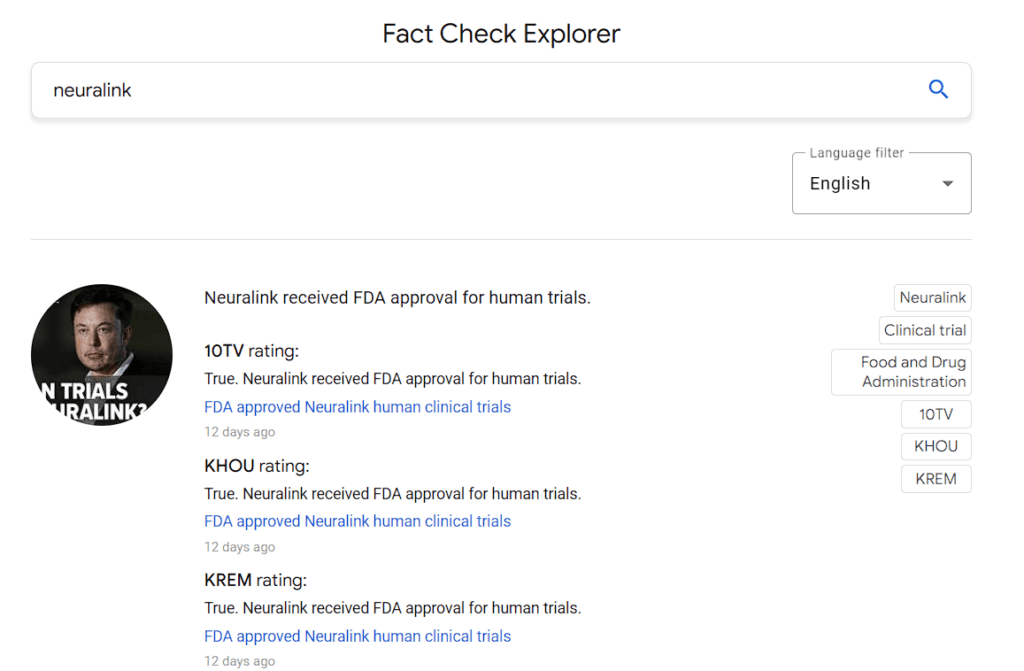
Misinformation spreads easily on the internet, which is why fact-checking is a vital part of the Google Helpful content checklist if you want to gain and retain the trust of your users. Users take the credibility of the brands they intend to purchase from very seriously. In fact, 65% of consumers switch brand loyalties because of broken trust.
Misinformation not only hurts your brand’s reputation and user-first content efforts but may also have serious legal and ethical repercussions, so make it a point to always verify the accuracy of the information you present using tools like Google’s Fact Check Explorer. Also, cite your sources wherever you can.
4. Demonstrate Authority With First-Hand Knowledge
The Google Helpful Content Update checklist emphasizes the importance of “unique perspective” and “first-hand expertise” as key indicators of people-first content. Offering a distinctive viewpoint and original data is the easiest way of showing your users that you know what you’re talking about, which ultimately pays off in higher trust, loyalty, and search ranking.
Enriching your content with insights derived from personal experiences also helps you stand out from the competition. Whether you’re selling a product or a service, consumers would always choose to spend their money on a business that demonstrates their expertise in the subject matter with unique information.
5. Avoid Clubbing Multiple Topics Onto One Page
Internet users have short attention spans and prefer concise, easy-to-read user-first content that addresses their queries. If you have multiple topics crammed together on the same page, it confuses your users and causes them to lose faith in you as a reliable source of information. Always cover different topics on different pages to enhance user experience and make your content helpful according to Google.
Take the aquarium supplies example from before. If you have a blog on “Beginner-Friendly Fish Checklist” that’s supposed to be a useful starter guide for newbies, don’t go off on a tangent and start talking about essential aquarium supplies for beginners. The latter may not even be useful to everyone. Make this information easier to obtain by splitting it into two different blogs so people can save time and find exactly what they need.
6. Sufficiently Answer the User’s Search Query
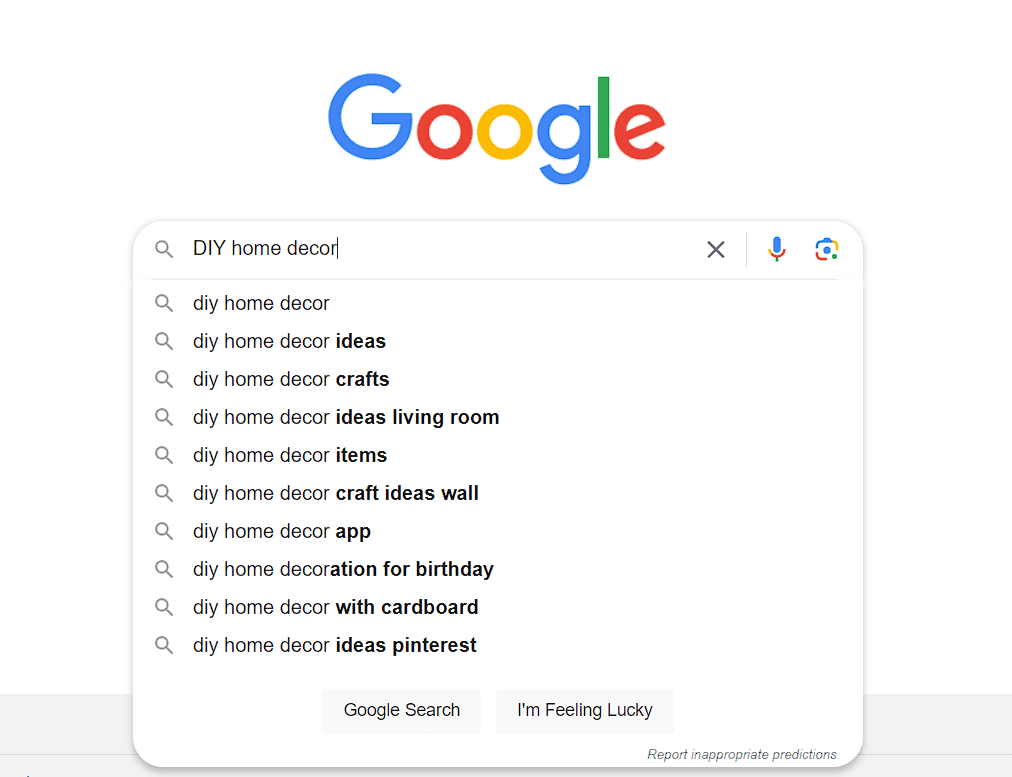
You should always aim to provide the most relevant answers to users’ queries, covered in a sufficient manner. This means staying away from clickbait titles, vague answers that beat around the bush, thin content, and unnecessarily lengthy content. Create a customer persona and understand your audience’s search intent to craft compelling content that directly addresses their queries. See this buyer persona checklist from Hubspot to follow this Google helpful content tip.
For example, if someone is searching for DIY home decor ideas, they’d prefer the answer that gets straight to the ideas over the one that discusses the benefits of DIYing your home decor just to buff up the word count.
7. Enhance Your Audience’s Reading Experience
The user experience is just as important as the actual content itself when creating user-first content. How the information is presented matters, so ensure you enrich the text with images and graphics, bold and highlight the important parts to make them scannable and use proper formatting such as paragraph breaks, bullet points, and checklists to make your content helpful for Google Search. Sharing your information in different modes such as videos and infographics also helps you enhance your audience’s reading experience.
Coming to the website, it must be fast, easily accessible, and have clear navigation. Mobile users are 5 times more likely to abandon your website if it’s not optimized, so pay attention to your site’s mobile responsiveness as well.
Aligning Your Content Strategy for Your Audience and Google
With a market share of over 91%, there’s no doubt that Google dominates the search engine landscape. This is a result of the company’s continuous efforts to improve search results and create a satisfactory user experience. Since its release in 2022, the Google Helpful Content system has received a checklist of updates that refine the algorithm further to present users with quality user-first content, which means that there’s no going back to the old ways. You have to adopt a people-first content approach now and be willing to change your strategy to align with Google’s evolving standards.
How Coalition Helps You Stay Competitive in the HCU Era
Adapting your strategies in sync with Google’s algorithm changes is the only way to remain relevant and visible on Search. However, the algorithm is in a constant state of flux, and navigating it by yourself can be a challenge. You’ll have to excel at understanding your audience, crafting user-centric content, optimizing your website, monitoring performance, and analyzing data to improve your performance. If all of this sounds overwhelming, let Coalition Technologies implement the Google Helpful Content checklist for you.
We’ve been helping brands get noticed on Search and boost their organic visibility for over a decade now. There’s no guesswork with us—our strategies are grounded in our decade-long experience, research, and scientifically proven data so you get real results that reflect in your ROI. We’re one of the most recommended SEO agencies in the US with hundreds of case studies to back up our claims. For instance, we helped our client Enjuku Racing reach $5,317,870.85 in revenue with an ROI of 2,687.27%.
If you’re ready to take the plunge now and implement the Google Helpful Content checklist for your business, contact us for a free strategy review!


