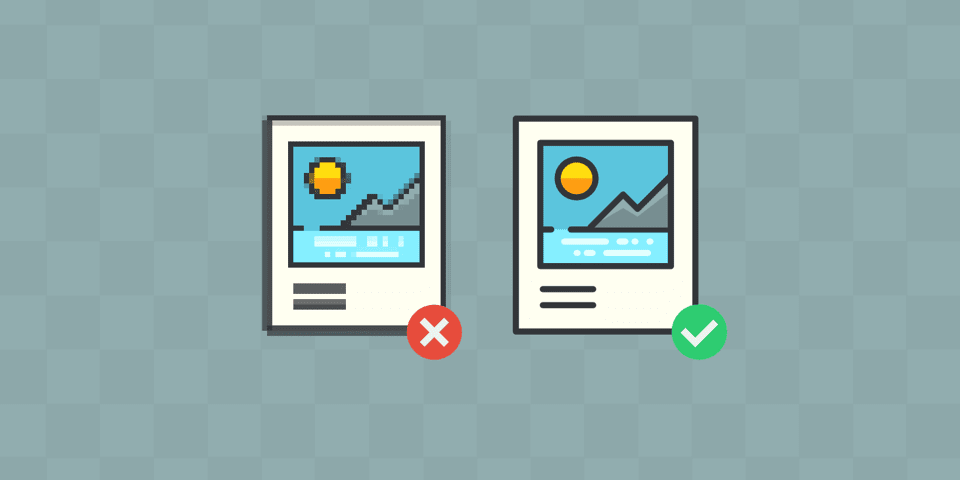
One of the best ways to optimize your WordPress website is through image SEO and alt text best practices. Including images within your writing will engage readers and make the information more memorable. Instead of sifting through a sea of words, readers will have a visual aid to help them understand what you’re trying to say. Additionally, alt text makes images accessible to those with visual impairments, as their page readers will be able to tell them what the image is portraying. Alt text also allows search engine crawlers or bots that index content from all over the Internet to understand your content. This is very important for your website because it determines how it will rank in SERPs.
Table of Contents
What Is Image SEO?
The goal of image SEO is just as it sounds: to optimize images for search engines. This can be done by using the right file size, compressing the image, utilizing a CDN, and following alt text best practices. Image SEO will allow your website to stand out to search engine crawlers, which assign websites a value based on how relevant their content is to a search query. A recent report on the success of online content stated that web pages that contained visuals received 94 percent more views. Including images on your webpage gives it a higher ranking on SERPs, thus optimizing it for search engines.
Image SEO not only makes your website stand out to crawlers but also engage readers for longer, which will benefit your website’s retention statistics. When search engines see that users stayed on your website long enough to read the content and, presumably, get the answer to their question, their algorithm will recognize this as a successful click-through. The higher CTR and retention rate your website has, the higher it will rank on SERPs.
Think of image SEO as part of the strategy to make your website a one-stop shop to fulfill all your customer’s search needs. Your written content will answer their questions and your images will provide them with examples and visual aids to help them remember the content. Once you have established a reputation of being a reliable source of information, customers will repeatedly come to your website, which in turn will improve its SERP ranking and increase domain authority.
How Can I Optimize Images in WordPress?
Optimizing images in your WordPress website will not only improve its SERP ranking, but it will also decrease loading times and enhance your users’ experience. The goal of image optimization, and image SEO in general, is to make your website stand out amongst a very large volume of searches. There are four key methods for image SEO within your website that will yield the best results.
Use the Right Image Size
Be sure that the size of your images is ideal based on their purpose in order to improve image SEO. Different image types have different preferred pixel dimensions that will make them the most optimized for search engines. For example, logos should be 242 x 107 pixels, while background images should be 1920 x 1080 pixels. WordPress has a resizing feature built in, with four default image size options that can be changed based on your needs. This will help even those with limited graphics editing experience to easily optimize their images.
Compress the Image
Compressing images is another primary method of image SEO. This process reduces the image’s file size, allowing it to load faster when the webpage is opened. The two images below compare the performance metrics of an uncompressed image versus a compressed one. You can see how the compressed image cut load time from 1.55 seconds (s) to 476 milliseconds (ms) and page size from 14.7 megabits (MB) to 2.9 MB.
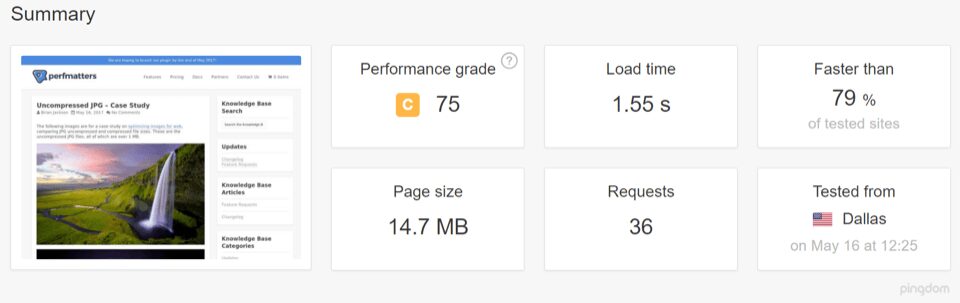
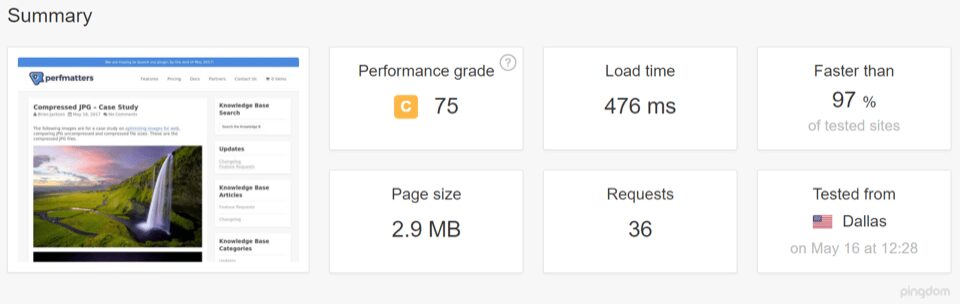
Source: Kinsta.com (1st photo, 2nd photo)
There are many editing programs, such as Photoshop, and online tools, such as TinyPNG, that allow you to easily compress your image. However, if you’re not comfortable with this process or find it tedious, you can also use a plugin to compress images within WordPress. A plugin will automatically compress your image and use the smaller-sized file on your website. Be cautious when using them though, as plugins can increase memory usage and don’t always optimize for mobile users. An alternative option is to use a CDN, which is explained next.
Use a CDN
A content delivery network (CDN) is used to optimize, convert, and deliver images worldwide. They use edge servers from around the world to process information faster. The edge server that is closest to your website visitor’s IP address will process and deliver the image, resulting in a much faster download time. This is important for image SEO because faster download times show search engine crawlers that your website is optimized. CDNs also allow images to be correctly resized for mobile users, which further improves your website’s optimization score.
Improve File Names and Alt Text
The file name will determine how easily search engine crawlers can interpret an image. It is important to name the file before downloading it into WordPress for this reason. Be sure to use relevant keywords that describe the image, as this will make your image more likely to come up on the image results page. It is also important to use the best practices for alt text because this is another source of communication with search engine crawlers. Additionally, alt text makes your content more accessible, as it allows page readers, used by people with visual impairments, to process your images.
What Is Alt Text?
Alt text, also known as an “alt tag” or “alt attribute,” is a description of an image that is included in the HTML sitemap to allow search engine crawlers and page readers to understand what the image is. This is important to consider in image SEO because using alt text best practices makes your website accessible to those with visual impairments, and it shows search engine crawlers that there is a variety of content about the topic on your website. It is our job as search engine optimizers to give the computer a description of the image that it can then use to determine SERP rankings or relay to users through a page reader. The below example shows how the alt text “Popcorn Family Pack Popcorn Pipsnacks LLC” describes the image and includes the brand name for image SEO.
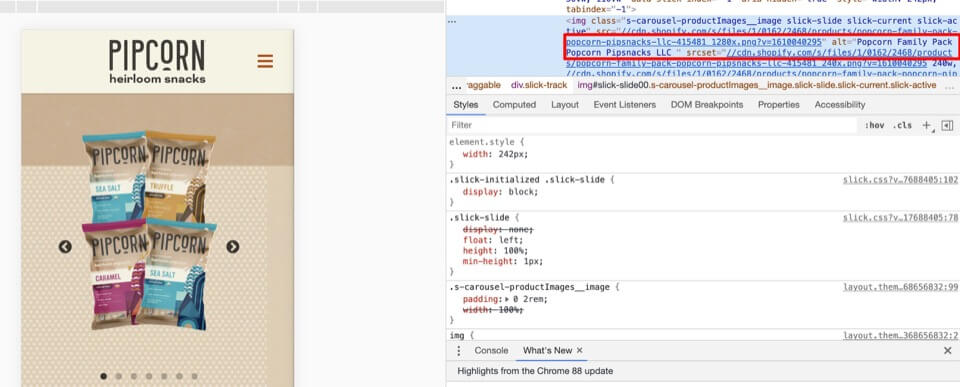
What Are the Best Practices for Alt Text?
Optimizing alt text will improve your image SEO by making it more accessible for page readers and indexable to search engine crawlers. These are the best practices for alt text on your WordPress website:
- Be concise, yet specific. The ideal length of alt text is seven words, with a limit of 125 characters. Writing a specific description will ensure that your website and image rank highly in searches.
- Keep it relevant. It is also important to make your alt text relevant to the website content. In other words, describe the image in the context of the content, incorporating keywords when possible.
- Use alt text on buttons. Remember that buttons are not considered written content, so page readers and search engine crawlers will not be able to determine what they say without alt text.
- Check for errors. Make sure there are no typos or spelling mistakes within your alt text, as this will confuse page readers and search engine crawlers alike. Also, check that the right alt text is being used to describe the right image.
Why Is Image SEO Important?
Image SEO provides website builders with the opportunity to make their content stand out amongst competitors. In order to do this, we must use strategies such as image optimization and alt text best practices. The goal of SEO in general is to bring organic, or unsponsored, traffic to a webpage. According to Search Engine Land, there are an estimated 2 trillion Google searches every year. That’s 125 times more than the number of people on Earth! Amid such a large volume of queries, you must use every tool in your arsenal to stand out. Thus, image SEO, one of the best ways to improve your website’s rankings, is a very important part of any search engine optimization strategy.
Are you ready to start optimizing your website? Contact Coalition Technologies to get started with your SEO strategy today!

