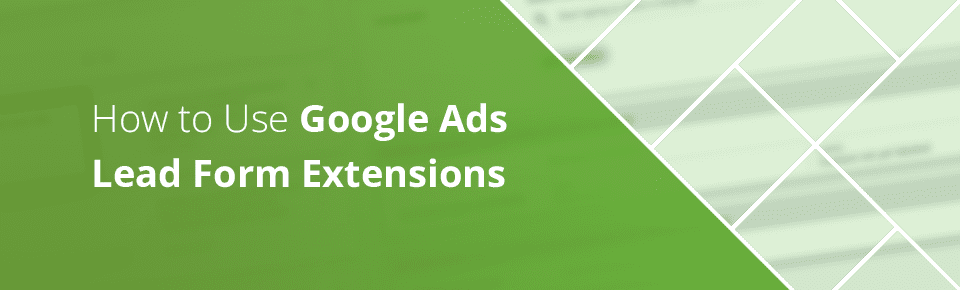As a website owner and user of Google Ads Marketing, you need customers who will come back again and again. There are so many websites out there containing so much content, how do you catch the eyes of your customers? Google lead form extensions might be the solution. Using marketing techniques that help to build a relationship between your website and the users, you can increase the number of people who sign up for a weekly newsletter, give you their email address in exchange for exclusive offers over email, and much more.
As a website owner, you need your pool of users to expand. With the growth of technology and marketing expertise, you need to move with the times. Google Ads marketing makes it easy. In this blog, we will discuss lead form extensions, their purpose, and how they can make your life as a business owner a little more manageable.
Table of Contents
What Are Google Lead Form Extensions?
Lead forms are an amazing way for you to get data from users and deliver more content to a broader audience. Lead generation forms can allow you to capture emails and other great information about potential customers. Some examples of lead forms include contact forms, newsletter signup forms, or simple registration forms.
Google Ads marketing has made lead form extensions essential for your business to grow because if you don’t have lead forms, it’s very hard for your website to get noticed in a data-filled world of endless content. These lead forms help you expand your audience and increase revenue. Collecting data about your audience is incredibly important because it helps you get people invested in your product and your website.
Lead form extensions work when you attach them to your current Google Ads account. Then, you just add it to your account as a new campaign, or you can add it to an existing advertising campaign you run through Google Ads marketing.
Before you can use Google lead form extensions, there are a few requirements you must meet:
- A good history of compliance with Google policies
- A privacy policy
- More than $50,000 lifetime spend in Google Ads
- A business within an eligible vertical or sub-vertical — certain verticals and sub-verticals are ineligible
These requirements all emphasize the importance of legitimacy as a business. All of these requirements (besides the $50,000) are to be expected of any professional website that cares about its users and their experience on its website. Google Ads marketing requirements are easy to satisfy (if you haven’t satisfied them already). Below, we’ll address each in greater detail and explain how you can fulfill these requirements.
Benefits
While lead forms are essential, the extension is a great expansion that helps you manage your Google Ad account while you are on the go, allowing you to show your ads on mobile or tablet devices. Your ads and marketing ability will be more far-reaching when you use Google lead form extensions. In 2021 alone, Google accounted for 92% of the global search market share. By using Google Ads, you can be part of that market share, opening up your business to a much larger audience.
While people are on their computers, many people are using their phones every day for their online purchases, with over 50% of ad clicks happening on mobile devices. As a business owner, you need to be part of the larger pool using Google Ads marketing if you want any chance of surviving in an ever-growing world.
As mentioned above, these tools are incredibly easy to use, regardless of your previous experience with technology. The instructions are clear and straightforward, and the extensions are incredibly customizable to your website. You can customize the background, add pictures, headlines, call-to-actions, and whatever else you need to add to make it blend in fluidly with your website’s aesthetic.
Another marketing benefit of the Google lead form extensions is that they can be integrated with CRM, allowing you to help see how you interact with your customers and how you can improve your business model. Having control of your customer relations management (CRM) is a great way to make analyzing consumer trends easier.
Setting up a webhook takes no time at all. You simply need to generate a webhook URL and have a webhook key.
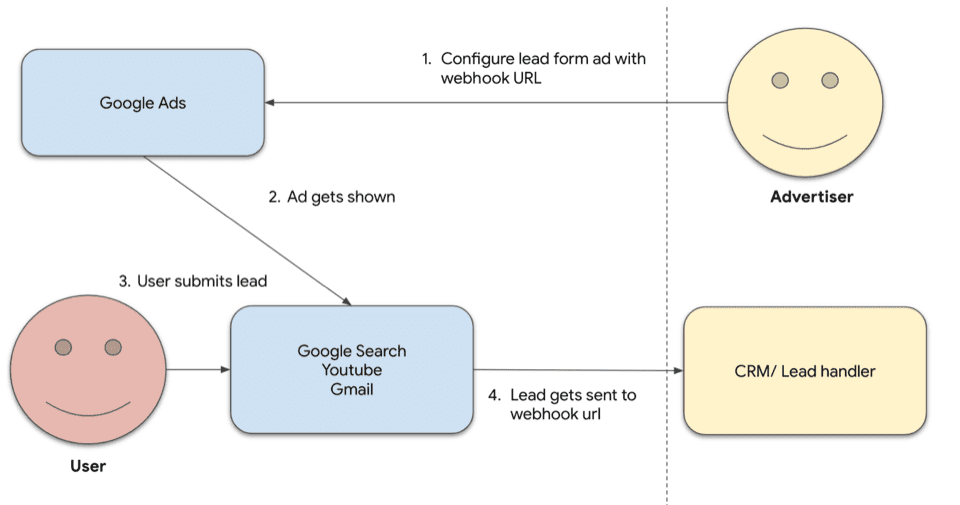
Source: Google
By setting up a webhook integration, you can easily have all the data from your lead form extension sent right to your CRM. This will make your Google Ads marketing a more pleasurable experience, with all your data organized for you. It provides a single place where data about your consumers is kept, helping you and your future business endeavors.
When it comes to getting new customers, attention is everything. However, you need to make sure they care about your product in the first place. Lead form extensions help find users who are looking up, purchasing, or watching content that is relevant to your own. This process is frictionless, and it is a great way to attract new customers to your business.
Understanding How Google Lead Form Extensions Work
Almost 90% of shoppers report that user-generated content influences their purchasing decisions. Google Ads marketing has utilized this to your advantage. The remarkable thing about it is that you let the algorithm work for you. The coding does all the heavy work by associating your ads with content shoppers have been looking at. If a shopper has been looking online for a new brown jacket, and you specialize in jackets, with a wide range of offerings in brown, there’s a good chance your ad will pop up on a Google search, Youtube, or Gmail.
Requirements for Using a Lead Form Extension
Policy compliance, financial backing, and having a business privacy policy are all important ways to prove your business’s legitimacy for Google Ads marketing, not only so you can be qualified for the lead extension form, but also to strengthen your business model. While the financial backing is self-explanatory, the policy compliance and business privacy policy are as important but are a little more complicated.
Following Google Ads policy is relatively simple, but there are a few crucial rules that are important to follow if you don’t want to risk having your account suspended. Their advertisement policies follow four broad areas:
- Prohibited content: this includes counterfeit goods, dangerous products or services, enabling dishonest behavior, or having inappropriate content that encourages racist or hateful thinking. Google Ads marketing does not allow illegal activity.
- Prohibited practices: make sure your ads are completely safe and don’t contain anything dangerous such as malware, do not mishandle the collected data of your users, and do not post misleading ads that are dishonest about your website/product.
- Restricted content and features: make sure all advertised content is child-friendly as described by Google, make sure no sexual content is included, make sure any alcohol content does not target minors, abide by copyright laws, supports responsible gambling laws, and industry standards, and more.
- Editorial and technique: make sure your ads are professional and easy to use.
This policy highlights the importance of professionalism and practicality in Google Ads marketing, and in your own business as a result.
In keeping with a professional approach, every business needs to have a privacy policy if they want to be taken seriously. Knowing how to write a privacy statement is a crucial step. A proper policy statement informs the user of the types and uses of data that the website gathers. Making sure your statement is clear is the most professional way to write it.
Steps to Create Google Lead Form Extensions
While it might take a few more steps than expected to create lead form extensions, they are easy to follow and very comprehensive:
- First, you sign in to your Google Ads marketing account.
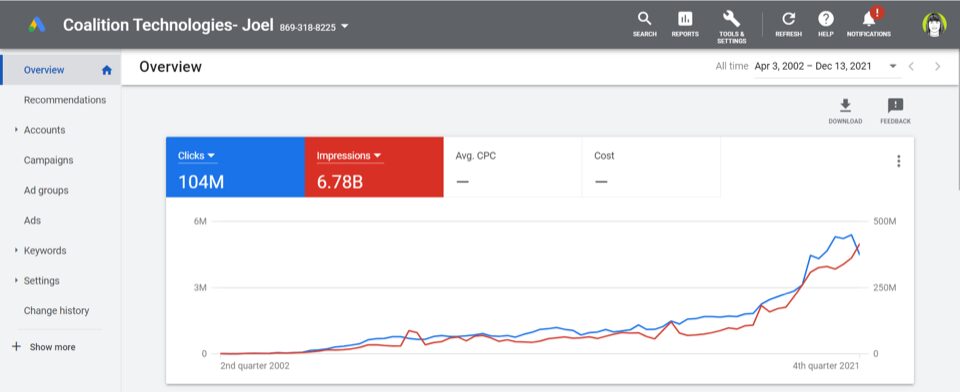
- If you have a campaign already set up under Campaigns, open the lead form extension and select the editor, where you will click Create New.
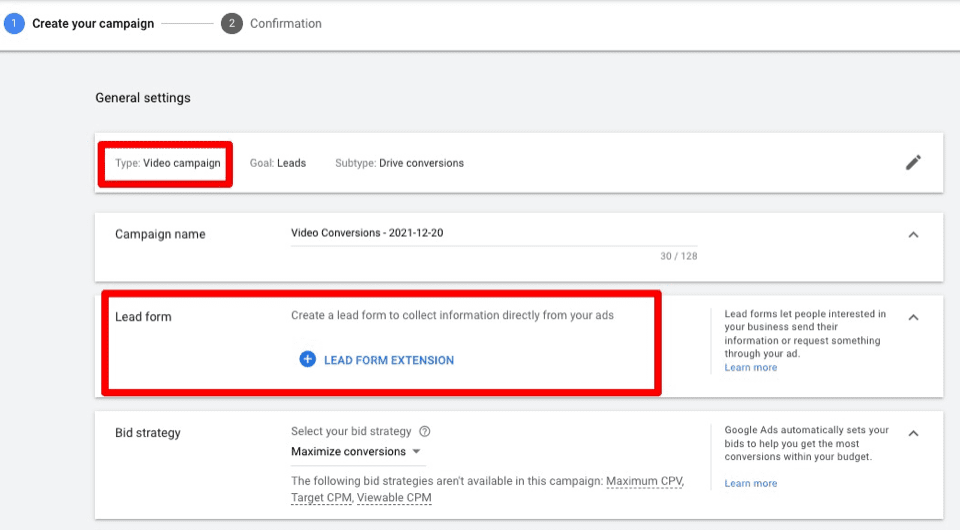
- Here you will provide all the information, including a headline, business name, and description before choosing questions you want to ask in the lead form. These can be anything from a full name to a work email.
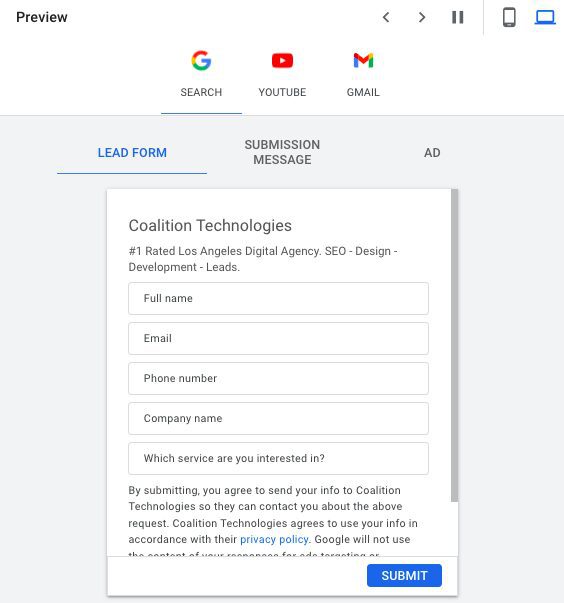
- Add the URL to your privacy policy, which will appear at the bottom of your form.
- Then you can customize your form with background images before including a call-to-action and a description in your call-to-action, which usually help encourage users to interact.
- Add your webhook info if you want the form extensions to be linked to your CRM under Google Ads marketing.
- Click save!
Adding a new campaign is even simpler. All you have to do is select Leads as your campaign goal after choosing a new campaign, select your campaign type (Search, Video, Discovery, or Display), click continue, then enter your campaign descriptions.
These four campaign types will allow you to have a distinct interaction with the users of your website and give you the freedom to choose the ad that works for you.
Whom Should You Target With a Lead Form Extension?
Your target audience should be one that your leads are pandering to. Getting better leads with Google Ads marketing is about having a business strategy focused on expansion, turning your website’s viewers into potential paying customers. There are a few different ways to do this:
- Direct engagement: reaching out through social media, phone, or email is a wonderful way to get your users interested in your products, and help keep them informed.
- Using current customers as referrals: your lead can help expand your pool of customers. After they have given you their emails, you can offer rewards like a certain percentage off if they refer a certain number of their friends.
- Guest blogs: a great way to bring more traffic to your website in addition to Google Ads marketing and even improve your SEO value.
However, these methods will only be truly effective if you are getting the best leads possible for your target audience. This requires the foresight to know just why you are using this lead form extension in the first place. Knowing the intentions behind your ads will help the creative process. It will inspire your work and focus your drive, giving your ads the specificity they need to intrigue potential users.
Creating Goals in Google Lead Form Extension
Using goals in Google Ads marketing campaigns is a great way to manage your business’s strategy without having to stress out over the little things. Every time you create a new campaign, you have the option to set a goal for that campaign, helping to focus your Google Ads. After selecting the desired goal of your campaign, you’ll see recommended features to achieve that goal. For example, if your desired goal was to bring more traffic to your website, you would be given settings that are best designed to bring more traffic to your website.
The best way to understand the success of each campaign is to use other Google Ads marketing metrics. CRMs are an excellent way to analyze your customers on a larger scale and see how your users interact with your website.
Remember, you can always add or remove goals from a campaign at any time. Businesses need to change over time to adjust; that is an inevitable truth about the world we live in. The lead form extensions can help do the same.
To optimize your business, your leads need to be just as strong. SEO content-driven marketing is here to help you. As we’ve shown, the applications in Google Ads marketing are easy to use. As the business’s owner, it’s your responsibility to know what you are doing. Before you set up a lead form extension, make sure you can articulate exactly what your business model is, and be strategic about how to use lead form extensions to help. Consider asking the following questions:
- How do I want my business to expand?
- Does this advertisement match the energy of my website and previous content?
- What do I already know about my customers?
But once you have the answers, it’s easy to do the rest. The systems are intuitive and easy to use, and Google Ads marketing makes sure that every user is satisfied with their systems. Still have questions about how to use lead form extensions or any other part of your ad campaigns? Keep following our blog for more helpful information, and you’re always welcome to get in touch with one of our Digital Strategists to find out how we can help you achieve your goals.