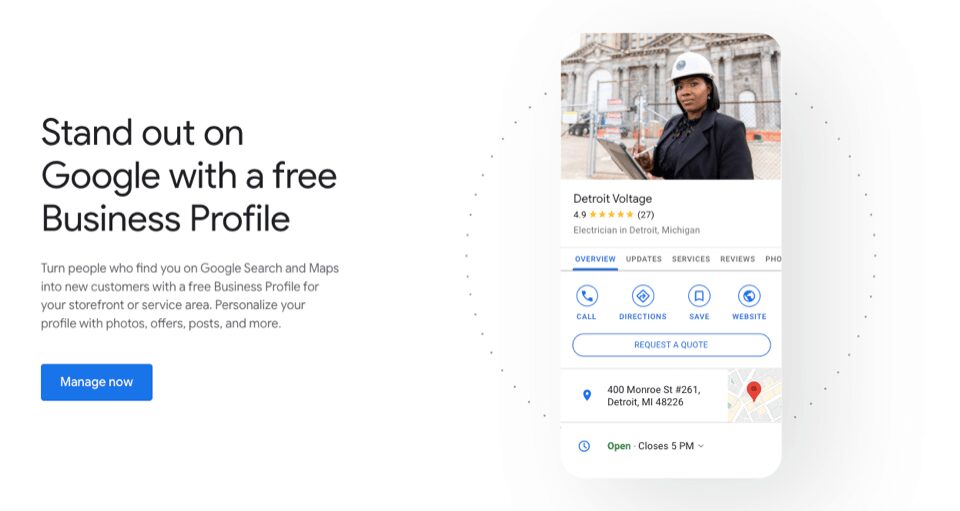
Your Google Business Profile, formerly known as Google My Business, is often a customer’s first impression of your business. The information in your profile will display in Google search results and Google Maps, and a few small changes can pay huge dividends in organic visibility. Here are five simple tips to optimize your Google Business Profile.
Table of Contents
Tip #1: Find Optimal Keywords
Keyword research is a cornerstone of SEO copywriting, but when writing for a Google Business Profile, search intent needs to combine with the correct phrasing. For most buyer-intent keywords with local relevance (think: ‘burritos near me’), the search engine results pages (SERPs) will bring up a map with relevant places pinned. These are the top Google Business results for that term.
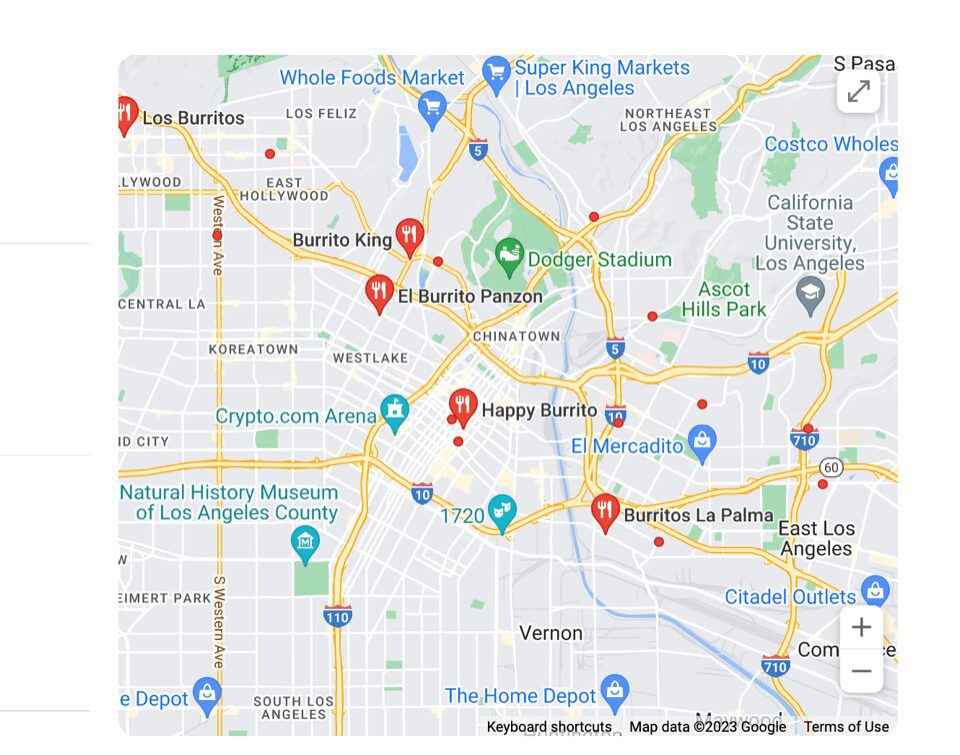
But it can be a little trickier for service providers. For instance, a search term like “flat tire” may have knowledge panels above local results in the SERPs. Where businesses do display, local auto shops may not make the list unless they’ve included tire repair as a service they provide on their Google Business Profile. It’s important to think of your business from the customer’s standpoint. Why would someone want to visit an auto shop? Make a list of those search terms.
There are many tools out there to help you with optimizing your Google Business Profile with keywords. Google Keyword Planner, for example, helps you research keywords and estimate their relative popularity and competition. This tool also helps you understand trends, search volume, and click forecasts. Only 25% of all searches happen outside of the top keywords, so it is important to know which ones to use.
Keep in mind, Keyword Planner is primarily built as a PPC tool. For most local businesses, you don’t need to overthink the search terms. Identifying keywords for your main service areas and most popular products will position you well to strengthen your Google Business Profile.
Tip #2: Add Keywords to Your Google Business Profile
Remember, if search engine crawlers sense that you are “spamming” your website (meaning you are oversaturating your site with keywords in a way that feels robotic or forced), you will be penalized in the SERPs. The goal is to make search engine crawlers and real customers alike feel like the information is genuine. In fact, organic search results are reported to have the best return on investment (ROI) of any marketing channel. The two main ways to incorporate keywords into your Google Business Profile are through the categories option and business description.
Category
When you are setting up your Google Business Profile, you will be prompted to categorize your business. This is where you will disclose what your business is or what it sells. You will have the option to include additional search terms that your business should appear under, which is where you can incorporate keywords. For example, if you have an auto body shop that also provides oil change services, you can put “auto shop” as the Category, and list “oil change service” under Additional Services. The goal of doing this is to optimize your Google Business Profile to make it appear on as many SERPs as possible. Here’s an example.
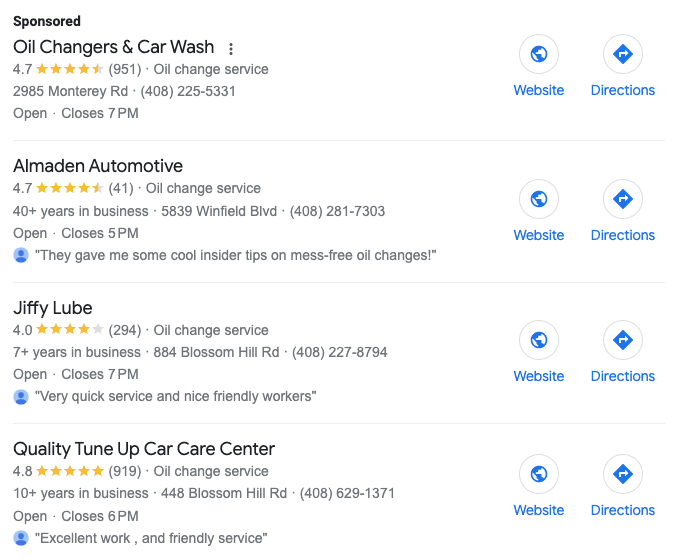
Business Description
Another great way to optimize your Google Business Profile is to incorporate keywords in the business description. You can access this under the “info” tab on your business.google.com dashboard. You need to verify your business before you can edit it.
In this section of your Google Business Profile, you are providing customers with information on your business, such as background about how it was founded and the services you provide. Within this business description, you should aim to strategically use keywords that will help with SEO.
Below are examples of keywords that an auto shop incorporated into its Google Business Profile description. Notice that the same phrase is not used repeatedly and that the information flows naturally.
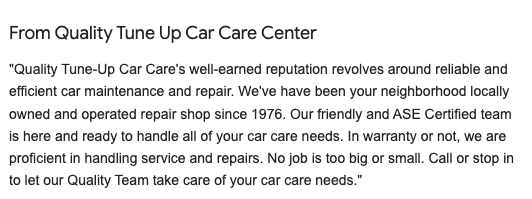
Tip #3: Use Posts
From your dashboard, click on “Posts” in the left menu, then “Create Post.” These are like social media posts just for Google, and they will display in your Google Business Profile. Here’s what some of our recent posts look like:
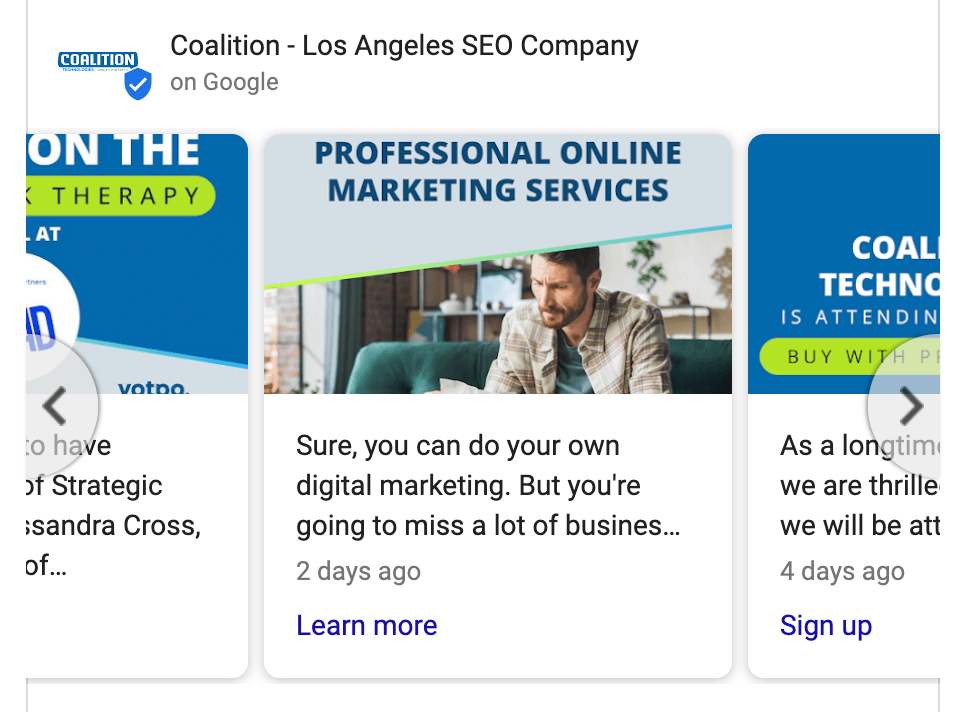
Posts are a great and often underutilized way to optimize your Google Business Profile. Share about promotions, upcoming events, and new products, or simply highlight some of your key service areas. Using targeted posts can put more keywords into your profile to increase visibility.
Tip #4: Get Reviews
This is easier said than done! Generating positive reviews should already be part of your reputation management strategy, but keyword-rich customer reviews can also help your Google Business Profile gain visibility.
One of the best ways to encourage your customers to use keywords naturally is to ask open-ended questions. Instead of “Leave us a review,” try something like, “What did you enjoy about our service?”
From your profile dashboard, click the button that says “Share Review Form” to receive a link that you can send to customers directly or add to checkout pages or receipts. When a customer does leave a review, make sure to respond.
Once again, the goal is not to create keyword spam. You should focus on genuinely replying to and thanking the customer, but you can have optimization as a secondary aim. For instance, “I’m so glad we could fix your flat tire!” is a sincere comment that also uses a key phrase.
Tip #5: Continually Update
Keeping your Google Business Profile up to date is important. Perhaps customer preferences change, or you may have started offering a new service that people could be searching for. You want to be sure your keywords reflect these changes over time. Revisiting our auto shop example, let’s say you have started offering services for electric vehicles, which have become increasingly popular in the past couple of years. In order to optimize your Google Business Profile, you should include keywords like “electric vehicle,” “EV,” or “hybrid vehicle” to bring those car owners to your page. This could also help differentiate you from competing businesses.
Google updates its algorithm multiple times per year. Though you do not need to worry about adjusting to every single one of these changes, conducting a quarterly audit of your Google Business Profile is a great way to stay up to date. Do your own research or enlist the help of SEO professionals to understand what has changed and how you can continue optimizing your Google Business Profile.
Key(word) to Success
Your Google Business Profile is one of the best ways to bring more customers to your business. No matter the product or service you are providing, your customers will be searching the internet for you. Using tools like Google Keyword Planner can help you find optimal keywords, as well as understand trends, search volume, and click forecasts. After that, be sure to incorporate them into different areas of your Google Business Profile, especially the category section and business description.
For more recommendations or to receive a full strategy review, get in touch with our expert local SEO marketers. We can help you identify specific areas for improvement to see your business rank higher in Google results.

