
This is the last part in a 10-part series by Coalition Technologies on replatforming.
Having a functional and appealing website is more important for businesses than ever. 89% of customers will shop elsewhere if they have a poor user experience on a website. So you need to keep your site running perfectly to satisfy your customers. You may even find that working on your user interface update can be especially rewarding, as it gives you clear visual progress. Once you’ve got the biggest pieces of your site’s functionality from the backend in place, you can start to really curate the buyer experience. Your site can live or die based purely on its appearance, so put in the effort to make sure the design is flawless.
Table of Contents
UI vs. UX
UI
UI stands for user interface. It pertains to the site’s visual elements and the actual assets that your customers will interact with. It’s the font choice, spacing, color scheme, and overall styling. The way you update your user interface is going to be key to customers’ first impressions of your site. It takes only 50 milliseconds for users to form an opinion of your site. Make it count.
UX
UX refers to your website’s user experience. It includes the ease of a customer’s buying journey, how they interact with products, and the checkout process. You want it to be clear and simple to shop with your site. Otherwise, people won’t shop with you.
Do Your Research
It’s important to know your customers well before you embark on your user interface update. Understanding your target audience can help you identify what parts of the site work and what don’t. Your website needs to operate intuitively to the average person. This will prevent that. You can use some tools from your prior user experience audit or ask yourself these questions:
- How many steps should a customer go through to buy something?
- What’s essential to the site and what’s not?
- What experience will our particular customers enjoy?
You can create a model of a buyer’s experience based on your research. Then, you can compare your replatformed site to this model, tweaking anything that doesn’t quite make the mark.

Organize Your Development Process
Method 1
Similar to the integrations process, it’s best to figure out a hierarchy of important tasks. The most important are crucial and should be completed first. The less important will come at the end. There is a recommended order for the user interface update, as follows:
Homepage → Product Listing Page → Product Detail Page → Checkout
By following this order, you essentially organize your website in the same chronological order that a customer would use it. It’s important to keep things consistent, particularly across platforms. This is where your user interface update and website user experience crucially intersect.
Method 2
That’s not your only option, however. Another popular method is to focus on central functionality at the beginning. This includes headers, footers, and other global assets. Get the elements that will stay the same across all pages out of the way first. Then you can work on the site pages in this order:
Global Assets → Checkout → Product Detail Page → Product Listing Page → Homepage
This second method offers lower website user experience risks as you work backward. Leaving the homepage for last can be beneficial, since many stakeholders will have strong opinions about it, and it may take longer to decide on the best layout.
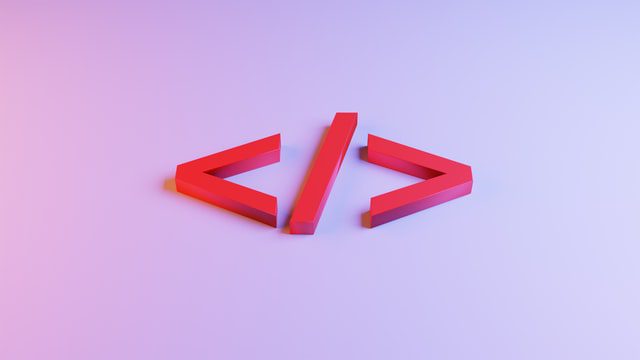
Get an Implementation Plan Together
Whether you plan to get an external agency’s assistance for your user interface update or work with an internal team, your approach to planning should be the same. Communication will be your most important tool. You need all team members to be on the same page about what they’re working on. Development is a comprehensive effort that falls apart if all the pieces can’t fit together. It’s recommended to have a weekly meeting with the team to share updates, discuss any challenges that have arisen, and make any necessary decisions. Be willing to adapt your plan as you go along. That will give you the most flexibility and chance of success. And don’t forget to ask for demos of pages as they’re built. You want to catch any errors before the entire product is put together.
Deploy
Word to the Wise
Your website user experience and user interface update is essential to your replatform because it shapes your customer’s experience of your site. Making the experience flow will lead to stronger engagement and conversion. Consistent brand presentation on platforms can increase revenue by up to 23%. You have to consider your plan like something that fits all the site requirements while being logical and clean for the average user. Making the site too convoluted will damage its ease of use, which may lose you business.

The Steps
The recommended path for your user interface update deployment is as follows:
- Download the CLI integrated development environment
- Incorporate Github or Gitlab repositories to easily store and manage your code
- Deploy code for staging and send it to the platform weekly or daily.
- Use the 10-40-60 method from Data Migration for testing
- Fix whatever gets flagged and try to have a codebase complete between 4 and 5 weeks before your shipping date.
- Shortly before launch, iterate tools in your rapid assessment model. Consider this a contingency period.
- Freeze code a week before launch and testbeds for migration.
- Go live and run post-launch tests.
The End of Your Replatform
Once your user interface and website user experience update is live, your replatforming process is complete. It shouldn’t be a burden if you do your research and know what your customers want. Don’t forget to properly communicate with the team along the way and have an organized structure to follow. If you’ve done all that, then congratulations, you’ve successfully replatformed your site. It may be complex, but it will pay off now that your website better represents your brand and sets you up for a successful future.
If you’re considering a website replatform, contact Coalition to find out more. Our Digital Strategists can discuss your needs and put together a team to work with you. Work with us to upgrade your website.


