Facebook has the highest number of active social media users and is an incredible opportunity for any business that wants to advertise and get its name out there. But it’s not easy to jump into Facebook advertising. Without the right guidance, you can feel lost.
Never fear — if you want to do some Facebook ad optimization, you don’t have to be an expert. Here are a few steps to optimize your ads and start seeing results.
Table of Contents
1. Install Facebook Pixel
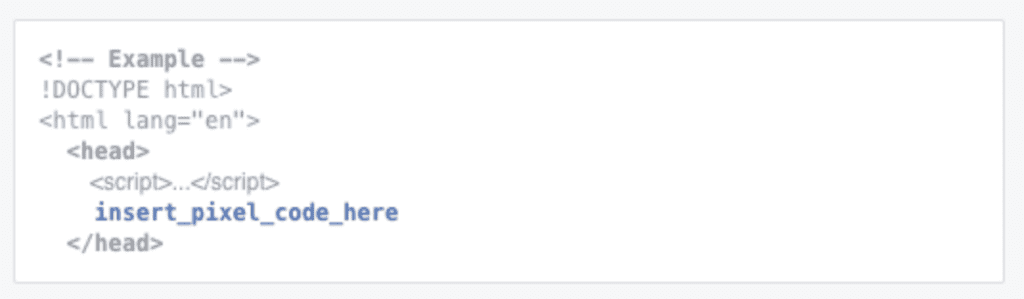
Source: Facebook
First, you need to install Facebook Pixel on your website. This tiny code identifies how users interact with your website and stores their interests, background, and behavior. Further, the Pixel may increase click-through rates and improve your ROI by learning about your ideal audience and targeting the right group with Facebook ads.
2. Choose a Relevant Campaign Objective
The second step when creating a Facebook ad set is to select a campaign objective. Facebook uses this objective to automatically optimize your campaign for the best outcome. But with so many options to choose from, it can be difficult to know which objective is right for your ad.
Start by asking yourself where this ad should fit on the buyer’s journey. Is your intended audience at the top, middle, or bottom of the funnel? Next, think about the specific outcome you want to achieve. Do you want to increase web traffic to a certain page, collect information via a form, or capture sales?
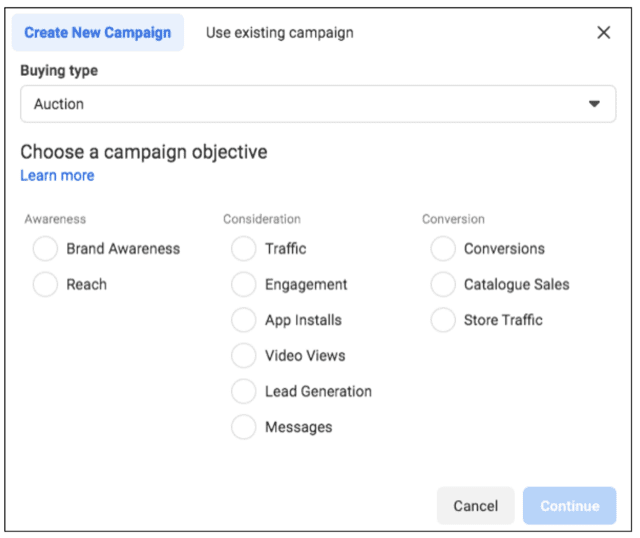
Once you’ve clarified your ad’s purpose, you can find the Facebook ad optimization objective that most closely matches your own.
3. Custom and Lookalike Audiences
Facebook’s ad platform is well known for its ability to target extremely specific audiences. You can use that ability to your advantage and create custom and lookalike audiences to boost your ad optimization. The options are truly endless, and with a little creativity, you can create highly effective ad campaigns that speak right to your intended audience.
Custom Audiences
This option allows you to create niche audiences based on criteria like website activity, engagement, and more. You can upload your own customer list (for example, an email subscriber list or list of recent leads from a trade show) and deliver ads to that subset of people. If you install the Facebook Pixel on your website, you can also create retargeting ads based on website activity, which we’ll cover below.
With custom audiences, you can also exclude customers who’ve recently converted from your ad campaigns. This tactic ensures you’re not spending your ad budget on people who are not likely to buy.
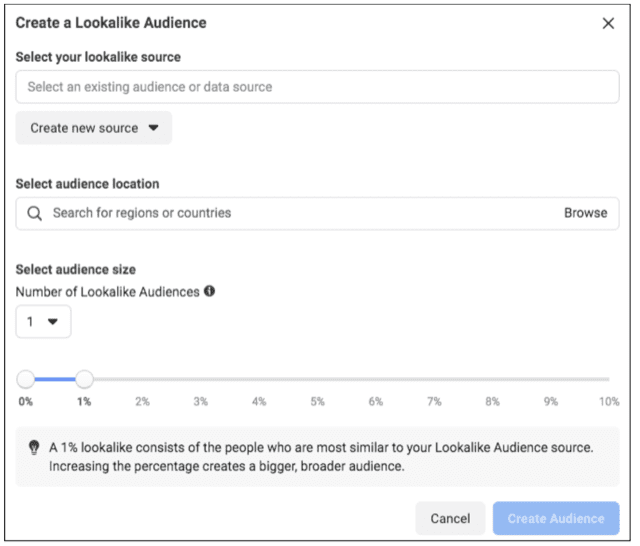
Lookalike Audiences
You can use the lookalike audience option to find new potential customers. Basically, Facebook looks at your current customers and automatically finds a similar audience. This option can increase your Facebook ad optimization and ad reach, and open your business to new potential customers.
4. A/B Testing
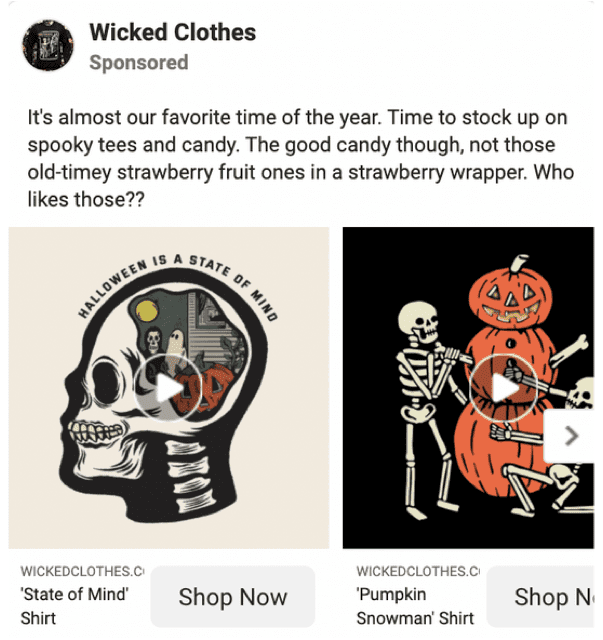
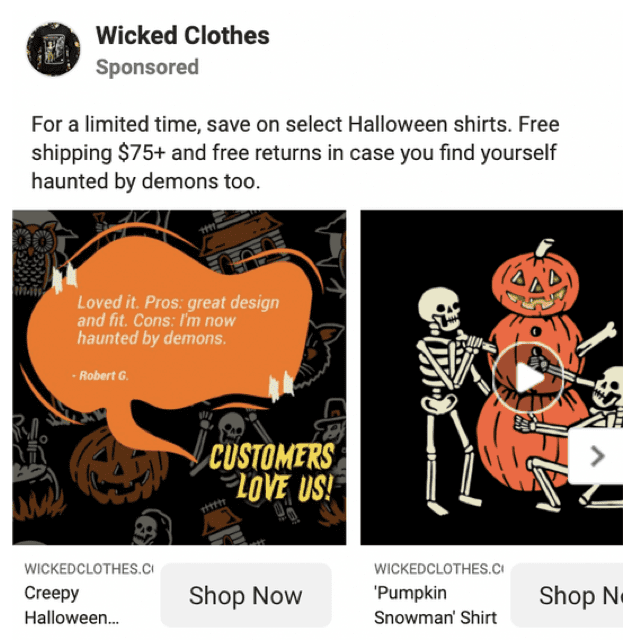
A/B testing (also known as split testing) pits two or more ads against one another to see which one performs the best.
Marketers typically use these tests to hone in on the factors that make an ad successful. Those factors could range from the audience to the delivery schedule to the actual design of the ad. In fact, A/B testing that leads to enhanced UX (user experience) design in your ads could result in a 400% increase in your conversion rate. If you’re not using A/B testing in your Facebook ad optimization, you should definitely consider it.
When setting up an ad, Facebook will offer to create an A/B test for you. For more control, you can also choose to set up your own A/B tests. To do that, simply create two separate ads that are identical except for the element you’re testing. Use A/B testing to test out new strategies and improve your Facebook ad sets over time.
5. Ad Creative
Your ad creative doesn’t have to be a work of art. Even simple designs can be highly effective for Facebook ad optimization. Here are some guidelines to follow to optimize your ad creative:
- Touch on emotions: Ads with a higher-than-normal emotional quality result in 23% more sales.
- Design mobile-friendly ads: If your design doesn’t work on mobile, you’ll lose out on a large portion of your audience.
- Focus on branding: Make your branding visible and memorable to increase awareness and brand recall.
- Keep text light: Don’t crowd your ad image with too much text. Let the image speak for itself and elaborate in the ad copy.
- Balanced composition: Create a clear, easy-to-understand composition that doesn’t feel cluttered.
- A/B test: As we mentioned above, you can use A/B tests to refine your ad creative and discover which designs perform the best.
6. Ad Rotation
After seeing the same Facebook ad three times, its CTR (click-through rate) decreases by 16.92%, and it just gets worse from there. Consumers don’t like to be bombarded by the same ad over and over. In fact, that phenomenon has a name: ad fatigue.
To avoid annoying potential customers and increase your Facebook ad optimization, vary your ad rotation. You can do this by:
- Keeping tabs on your campaigns and taking action if you spot any ad fatigue
- Creating multiple, visually different versions of ads in your Facebook ad sets
- Scheduling ads to deliver on different weekdays
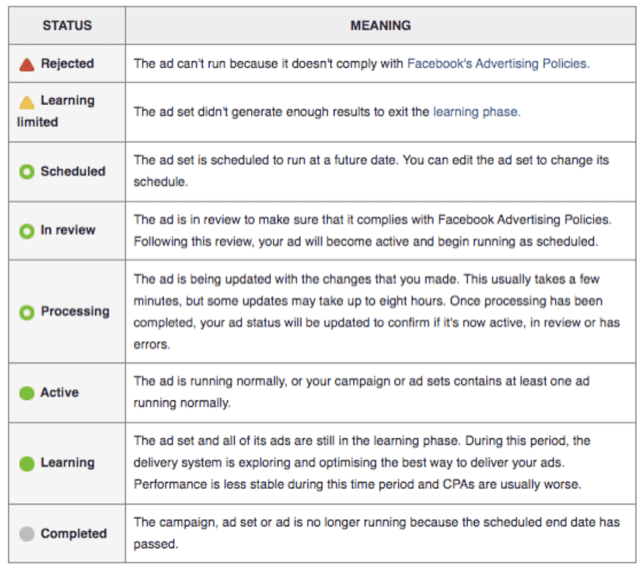
7. Ad Schedule
Adjusting your ad schedule is a quick and easy way to optimize your Facebook ads.
If you currently deliver your ads 24/7, you can likely make tweaks to that schedule to get more bang for your buck. You want to make sure you’re serving ads when your audience is actually online to see them. It only takes a few minutes to adjust your Facebook ad sets to ensure you’re only paying for what you need.
For example, if your business sells fabric and quilting supplies, then you might want to adjust the ad schedule to deliver mostly early in the morning. Or if you’re a late-night cookie delivery service, then you may want to serve ads exclusively during the night.
It all comes down to your audience’s behaviors. Take a look at your Facebook Ads Manager to see when your audience is most active. If you’re paying for ad delivery during a particularly inactive time, then adjust your ad’s schedule and cut those hours out.
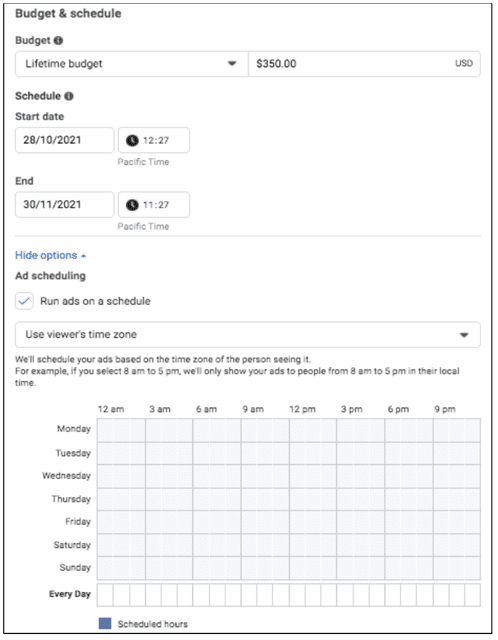
8. Retargeting
96% of consumers visiting a website for the first time are not ready to buy. While that number can feel disheartening, it’s not the end of the story. You can use retargeting to re-engage customers when they’re ready to check out.
You can create a retargeting audience based on specific parameters, like:
- People who visited any page on the site in the last 30 days
- People who visited a product page but didn’t visit a payment confirmation page
- People who visit a specific product page multiple times in a short timeframe
Once you’ve created your audience, you can start delivering retargeted ads to them. For example, if you’re retargeting people who visited a specific product page but didn’t check out, then you can prominently feature an image of that product in the ad. Since this product is likely top of mind for the consumer, it’ll catch their eye while scrolling through Facebook. In fact, combining retargeted ads to your advertising strategy increases sales by 50%.
Optimize Your Facebook Ads and Grow Your Business
Every business can take steps to improve its Facebook ad optimization. Whether you consider yourself a Facebook ad expert or a beginner, there’s always more to learn and apply. These seven tips will get you started and give you a base to expand. If you need more help, feel free to call us at (888) 725-0182 or fill out our contact form. As a top-rated Facebook advertising services company, we’d love to help you optimize your Facebook ads and grow your business.


