Table of Contents
Plan Important Posts and Deadlines
Sometimes trying to keep all your content organized can turn into a hassle and cost you a lot of time and money. Finding ways to help you manage, especially when you have a data-driven content calendar, can not only help you stay organized but also improve the quality of the content you produce.
There are a lot of things to consider when starting to build your content marketing calendar, such as what system you are going to use to keep track of everything, what type of content you should plan, and what you want to learn. All of these questions are important, and asking them while getting started is a good first step. In this article, we’ll answer those questions and more to help you learn everything you need to know and make it easy for you to start managing your content marketing calendar like a pro.
Table of Contents
Find the Right Process
The best place to start is figuring out what management system is right for you and your company. Do you want it to be a more traditional format where you input the data and then look at the insights on your own, or do you want it to have all the bells and whistles built into the system and see detailed insights? Knowing your ultimate goals can help you pick the right management system. However, there are a couple of popular options if you aren’t sure where to start.
Use Microsoft Excel or Google Sheets
Microsoft Excel or Google Sheets are great tools to start planning a data-driven content marketing calendar. All you have to do is start a new document and figure out what important information you want to keep track of in each column. There are a lot of templates online for different media types that you can copy and paste into your calendar document. For example, Microsoft has a social media content calendar template that makes it easy to start immediately planning things like post captions, hashtags, pictures, dates to post, and more.
Using Excel or Sheets also allows you to easily sort and filter if you’re looking for a specific post or specific data. Being able to add all the data you collect into the document and analyze it can help with data-driven content marketing management. Excel and Sheets are popular methods because they work. People have been using them for years with great results, and they’re accessible for everyone, which helps when trying to share a content marketing calendar between a team or company.
Keeping track of everything in one place helps you see all the content you have for a certain period and makes it easy to get everything you need ready before actually starting to create the content.
Use a Management System
Nowadays, there are tons of content marketing calendar management systems with each one helping with specific types of content. For blogs, there are WordPress, BigCommerce, and Shopify, while for social media there are systems such as Hootsuite, Buffer, Later, and many more. Finding a system that best suits your needs can help when it comes to managing a content marketing calendar. Your needs, of course, will be based on many different factors, including who your audience is, where people are looking for content in your industry, and your overall goals.
Many of these platforms also give you insights into your content, which makes it easier to see what is working and what isn’t. Being able to see all this information easily and conveniently can save you time since you don’t have to go through the data yourself, and it can save you money since you can make content that is better in line with your brand. When trying to manage a data-driven content calendar, having a management system that provides all this information for you may be worth looking into.
These management systems also allow you to have multiple channels linked in one place, which means you don’t have to constantly switch between different documents to find what you need. Having everything in one place can also show you where you may have too much content or not enough.
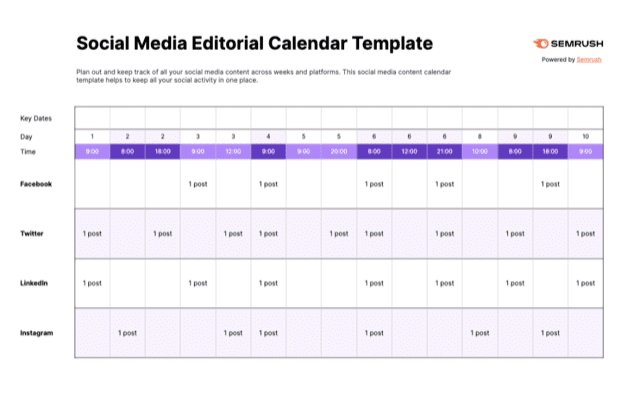
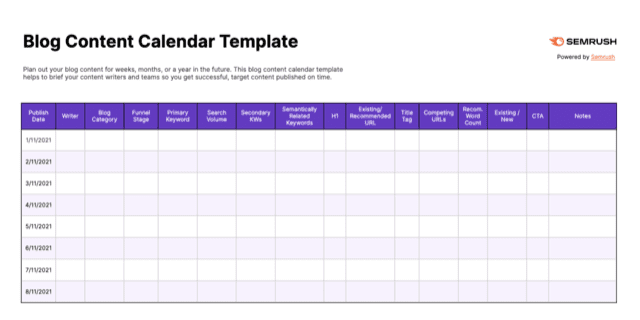
Source: SEMrush
Plan Important Posts and Deadlines
Once you have picked which system is right for you, then you can start planning out your content marketing calendar. The best way to start is by figuring out the most important upcoming dates that you can create unique content for, in alignment with your brand. Putting in these dates can help you come up with ideas for content that you may not have thought of before. Another place to start is with important content specific to your brand. For example, maybe you have a big announcement coming up in a week and you want to create content on multiple platforms to get customers excited. By figuring those details out early and putting in the deadline, you give yourself more time to create the content and ensure it will be of high quality.
Planning out your content marketing calendar earlier gives you more flexibility, time to make sure everything is ready to go, and the ability to fix or change anything you don’t like before you have to post it.
Collaborate
Your content marketing calendar must be easily shareable and accessible by your whole team. Everyone brings different expertise to the table, and having the ability to get feedback from team members in real-time can be helpful. With Google Sheets, you can let anyone you want access the document and edit it. It also saves automatically so you don’t have to worry about losing any of the information you put in. Many content management systems also have features that allow for easy sharing.
Check Insights
Since you are managing a data-driven content calendar, checking your insights is one of the most important aspects of the process. There are lots of ways to use the data you get from each system and incorporate it into your plan.
Content
Using data to identify what content performs well with your audience can help you plan more successful content. Looking at the insights on each piece of content can help tailor it to be more in line with your audience and make sure you don’t waste time creating content that isn’t going to work for you.
Making content that is relevant to your target audience, brand, and goals is important for your company to grow, which is why 84% of companies have a content strategy. When your content marketing calendar shows the data trends going in the right direction, you can feel confident that everything is aligned.
In addition to checking the data and insights that go along with your chosen management system, you can also use Google Analytics to get an even more detailed picture of who your customers are, where they’re located, and what they are looking at most. Market research can also help you plan what type of content your audience wants to see.
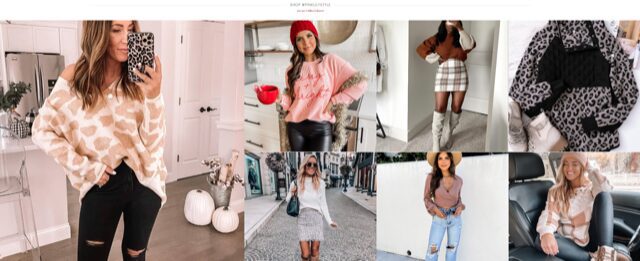
Source: PinkLily
Days to Post
Insights can also show what days of the week your audience is engaging with your content most, which can be helpful when trying to find days to post big announcements or other important information. You want as many people to see it as possible, and knowing the best time to reach them is a good way to ensure you’re making the most of your content.
Many of the tools used to analyze your data can also show what times of the day are better to post than others. Each social media platform has different days and times that are ideal for posting content. Other media types such as blogs also have different rules. Knowing these can help you plan your content marketing calendar around those days and times. For example, if you have a blog announcement you may post that at the beginning of the week. Then, if you want to create social media to go along with the announcement for both Instagram and Twitter you may post in the middle of the week. On that day you will also possibly post on Twitter earlier and Instagram a bit later, since the best time of day to post may be different for those platforms.
How Often to Post
Having a data-driven content calendar can also help you see how often you should be posting. If you’re posting too often, your audience may start to get annoyed or overwhelmed. However, if you’re not posting frequently enough people may forget about your brand or miss it altogether.
Figuring out how often you should post is a mixture of knowing your audience and reviewing your analytics to get detailed information about what gets the most engagement for your brand. As you post more content, you’ll be better able to start identifying trends about what frequency works for you.
Of course, there is data to show the average frequency you should aim for. For social media, a general rule is to post 1-2 times per day, depending on the platform you’re using. You can then incorporate both your data and overall guidelines into your content marketing calendar.
You can also use social listening to see what your followers are saying about how often you post. If you receive complaints that your brand posts too much or that your content isn’t relevant, you can back off a bit. But, if you notice people saying they forgot about your brand, you can start to post more often. Making these adjustments as you go can show your audience that you’re listening to what they are saying and taking it into consideration.
Choosing a Platform
There are so many different content types out there nowadays, from social media to blogs to email marketing. Trying to figure out the best types to focus on may feel overwhelming. In this scenario, your data-driven content calendar is essential to analyze your opportunities and determine what approach you should take to content.
Your audience is a major factor here. If your audience is mainly looking at one type of content, then your strategy should be focused on that medium. By doing this, you can reach as many current followers as possible while continuing to grow your audience. If you create content in a medium that isn’t being seen by your audience, your content will fail because the people that do see it may not care about the products you’re selling. Planning a content marketing calendar can help you keep your audience in mind while creating content. It gives you time to create content that will be highly relevant and engaging and deliver it to your audience effectively.
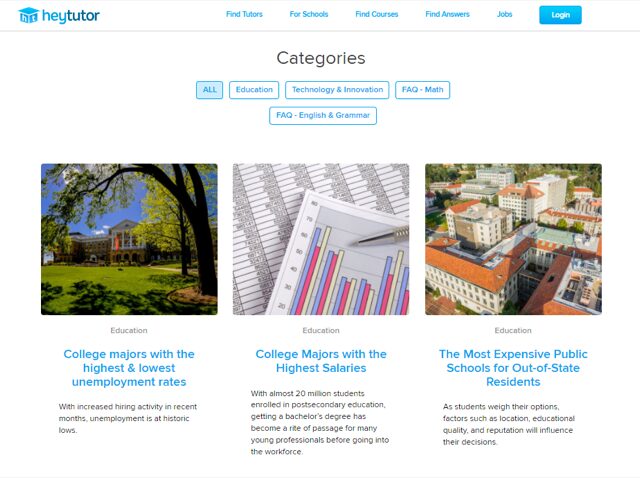
Source: HeyTutor
If you know you’re going to be focusing on social media, you will also have to pick which channel(s) are right for your brand. Depending on your industry, it may be fruitful to take a risk and try a new platform if your data indicates that your audience may be engaged there. New blogs and social media platforms appear all the time, and some gain more traction than others. If you can be the first posting content on a new platform, you may either be able to engage your current audience on a different level or gain new followers who use that channel. These audience members may become a valuable part of your strategy, so it’s good to be flexible when choosing platforms.
Putting the Data Into Practice
Once you have analyzed your insights and figured out the type of content you want to pursue, the best time to post, and how often, you can use this data to inform other decisions. When coming up with campaigns, your data-driven content calendar can affect what metrics you plan to use or goals you set. Since different campaigns all aim at different outcomes, knowing how you’re going to measure that ahead of time can help you see what is successful and what isn’t. Different types of content also have to be measured differently because of the platform, type of media, or point in the marketing funnel.
For example, social media is the main form of brand awareness content, also known as top-of-the-funnel content. One way to measure if awareness is being affected is by seeing if people are tagging the brand on social media or using a branded hashtag. Branding can also be measured by the number of searches for the brand name that can be attributed to a social media campaign.
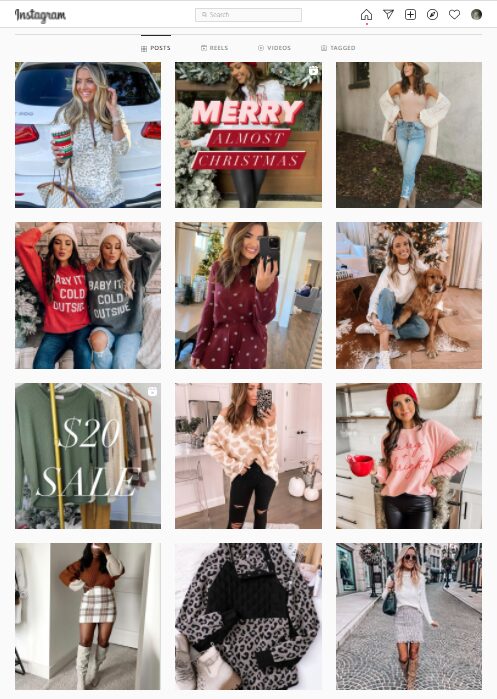

Source: PinkLily Instagram
Driving traffic is another important component of your campaign. About 66% of visitors view websites on a mobile device compared to a desktop computer. However, visitors that do view from a desktop spend 40% more time looking at content. Using Google Analytics can help you see where traffic is coming from. If blogs are driving customers to the rest of the site a lot, then prioritizing more detailed blogs would be a good strategy. However, if social media drives traffic to the website, then focusing on creating interesting, informative posts might move to the top of the priority list.
Email marketing is good for selling and is considered bottom-of-the-funnel content, which means that people are more likely to be ready to buy when they view this type of content. Data can be used to see if your email marketing campaigns are increasing sales and revenue.
Planning a content marketing calendar ahead of time can help you revisit data from past campaigns and apply any significant insights to optimize future content.
Schedule Posts
There are many different tools available to schedule content in advance, simplifying your process so you don’t have to think about getting the content out once you’ve created it. Using the built-in scheduling features on most management systems allows you to focus on the next thing in the schedule and keep your content marketing calendar on track. Scheduling posts also helps you make sure that you don’t miss anything at the last minute. You can correct errors earlier in the process and change any information as necessary before you are ready for the content to go live.
By following these tips, you will be able to create content that is perfectly tailored to your brand, post regularly, and get measurable results. If you feel that you need more help managing a data-driven content marketing calendar, hiring a professional digital marketing agency could help. Contact Coalition Technologies today for more expert guidance.


