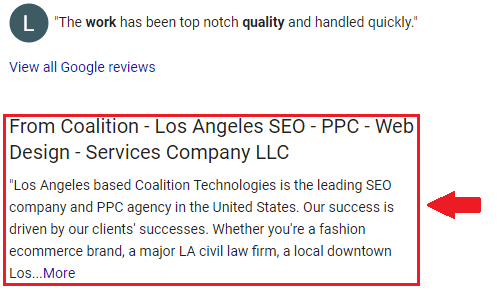If you haven’t optimized your Google Business Profile or GBP (formerly Google My Business), you could be missing out on the opportunity to organically connect with thousands of local customers searching for your goods or services. While most businesses qualify for a free listing, location-specific businesses have the most to lose from not taking advantage of this easy-to-use, local SEO tool.
The average business shows up in over 1000 searches per month, but 84% of these are discovery searches, meaning that the user searched for a product or service category broadly, rather than for a specific business. A few easy tweaks can improve your Google Business Profile rankings and ensure that, when your potential customers perform a discovery search, your business is among the first they see.
Note: Some features of Google Business Profile may be affected COVID-19. See the associated Google help page for details.
Table of Contents
1. Claim & Verify Your Business
If you haven’t claimed your listing, that’s the first step to optimize your Google Business Profile. To start, visit https://www.google.com/business and submit information about your business through Google’s questionnaire. Complete profiles are deemed more relevant by Google and thus are more likely to be listed higher in the Google Business Profile rankings. Once you’re finished, verify your listing via email, phone, or mail, and your profile will be complete. Keep in mind that Google’s user-generated approach to GBP listings means that anyone (even your competitor!) can theoretically make changes to important details in your profile, so check in often to ensure that your information is accurate and up-to-date.
2. Optimize Your Google Business Profile Description
There are several optional Google Business Profile features that you should consider utilizing to help boost your Google Business Profile rankings. Most importantly, optimize your Google Business Profile description. The business description appears immediately below customer reviews and is an excellent opportunity to share additional information with potential customers. Google gives you 750 characters to work with, but only the first 250 characters are displayed, so make sure you include the most important information within the first sentence or two. This is a great place to include SEO-relevant keywords for your industry as well as to plug your business’s location.
3. Add High-Quality Photos & Videos
In order to fully optimize your Google Business Profile, it is crucial to include up-to-date, high-quality photos. In fact, businesses that have photos on their GBP listings receive 35% more clicks than those without. It’s no secret that a picture is worth a thousand words, and having photos of your local business serves several important functions:
- Makes your business seem credible and trustworthy
- Identifies what your business looks like from the outside
- Helps convey your business’s ambiance
- Shares visual depictions of your products or services
Don’t stress if you don’t have professional photographs—good lighting, a smartphone, and a few basic photos are a great place to start. If you’re feeling a bit more ambitious, Google also allows you to add 30-second videos, as long as they are relevant and accurately depict your business, products, or services. Just stay away from overly promotional or stock marketing content.
4. Engage With Searchers
Google heavily values business-customer engagement, and incorporating this strategy is an important component of optimizing your Google Business Profile. There are two main ways to engage with searchers via GBP:
Respond to Reviews
Responding to reviews shows that you value your customers’ feedback and that you are invested in their experience. Leaving replies on positive reviews demonstrates your gratitude and builds the sort of personal connection that turns new customers into repeat customers. A less pleasant, but even more important task: respond to negative reviews. Even the most popular businesses get negative reviews, and responding with compassion shows that you’re ready to make it right. Even if that disgruntled customer is gone for good, new searchers to your listing will see your customer service efforts in action. Plus, the increased searcher engagement can help optimize your Google Business Profile overall.
Create Google Business Profile Posts
Google Business Profile posts are an underused and simple way to stay in contact with local searchers. You can use GBP posts to highlight events, promotions, new products, or even your latest blog post. Include images to help grab the searcher’s attention, links to relevant landing pages, and a strong call-to-action. Posts expire after seven days, so make sure to add posts regularly in order to keep your listing relevant and up-to-date. The extra effort could very well mean a leg up over your competition’s Google Business Profile ranking.
Boost Your Traffic to Grow Your Business
While optimizing your Google Business Profile is fairly straightforward, SEO best practices for your website as a whole can feel overwhelming and complex. As one of the best SEO agencies in the US, our team at Coalition Technologies has the expertise and experience to help you boost your business’s rankings and generate more revenue through our metrics-based approach to digital marketing, design, and development. If you’re ready to grow your business’s online presence, connect with us today to get started!