
Google Business Profile (GBP) formerly Google My Business, is a business listing that helps people find your business on Google.
As the world’s most widely used search engine with over 8.5 billion searches every day, Google is crucial to any enterprise with an online component. A well-managed presence on Google can prove transformative for your business and bottom line.
GBP is one of the easiest ways to improve your online visibility, control your business information, and draw in more customers. And the best part? It’s free!
This article delves into how you can set up and use Google Business Profile to attract more customers.
Table of Contents
What Is Google Business Profile?
GBP is a free tool that lets you influence how your business shows up on Google products, such as Search, Maps, and Shopping. It includes a suite of interfaces, including a dashboard, in-SERP management of local profiles, and a community support forum.
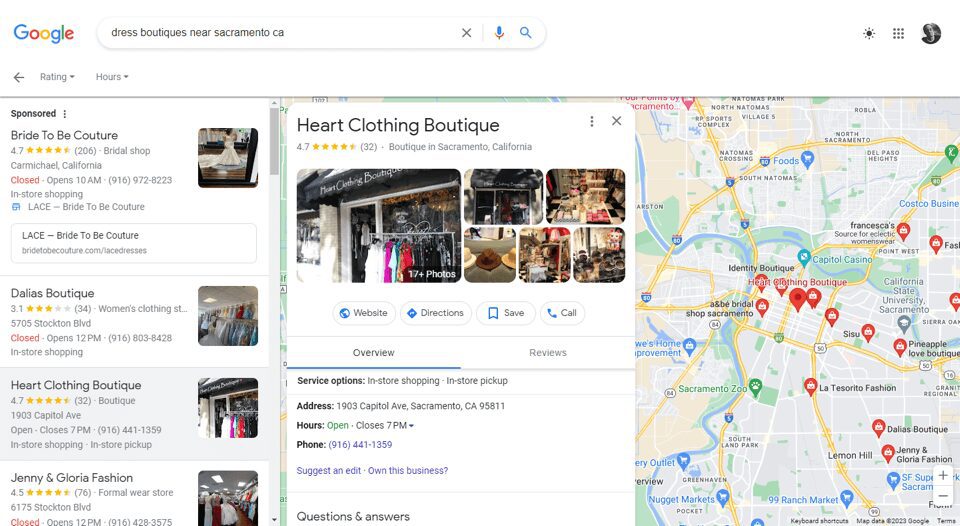
You can use GBP to list your business on Google and connect with customers. You can also provide details about your business, such as location and service hours as well as post photos, videos, and updates. It’s a great way to build credibility for your business through reviews and social proof.
Even if you don’t have a storefront, but provide a service where you interact with customers, such as a handyman, you can still use GBP to list your practice.
How to Set Up a Google Business Profile
Setting up a Google Business Profile is pretty straightforward. Start by logging into your Google account. If you don’t already have one, you can easily create one.
Step 1: Navigate to the Google Business Profile Manager. Fill out your business name and category.
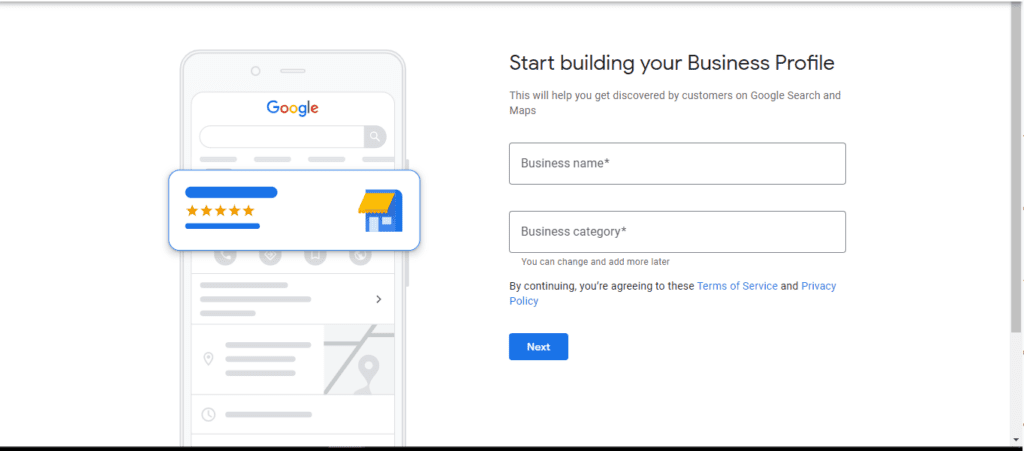
Step 2: Enter your location if you have a physical storefront. If not, you can list your service areas and specify the region you’re based in.
Step 3: Enter your contact details. This includes a website and preferably a phone number where customers can reach you.
Step 4: Verify your listing. In order to set up your GBP and have it appear on search, you’ll need to get it verified. You can do this a few different ways:
- By postcard: If you have a physical address, Google will mail you a postcard with a verification code.
- By video call or recording: Alternatively, you can also hop on a call with a support representative or record a video to showcase your business location and equipment.
- By email: If you intend to use GBP to set up a service-area business without a physical location, you can get verified via email.
- By phone: You can also receive your verification code via an automated call or text.
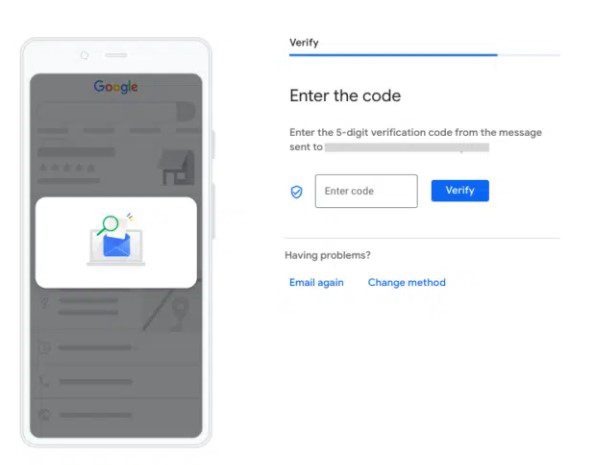
How to Optimize Your GBP to Attract Customers
Setting up your GBP is only half the job. In order to reap the full benefits, you’ll have to optimize it to make it as attractive as possible for potential customers. This can often be an ongoing job. Here’s how you can use GBP features to get the most out of your listing.
- Display Products and Services
One of the most important things to get right is a list and description of your products and services. Customers can scan these to see if they’re interested and make a purchase, immediately if they like. If there’s a change in your business, it’s vital to update your GBP and use it to help customers make an informed choice. Having inaccurate information on your listing can be detrimental to getting conversions.
- Add Real Photos and Videos
You can set up a logo and cover photo for your Google Business Profile. These are often the first visuals searchers for your business will come across so make them stand out. Ensure they’re consistent with the visuals you use on your social profiles to provide a seamless experience for customers.
It’s also highly recommended to populate your profile with more images and videos of your business and services. If you run a restaurant, for instance, you’ll want to add photos of your dining room, kitchen, dishes, and menu. Customers shop with their eyes and you’ll want to use your GBP listing to showcase your business in the best possible light.
You can also add videos to provide a more immersive experience for searchers. If you’re a museum, for instance, a brief virtual tour can do wonders to attract more footfall.
- Include Keywords
Keywords are search terms that users type into Google to look for relevant results. Your GBP description should ideally include keywords that are relevant to your business and that customers might search for.
You can find relevant keywords in a number of ways. Keyword Planner and Google Trends are some good tools you can use to find GBP keywords. You can also conduct research, including browsing descriptions of similar businesses and checking out the terms listed under ‘People Also Ask’ section on Google result pages.
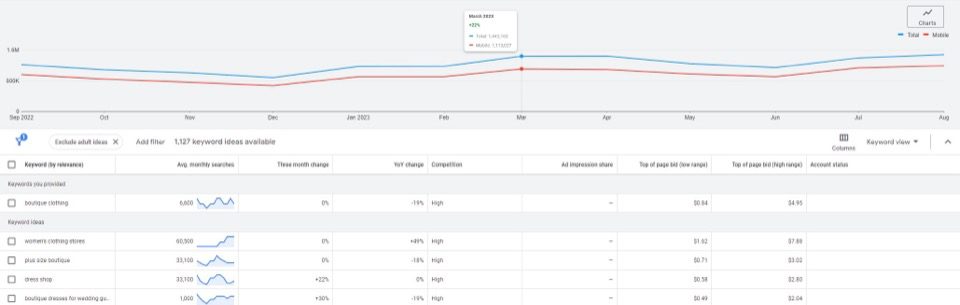
Alternatively, you can partner with an expert SEO agency to unearth the best-performing keywords for your profile. This can significantly improve the frequency with which your listing gets displayed for relevant search queries and boost your leads.
- Provide Relevant and Useful Information
Google offers you a host of options you can use to improve your GBP with relevant information. For instance, restaurants can indicate whether they offer dine-in, takeaway, and no-contact delivery. They can also upload menus to let customers order online.
Hotels can list their amenities, concierge services, sustainability practices, class ratings, business hours, and more. Healthcare providers, such as doctors, medical practitioners, and therapists can add details like healthcare information and services offered, including diagnostics, house calls, and more. You can use these GBP features to provide an improved experience to customers and prompt them to reach out to you.
- Enable Messaging
Google Business Profile has a messaging feature, not unlike WhatsApp or Facebook Messenger. This makes it easy for customers to reach out to a brand and have their queries answered. 66% of people say that messaging is their preferred way of communicating with a business and that they’re more likely to buy something from a company that they can message.
You can toggle the ‘Accept Messages’ option in your GBP dashboard to use the feature. Users will see it as a message button that appears on your search results listing. Messaging is available on both desktop and mobile. You can customize your chat with a welcome message to enhance customer service. Be sure to turn on notifications and respond promptly when you do receive a message.
- Integrate Calendar and Booking
You can add transaction links to your profile, including allowing customers to place orders or book an appointment. Your Google Business Profile allows you to use third-party providers to set up these services; some of these links might even automatically appear on your profile. These can be edited via an account on the third-party provider’s site.
Many providers will even let you present a calendar so that potential customers see when you’re available and book an appointment accordingly.
- Acquire Reviews and Respond
Reviews are the best kind of social proof to show that customers are happy with your service. 99.9% of customers read online reviews before they buy something. And some 96% will look for negative reviews specifically.
It’s important to use your Google Business Profile review section to its fullest. Remind your customers to leave a review by providing a link via email, chat, or on receipts. You can even incentivize them by offering discounts and cashback.
Make sure you respond to reviews, thanking positive commenters and meaningfully engaging with any criticism. This shows potential customers that you care about the kind of service you provide and invest in customer relationships.
Accelerate Online Growth With Coalition
Coalition Technologies is recognized as one of the world’s leading SEO and digital agencies. We’ve generated over half a billion dollars of revenue for well over 1,000 clients worldwide. Check out some of our case studies or customer reviews.
Partner with Coalition to level up your online presence and attract footfall, both digital and physical. Schedule a personalized consultation and free strategy review today.


