Business Suite is a comprehensive, all-in-one social media management platform built by Meta. Formerly known as Facebook Business Suite, this free tool gives experienced marketers the power to effectively manage both their Facebook and Instagram business pages with in-depth analytics and content management features.
Use this guide to Meta Business Suite to get up to speed with all the latest updates. These are our favorite tips and tricks to scale your ecommerce business.
Table of Contents
Why Do You Need Meta Business Suite?
Meta the company has had a rough few quarters, but—considering how many people are on Facebook and Instagram—business on Meta properties isn’t disappearing anytime soon. About 77% of Internet users are active on at least one Meta platform, and those users are increasingly more ready to shop on these platforms. Social media marketing has never been more relevant, and learning how to use Meta Business Suite is your ticket to taking advantage of these changes.
Meta Business Suite vs. Business Manager
Meta Business Suite and Meta Business Manager are both social media management tools, but they differ in notable ways. Meta Business Manager is an asset management tool that lets you oversee your Instagram business accounts, ad accounts, and Facebook Business pages separately.
So why are so many marketers eager to learn how to use Meta Business Suite instead? The short answer is efficiency. Meta Business Suite works by offering a single interface for all your social media management tools. Instead of having to open multiple tabs to handle different assets, you can seamlessly switch between Facebook and Instagram accounts at a moment’s notice. Other differences include:
- Content Creation: Meta Business Suite guides you to create better and more consistent content with built-in publishing features. Tools like a content calendar can help multiple departments stay on the same page and plan ahead with their posts. For example, you can use the calendar to identify gaps in your schedule and plan a post in advance, giving your team additional time to create content and even track its performance afterward.
- Engage Followers: Meta Business Manager offers a top-down view of Meta asset performance, but it lacks the tools to engage followers and customers in real time. Marketers are getting past this limitation by using Meta Business Suite as a bridge to their followers, both on Facebook and Instagram. From the all-new Inbox feature to the upgraded insights, getting to know your audience has never been simpler.
- Consolidated Insights: Instead of opening up multiple pages and manually compiling an overview of your business’s performance across your pages, you can now hit a button and view a consolidated report that takes into account both Facebook and Instagram. Whether you’re looking to improve your engagement in a certain demographic or planning the next great campaign, Meta Business Suite’s improved insights is the place to start.
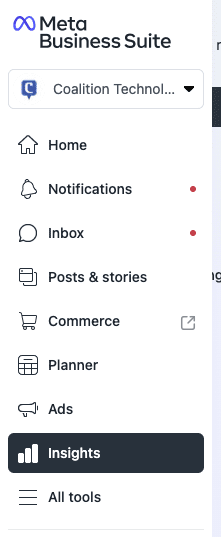
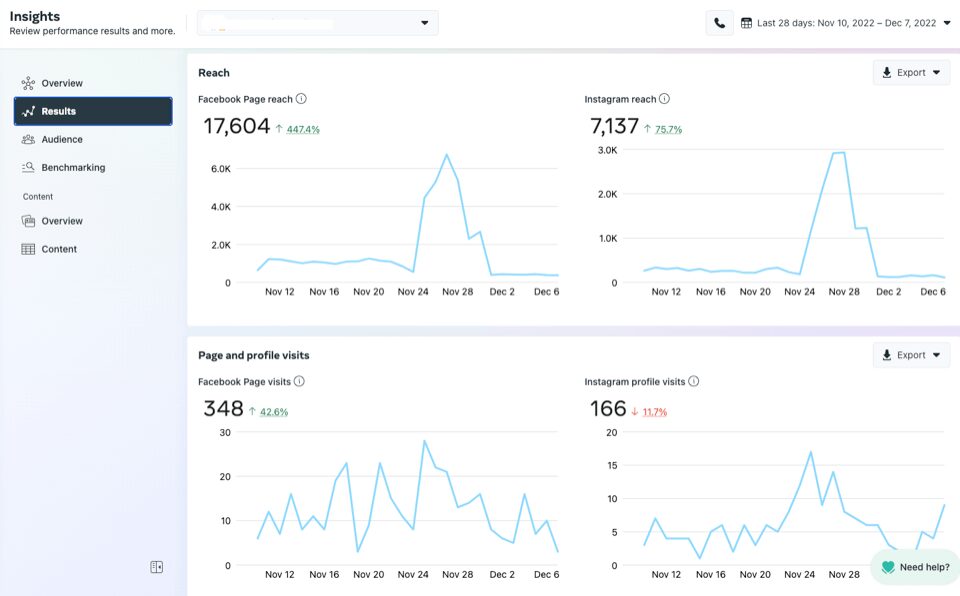
Business Suite’s Insights
New Business Suite Features
Meta Business Suite works by building on Business Manager with a long list of incredible new features designed to make social media management a breeze. Whether you’re running a small start-up or a thriving business that’s well on its way to long-term growth, these updates are worth paying attention to. Learn more about what’s new with this guide to Meta Business Suite.
- Simultaneous Posting: The ability to simultaneously post content on both Instagram and Facebook, also known as cross-posting, is an invaluable tool that can save a massive amount of time if you use it well. Use Meta Business Suite to increase your reach the smart way by uploading your Instagram posts, stories, and videos to Facebook with the click of a button.
Cross-posting ensures that you never miss the optimal window to post new content, and it saves you the hassle of having to log in or switch over to a different platform just to upload a post. Naturally, not every post suitable for Instagram will work for Facebook, which is why managers can also choose to exclude specific stories and posts from being cross-posted.
- Ad Management: Managing a single ad campaign on one social media platform can be difficult, but running multiple on several platforms is a different ball game altogether. Any guide to the Meta Business Suite would be incomplete without mentioning the Ad Manager. Ad Manager is one of the Business Suite’s most useful built-in features, giving you full control over your campaigns across every Meta platform.
Use Meta Business Suite’s Ad Manager to plan, create, and track the performance of every ad on the go. Meta’s focus on finding the right audience for your ads is a core strength of this feature.
Facebook and Instagram will automatically try to find the best possible audience for your campaigns. Meta Business Suite takes this a step further by giving managers full control over audience selection. You can define a core audience based on age, geography, and interests, while also reaching out to new user segments that share common interests with your regular clientele. You can even export your Shopify Audiences list for a Facebook campaign if you’ve got a Shopify store.
Other noteworthy reasons to use Meta Business Suite include:
- Choose Your Goals: Are you looking to increase general traffic, generate leads, or boost engagement on your video content? Meta Business Suite guides you to achieve your unique business goals by giving you the power to choose campaign objectives. These top-of-the-funnel goals will serve as a guide for each ad in your campaign.
- Budget Management: If you’re running a small or medium-sized business, chances are you’re going to be very careful with how you use your marketing budget. Meta Business Suite makes those decisions easier by offering in-house budget management tools. For example, the platform uses campaign budget optimization to direct spending toward the ad sets that offer the highest returns at any given time.
- Real-time Insights: Track your campaign performance in real-time and make adjustments on the fly by spotting trends ahead of time. Learning how to use Meta Business Suite gives you better access to performance statistics, from the number of people clicking on your ad to its performance across multiple platforms.
- Inbox: Meta Business Suite’s Inbox is a powerful tool for staying in touch with the people that matter the most to your business, even when you’re off the grid. Inbox differentiates itself from your average messaging solutions by working as Meta Business Suite’s communication hub. You can read and reply to messages across Facebook, Messenger, and Instagram Direct.
What makes Inbox so special is its business-friendly design. If you’re learning how to use Meta Business Suite, you’ll have to master Inbox’s special features like automated responses, allowing businesses to respond to commonly asked queries. Setting these responses up is easy—just define a list of keywords and phrases, and messages containing those words will automatically receive a predetermined reply.
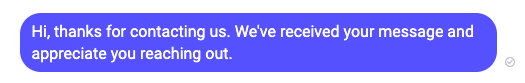
Example of an automated response
Staying on top of your communications is a key conversion method. In fact, around 53% of users are more likely to buy from a business using live chat. Inbox is your guide to never missing another lead with Meta Business Suite. Use it to greet your potential customers, spread information about your store, and even automate appointments and feedback.
Your Guide To Setting Up Meta Business Suite
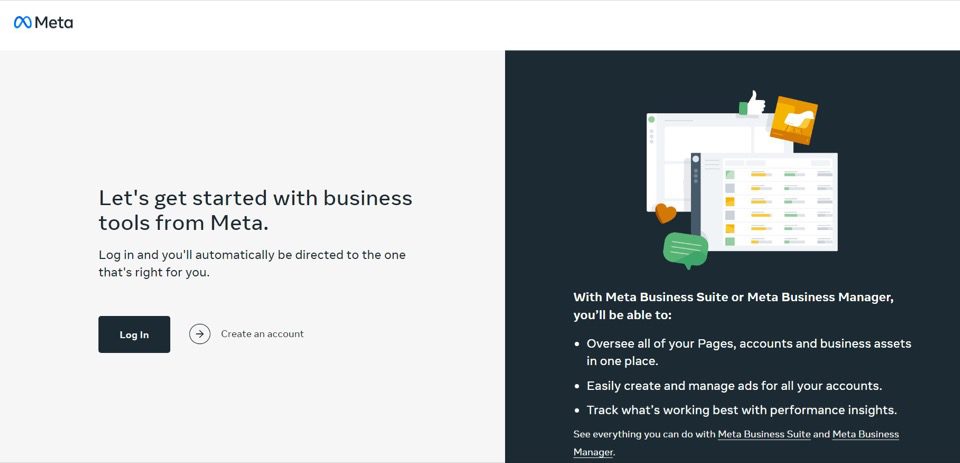
Learning how to use Meta Business Suite starts with the setup. Meta has worked hard to make this an easier process compared to Business Manager, and you’ll be able to log in and start working on your next campaign in minutes by following these simple steps.
- Basic Set-up:
- Head over to business.facebook.com to create your Meta Business Account.
- You’ll be prompted for a few basic details here. Enter the name of your business, your account, and your business email ID to proceed. You’ll have to confirm this ID before you can start using the platform.
- Add your Facebook/Instagram/WhatsApp business pages to the Business Suite with the Pages module.
- Adding Colleagues and Ad Accounts
- Invite team members to Business Suite with the ‘People’ module. Meta Business Suite works by allowing admins to clearly define roles for each team member, giving them full control over access to creatives and publishing powers.
- To use Meta Business Suite’s ad management features, you’ll have to claim your ad accounts in the Advertising menu first. Look for the ‘Add Assets’ option and enter your Ad account IDs. Once they’ve been verified, you’ll be able to fully use Ad Manager.
- Invite team members to Business Suite with the ‘People’ module. Meta Business Suite works by allowing admins to clearly define roles for each team member, giving them full control over access to creatives and publishing powers.
3 Ways To Grow With Meta Business Suite
Instagram and Facebook’s ad optimization strategies largely rely on automation and machine learning to identify the best opportunities for your page. That said, you can always go hands-on and fast-track your growth with this guide to Meta Business Suite.
Schedule Posts Across Platforms
When you’re learning how to use Meta Business Suite, one of the first things you’ll run into is the built-in planner. Meta’s planner already includes tons of relevant holidays to help you plan out your content schedule. You can always tweak this planner to add and remove notable events that might be relevant specifically for your business and audience.
Using this calendar to schedule your posts is the key to succeeding with Business Suite. Scheduling these posts lets your team know what to look out for, and it reduces the chances of confusion down the line. Not sure when to post? Use Meta Business Suite as a guide to inform your posting schedule. The ‘Audience’ tab will immediately let you know what timezone and location your followers are most active in. You can also consult the ‘Content’ tab to find out the peak engagement times for your older posts.
The ‘Moments’ feature can also be handy if you’re learning how to use Meta Business Suite. Moments can help you create new content by automatically generating and suggesting new posts based on a given topic and audience. Keep in mind that this feature is currently only available in the U.S.
Built-in A/B Testing
Since you’ve already invited your colleagues over to Business Suite, you can now upload campaign creatives like logos and videos to the platform and allow team members to collaborate. If you’re not sure which creative works best for a campaign, you can use the built-in A/B testing feature to find out.
A/B testing in Meta Business Suite works by being much easier to use than other social marketing platforms. You can customize text and images before running an A/B test. After 30 minutes, the version that receives the most engagement or clicks will automatically be published. Use this Meta Business Suite feature as a guide to crafting posts that perform better, every time.
Enhance Your Content
Learn how to use Meta Business Suite’s content optimization features to raise engagement.
- Hashtag Organizer: Hashtags are a great tool for adding valuable background information to your posts on Facebook and Instagram, as well as for increasing discoverability. Find out which hashtags work best for your posts with Business Suite’s native post creation tool. Just type keywords that are relevant to your post, and the app will automatically suggest the best hashtags.
- Post Recommendations: Did you know around 50% of Meta users agree that they would like to be introduced to new products through stories? Staying on top of the latest ecommerce trends can be a guide to growing faster with Meta Business Suite.
Level Up Your Business With Meta
Learning how to use Meta Business Suite is easy enough, but making the most of this powerful social media management tool can require a finer touch. If you’d like help growing your business with Meta, reach out to Coalition Technologies! As a pioneer in digital and social media marketing, we’ve helped thousands of businesses raise their engagement with proven strategies. Contact us today for a free strategy review to get started.


