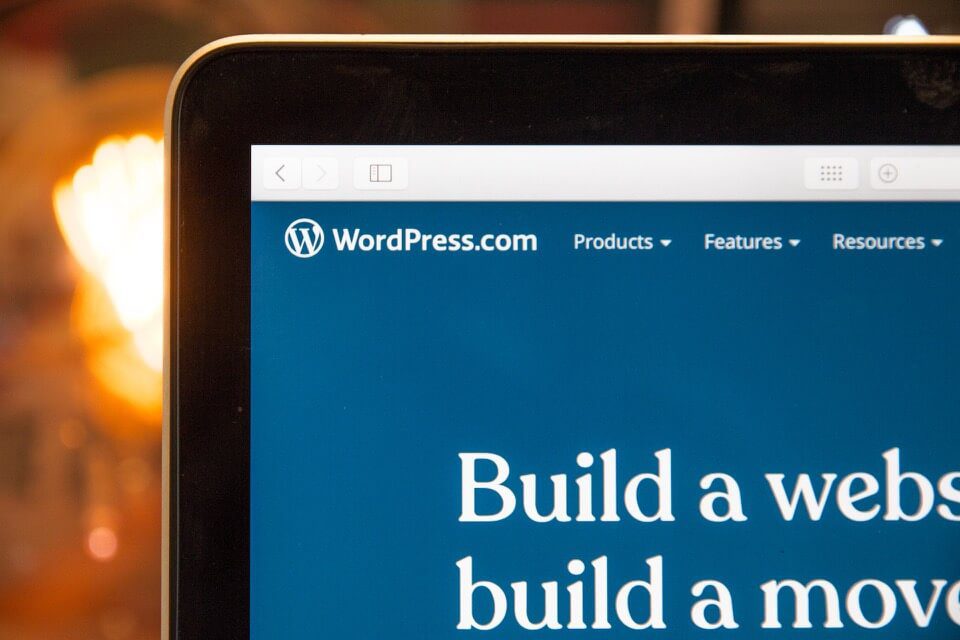
As a WordPress website owner, you want your content to be discovered by a wide audience with the hopes of potentially converting them into loyal customers, but standing out in the vastness of the digital world requires more than just great content. It requires Search Engine Optimization (SEO).
Let’s find out why SEO matters for increasing traffic to WordPress blogs and discuss some of the most effective ways you can implement it on your website.
Table of Contents
Why Should You Optimize Your WordPress Blogs for SEO
According to a study, the result in the 1st position of the search results page gets 10x more clicks than the 10th result whereas the 2nd search result gets 3x more clicks than one in the 6th position. You don’t even need a statistic to prove the fact that the top results get more clicks—just think about your own search behavior and how often you scroll down the page to find information.
If you’ve been creating lots of helpful content but hardly seeing any traffic, you need SEO. Optimizing your WordPress blogs is the easiest way to get your website to rank higher on search engines and get noticed by your target audience. Unless you do that, they won’t know what products or services you have to offer because they won’t even know you exist!
Fortunately, this guide will tell you just how to optimize a WordPress blog post for SEO success. But before we jump to that, let’s discuss the initial setup.
How to Set Up Your WordPress for SEO
Follow these essential SEO setup steps for your website:
- Install an SEO plugin to help you optimize your content with keywords and control technical aspects of your SEO such as breadcrumbs, schema markups, and XML sitemap.
- An XML sitemap is a file that contains a list of your website’s most important pages to make it easier for search engines to index it. You have to submit it to Google Search Console in order for your site to be indexed. WordPress generates an XML sitemap by default and you can find it at yourwebsite.com/wp-sitemap.xml.
- WordPress sites have a visibility setting that can be turned off to prevent Google from indexing the site when it is under development because it can lead to poor SEO performance when the website is live. If your site development is finished, uncheck the setting to make your site indexable.
Also, take care of these basics before you learn how to optimize a WordPress blog post for SEO:
- Ensure your site is secure with a free or paid SSL certificate.
- Set up a logical, easy-to-understand site hierarchy and permalink structure.
- Audit and optimize your site’s loading speed. Install a fast theme.
- Ensure your website is mobile-responsive by turning on Accelerated Mobile Page (AMP).
- Noindex pages you don’t want showing up on search. For example, blog tag pages.
- Add breadcrumbs to make navigation within the site easier for users.
- Decide whether you want to use www for your site or not because search engines consider them (www vs non-www URLs) different. If your site is accessible from both, it will lead to duplicate content issues.
How to Optimize a WordPress Blog Post for SEO

77% of internet users read blogs and 70% of consumers learn about a company through articles rather than ads so crafting and optimizing quality content is an essential part of improving your on-page SEO as well as gaining trust and loyalty from your audience. We’ll cover that point in the section below.
Creating Compelling Content
As the old adage goes, content is king. If you have amazing content that’s valuable, informative, and engaging, optimizing it for SEO would be easy. Study your customer’s behavior to gain a deeper understanding of what they’re looking for and then give them an answer, solution, or insight in the form of a blog. Learning how to craft compelling content is an essential part of learning how to optimize a WordPress blog post for SEO. Here are some characteristics of great content that you need to keep in mind:
- It’s directed toward a specific target audience.
- It’s clear, concise, and of sufficient length.
- It contains original insights and first-hand information.
- It offers a unique perspective and depth of knowledge.
- It helps the reader achieve their goal and leaves them feeling satisfied.
Choosing the Right Keywords
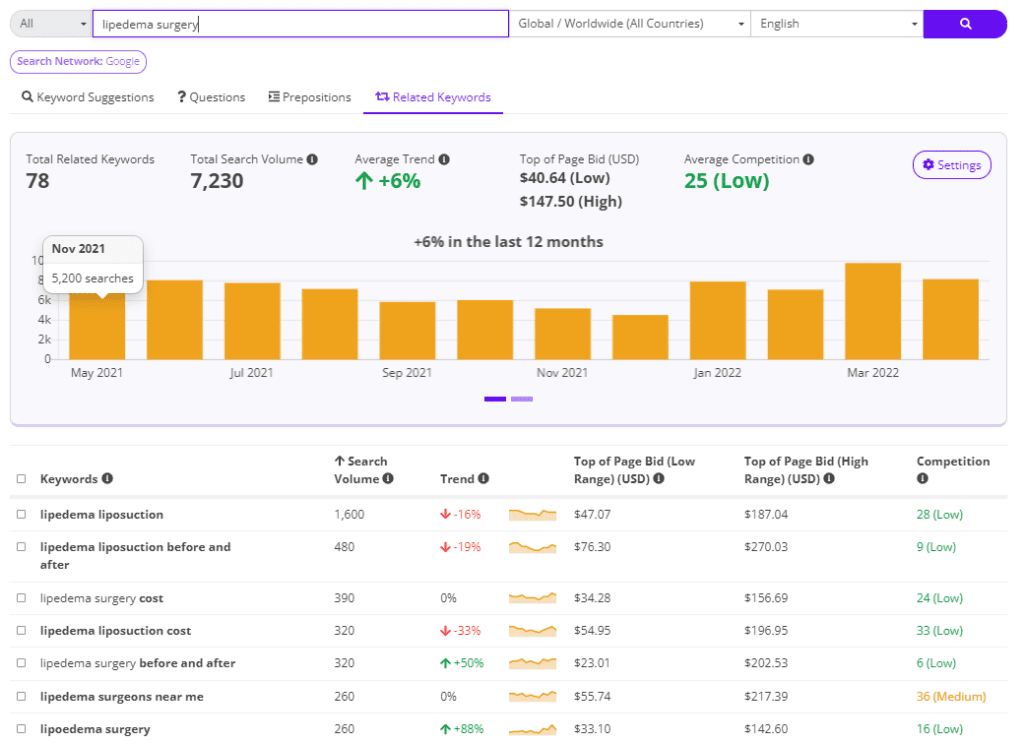
Selecting the right keywords is the second step of learning how to optimize a WordPress blog post for SEO and is all about understanding your customer’s search intent. Most searches are either made to reach a website or page directly, gain information, or make a purchase. For example, if someone wants to buy a microwave, they’ll first search for the best microwaves, shortlist a few of them, and then read their online reviews before finalizing their purchase.
You need to choose keywords that target the stage where you want to grab your potential customer. Use tools such as Google Keyword Planner and Google Trends, and look at the Questions Related to Your Search/ People Also Ask and Related Searches sections to find relevant keywords.
Incorporating the Keywords
Keywords have to be added in strategic places throughout the WordPress blog post for them to be considered optimized. Your primary keyword needs to be incorporated into the title and throughout the body of the blog once every 100 words or so. The primary keyword should also be added to the metadata, the images, and URLs if possible.
- Metadata
Title tag and meta description are known as metadata. They provide additional information about your blog that shows up on search results. The title tag should be 50-60 characters and include the primary keyword at the beginning followed by a USP and your brand’s name. The meta description should be 150-160 characters and include the primary keyword and a call to action. This is how you can optimize your WordPress blog post for SEO most effectively.
- Images
Use high-quality images for SEO and give them descriptive names in lowercase, separating each word by hyphens. For example, a picture of a Maine Coon cat on a sofa can be described as maine-coon-on-sofa. Add an alt text that describes the contents of the images. Try to add the primary keyword in the file name or alt text.
Formatting the Content
Content that’s formatted well is easier to read for both humans and search engines and more engaging than poorly formatted content. This is why learning how to optimize a WordPress blog post for SEO also includes content formatting.
43% of people skim blogs, so your content should be broken up into short paragraphs under logical H1, H2, and other headers that describe what the section is about to make it easier to scan. Use bullet points, numbered lists, and checklists to give concise information. Add relevant images and other content formats such as videos to supplement the blog.
How to Improve Your Content’s SEO Performance
Now that you know how to optimize a WordPress blog post for SEO, the only thing remaining is keeping an eye on how your content performs and doing some regular maintenance checks. Here’s the checklist:
- Ensure there aren’t any duplicate content issues.
- Frequently update old posts to refresh their SEO performance.
- Apply schema markups to display rich snippets from your site on search engines.
- Double-check content for broken links.
- Keep tabs on indexing and crawling errors.
- Approve comments manually to prevent spam.
WordPress SEO Success With Coalition Technologies
It’s been proven that businesses that blog have 55% more traffic and get 97% more inbound links, so you shouldn’t ignore banking on your blogs for SEO. It certainly takes some time to implement and show results but with the right strategies and patience, the effort can be well worth it. We’ve given our best tips on how to optimize a WordPress blog post for SEO in this guide, but if you feel overwhelmed please don’t hesitate to reach out to us.
At Coalition Technologies, we take pride in being the best at SEO. We help business owners like you by taking care of the SEO work so you can put your focus and energy toward scaling your business to greater heights. Take a look at our case studies to see how we’ve generated millions in revenue for our clients with real-life implementation of the tips from this “How to optimize a WordPress blog post for SEO” guide. Book your free strategy review with us now to see how we can help you achieve your goals!


