The fact that you’re here means you know about SEO and how vital it is to your business. You spotted this article in your social feed or perhaps even searched for something similar to beginner SEO tips for expert guidance.
It’s no coincidence that you’re reading this. You see, this article and web page are optimized. It ranks much better than a generic blog without keywords or the body of technical work that’s been put in behind the scenes.
It’s also proof that with the right approach, you can improve your visibility on search engines and increase traffic to your website. Here’s a list of simple SEO actions you can take as a beginner to get your site ranking highly in 2024.
Table of Contents
- 1 Tips to Boost SEO for Beginners
- 1.1 Claim (and Complete) Your Google Business Profile
- 1.2 Research Relevant Keywords With the Right Tools
- 1.3 Understand the Three Different Search Intents
- 1.4 Research Core (and Related) Keywords for Each Page
- 1.5 Target Long-Tail Vs. Short-Tail Keywords
- 1.6 Optimize Your Title Tags and Make Them Catchy
- 1.7 Create Informative and Optimized Meta-descriptions
- 1.8 Use Keywords in Headings and Paragraphs
- 1.9 Write for Humans First, Then Search Engines
- 1.10 Optimize Content for Featured Snippets
- 1.11 Go Ahead and Link to Other Sites
- 1.12 Develop Longer Content
- 1.13 Set a URL Strategy
- 1.14 Establish Your Site Structure
- 1.15 Link Your Site to Google Search Console
- 1.16 Optimize Your Images
- 2 Need Help? Consult Coalition!
Tips to Boost SEO for Beginners
Claim (and Complete) Your Google Business Profile
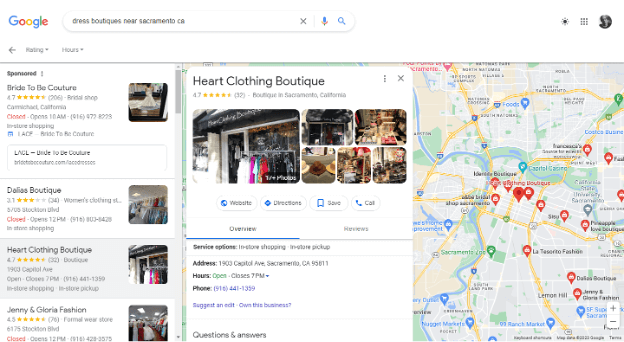
Google is the world’s most widely used search engine, with over 8.5 billion daily searches. If you consider it an online directory, Google Business Profile (GBP) is your business listing. You should claim it as soon as possible to boost visibility on the platform and control the information people see about you. It’s pretty easy to set up. Simply visit the Google Business Profile Manager and follow the steps to create your profile. Complete it fully and further optimize it to draw maximum value from your listing.
Research Relevant Keywords With the Right Tools
Keyword strategy is a critical SEO step beginners must get right. A massive 68% of all online experiences begin with search engines. And your keywords can determine what kind of search queries you rank for.
For example, do you sell affordable, sustainable, or luxury menswear? Using relevant terms can help ensure your target audience can quickly discover you. You can find the right keywords for your brand using tools like Google’s Keyword Planner, Ahrefs, and Semrush.
Understand the Three Different Search Intents
If you’re a beginner at SEO, it’s an excellent idea to firm up on SEO basics like search intent. As you might guess, it describes the intent behind a user’s search query. There are three broad categories of search intents, and the type of keywords used will usually help you figure out which one it is:
- Navigational intent: These users want to find a specific website or web page (e.g., Facebook login).
- Informational intent: The majority of searches on Google fall under this category. It’s when a user seeks more information on a subject (e.g., SEO tips for beginners).
- Transactional intent: This is when users want to undertake a specific action, usually a purchase (e.g., buy menswear online).
Using the right keywords to optimize each web page will help ensure the page is relevant to users’ searches.
Research Core (and Related) Keywords for Each Page
A “core,” or seed term, keyword is simply a term describing your web page’s core topic (e.g., kid’s shoes or trainers). Core keywords provide the foundation for all future keyword research efforts. You can use them to develop dozens or even hundreds of “related” terms that net you the right audience.
You can find core terms by using some of the tools described earlier, as well as researching what your competitors are using. Also, check out the “People also ask” section on Google results pages to discover terms related to search phrases.
Target Long-Tail Vs. Short-Tail Keywords
This recommendation is a great SEO optimization tip for beginners and brands just starting. Long-tail keywords are longer and more specific than commonly used search phrases. For example, something like hypoallergenic non-GMO dog food is a long-tail keyword as opposed to simply dog food. If you’re a niche brand that offers that product, using a long-tail keyword will help you rank higher for that query.
Optimize Your Title Tags and Make Them Catchy
One of the mistakes beginners make with SEO is to research relevant keywords and not use them correctly.
The title tag for each web page is the title text that shows up for a link when it’s featured on a search engine results page (SERP). Integrating keywords into it can help you improve your search ranking. Title tags are also the first thing people will likely see concerning your web page, so you’ll want to make them catchy to entice people to click on them.
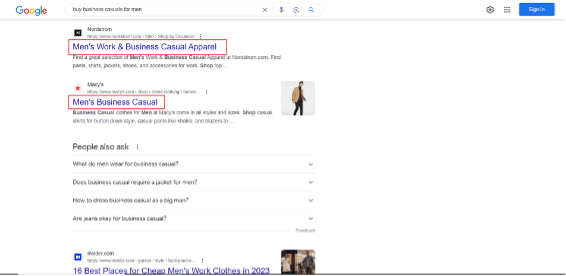
Create Informative and Optimized Meta-descriptions
Meta descriptions, as with title tags, also show up next to your URL in SERPs. They’re a brief description of what your web page is all about. Using keywords here will also help the page rank better. Keep your meta descriptions between 150-160 characters, and try to encapsulate the content of your web page concisely. Here’s a handy SEO tip for beginners: include a call-to-action at the end of your meta description to prompt a visit from the users!
Use Keywords in Headings and Paragraphs
Headings, such as H1, H2, and H3, are a way to divide the content of your web page into sections to make it easier to read. You can input the text for each heading in the backend of your website, and Google will scan them to understand more about that page. Optimize your headings as well as the underlying paragraphs with keywords to boost your chances of ranking for those queries.
Write for Humans First, Then Search Engines
Another SEO mistake beginners sometimes make is getting caught up in the competition for keywords and ranking and ignoring on-site user experience. If your content doesn’t engage a visitor, they’re not likely to go on to buy something. Create easy-to-read content that informs and engages in equal measure. Ensure it’s not stuffed brimful with keywords and the tone is consistently on-brand to encourage the visitor to take the next step in the customer journey.
Optimize Content for Featured Snippets
Featured snippets on Google are a special type of search result. They show the description first in large font, followed by the title, and occupy a large amount of space, often at the top of the page. Getting featured in one of them is a great SEO trick for beginners to generate visibility for your business.
You can boost your chances for this by featuring “How-To” sections on your website. Target high-volume search queries in subject matter that you’ve ranked for before and embed them in your copy.
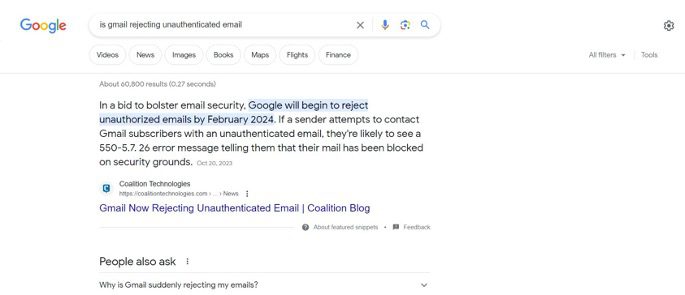
Go Ahead and Link to Other Sites
Backlinking is SEO 101 for beginners. It helps drive link equity to other websites and helps the beneficiary improve domain authority. For this reason, businesses often avoid linking to their competitors.
However, links also help the reader understand a topic by providing an informative resource. If linking another website can add value for your visitors, go for it. Google expects to see this and will appreciate that you’re linking to high-domain authority websites to support your content.
Develop Longer Content
Social media trends often give the impression that people only want small snippets of information to fit ever-decreasing attention spans. This perception is inaccurate — not when the content is engaging and valuable.
Long-form content receives, on average, 77.2% more backlinks than short-form articles. Offer original information with insights that make a genuine difference for your readers, and you will see traction. It also gives you more room to embed keywords and boost your ranking.
Set a URL Strategy
It’s often a surprise for beginners to learn that SEO starts as early as picking your domain name. Your website URLs are as good a place as any to include keywords. If you can have them in your domain, all the better (e.g., www.bedbathandbeyond.com). But make it a point to include them in URLs for your product and category pages. Keep your URLs short to allow users to quickly navigate and intuitively discover pages via the URL bar.
Establish Your Site Structure
This planning is an excellent foundational tip for SEO beginners. Your site structure is your site’s hierarchy and how your pages link. It influences both your SEO and ease of navigation for your website visitors. Your main category and information pages should be visible on your navigation bar and all your subcategory and product pages should flow out from that.
Link Your Site to Google Search Console
The Google Search Console is a free tool that lets site owners check if Google has crawled and indexed your content. Submit your website there to ensure your web pages are all indexed and available for Google to feature for relevant search queries. A helpful SEO tip for beginners is to check out some of the other information available there, including keywords and queries that drive traffic and the rich results your content has featured.
Optimize Your Images
It’s a good idea to compress your image files so they don’t take up too much space on your servers. This action can vastly improve your page load speed and user experience. 70% of consumers indicate that page speed influences their online purchase decisions. You might also want to optimize the image alt text with keywords and add descriptive file names to send additional signals to Google for ranking relevancy.
Need Help? Consult Coalition!
It can be tricky for beginners to get SEO right. Consider partnering with proven experts who know what it takes to boost rankings and accelerate traffic sustainably. Coalition Technologies is a multiple award-winning SEO agency recognized as among the best in the world. Check out some of our work or customer testimonials. Reach out today for a personalized consultation and free site audit for your business.

