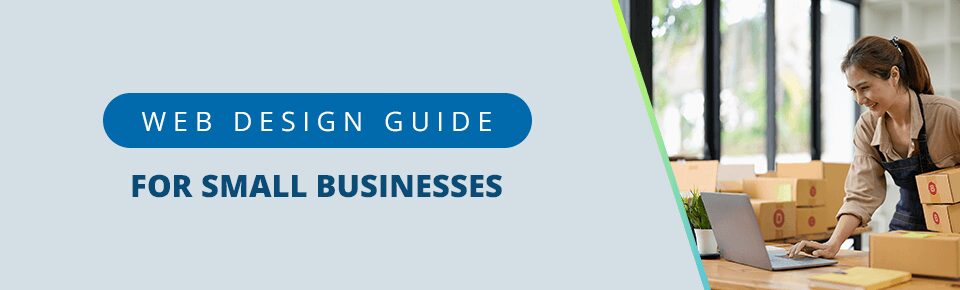A well-optimized website is vital for your online business in the same way that an appealing storefront is crucial for a brick-and-mortar enterprise. A shoddy outward appearance will put off potential customers before they’ve even had a chance to browse the products.
Consider that users tend to make snap judgments about a website’s credibility in as little as 15 seconds, based on the website’s design and content. If you’re a small business — or any business — you can’t afford to have your prospects leave at first glance.
A well-designed website conveys professionalism. Using an inviting, thoughtful layout and well-presented information can do wonders for your site, including increasing dwell time by 84% and yearly revenue by 132%.
Here are some handy web design tips to impress your visitors, earn loyalty, and grow your business.
Table of Contents
- 1 Tips for Outstanding Small Business Web Design
- 1.1 1. Start With a Strategy in Place
- 1.2 2. Establish a Uniform Brand Identity
- 1.3 3. Include White Space
- 1.4 4. Simplify Navigation
- 1.5 5. Optimize for Mobile
- 1.6 6. Address SEO
- 1.7 7. Improve Page Load Speeds
- 1.8 8. Position Contact Details and CTAs Above the Fold
- 1.9 9. Personalize the User Experience (UX)
- 2 Accelerate Growth With Proven Web Design Experts
Tips for Outstanding Small Business Web Design
1. Start With a Strategy in Place
Your website is often the first touchpoint with your brand for most customers. It sets the tone for future interaction and as such, needs to reflect your business’s values and connect with the customers.
Your first step should be focusing on a target audience. Fully explore what that audience looks like in terms of their demographics, what their interests are, and what kind of content they’ll respond to.
You can use this information to map out an ideal customer journey and use the design of your small business’s website to influence said journey. You might also want to consider how your prospects landed on your website, whether that’s search, referral, email, or something else. This will ensure continuity of communication and a seamless customer experience from start to finish.
2. Establish a Uniform Brand Identity
A consistent design language can help build and reinforce brand identity for your visitors. This includes website elements like color, font, logo, and layout. Different audiences often identify with different types of web design and as a small business, you would do well to capitalize on this to create a site that appeals to your prospects.
Color, in particular, can do a lot to shape perception, increasing brand recognition by 80%. Together with the font, you can use this to craft a signature identity that reflects your brand’s personality as well as that of its customers.
3. Include White Space
A good web design tip is to add a bit of white space to your layout. While this can seem a bit counterintuitive, blank space can significantly improve user experience and make your website easier to peruse.
Once you’ve figured out most of your on-page elements, incorporate some visual breaks to help your visitors process the information. It also helps de-clutter your website so that the users aren’t overwhelmed with content.
When done right, strategically placed white space can draw attention to the elements you want people to pay attention to, such as your USPs, product design, or CTAs.
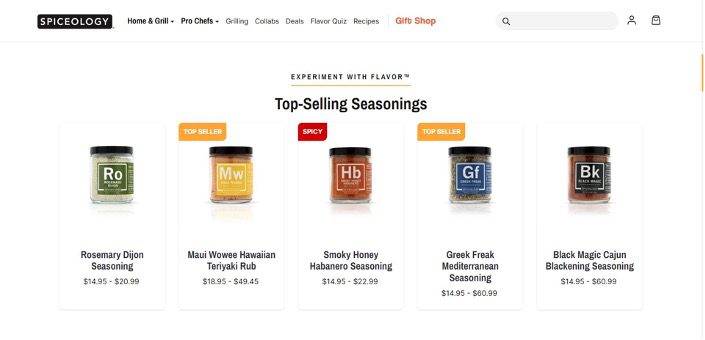
Streamlining navigation is one of the more underrated tips for small business web design. If visitors can’t quickly find what they need on your site, they’ll end up leaving. Consider how your category, subcategory, product, and service pages are laid out. Do they follow a logical structure that a user can quickly reference to locate the information they need?
Ideally, your category pages ought to be visible on the main navigation bar and the rest of the site structure should flow down from that. Consider adding breadcrumb navigation in addition to a sticky navigation menu so that users can backtrack along their journey.
5. Optimize for Mobile
One of the most important things you can do as a small business is to ensure your web design is optimized for mobile and other non-desktop devices.
More than half of all website traffic comes from mobile devices. Over 73% of these will leave your website if it isn’t responsive to the device they’re browsing on. Google even indexes the mobile version of your site first. If you don’t have one, it’s likely to affect your SEO and search rankings.
There are a host of actions you can complete to make your small business’s website design more mobile-friendly. For starters, optimize your content for mobile devices. Let your product images take the spotlight and use minimal copy above the fold. Ensure users don’t have to scroll to find your CTAs.
You might also want to address navigation, which is harder on a smaller device. Consider adding collapsible ‘hamburger menus’ to save on-screen space and allow people to seamlessly browse your site.
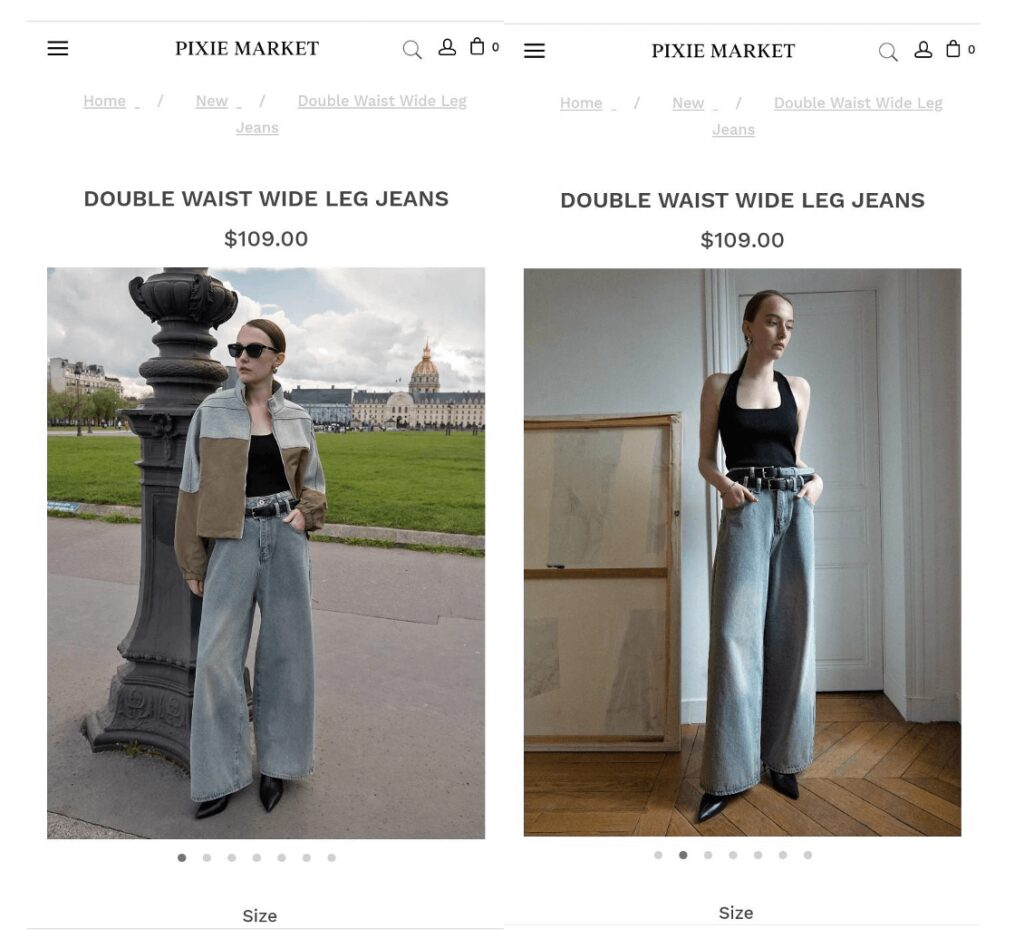
6. Address SEO
Even the most well-designed website can’t help your small business if it isn’t discoverable. Over 53% of all website traffic comes from organic search. Optimizing your website for search engines isn’t just important, but fundamental to your business growth.
Some good SEO best practices include using keywords throughout your web copy to indicate to Google and other search engines what your website is all about. Ensure the keywords you choose are relevant to your target audience. You can mine keywords using tools like Google’s Keyword Planner, Ahrefs, and Semrush. You can also undertake competitor research to see what kind of keywords and web designs other small businesses are using.
Other ways to improve SEO include optimizing headings and metadata on your web pages, as well as addressing technical details, such as using XML sitemaps and schema markups.
7. Improve Page Load Speeds
How quickly your web page loads can have quite an impact on your business. If your page load speed climbs from one second to three, the probability of the user bouncing off your page goes up by 32%. In general, customers have little patience for clunky websites. Since it affects user experience, it’s also a big factor in your search rankings. In a competitive digital landscape, you want to do everything you can to ensure the customer journey continues for longer.
This is a part of small business web design because on-page elements like image and video file size can affect how quickly the page loads. You can compress images and optimize videos to ensure they take up less space. Other ways to make your website load quicker is to address hosting issues and use a content delivery network (CDN).
8. Position Contact Details and CTAs Above the Fold
A handy small business website design tip is to give your users quick, ready access to your contact information at all times. Ideally, this information should appear above the fold on your website — this is the part of the page visitors can see without scrolling.
Typically, contact information includes a business address, email, phone number, and social links. Most businesses opt to place a call-to-action (CTA) on the majority of their web pages, which then directs them to the contact page. Having a sticky CTA button on all pages, perhaps on the header bar, is a good way to ensure that customers can always find it.
Don’t be afraid to get creative with your CTAs either. You don’t have to stick to the traditional ‘Buy Now’ or ‘Learn More.’ Small businesses can experiment with web design to include catchy prompts like ‘Treat Yourself,’ ‘Get the Look,’ or even ‘Hurry! Get It While Supplies Last!’
9. Personalize the User Experience (UX)
User experience can make or break your website. UX refers to the overall experience of a person as they browse your website, including how easy it is to use. Everything about your small business’s website design, including fonts, color schemes, content, navigation, checkout, support functions, and more affects a user’s experience.
It’s so important that businesses are going beyond simply providing a ‘good’ user experience to provide personalized experiences. This includes using available information, such as web behavior, location, demographics, and user journey to personalize site features. These features can include product recommendations, optimized content, offers, and more.
This is a great way to keep your prospects engaged, induce conversion, and grow revenue. In fact, 90% of marketers say personalization contributes significantly to their bottom line.
Accelerate Growth With Proven Web Design Experts
Website design is crucial for small businesses, but can be tricky to get right. Trust in experts with a proven track record of creating stunning, high-performing websites across industries. Coalition Technologies is a multiple award-winningagency based in Los Angeles. We’ve designed and optimized over 800 websites and generated over half a billion dollars in revenue for our clients worldwide.
Schedule a personalized consultation today to see how we can replicate these results for you. Follow our blog for more small business web design tips.