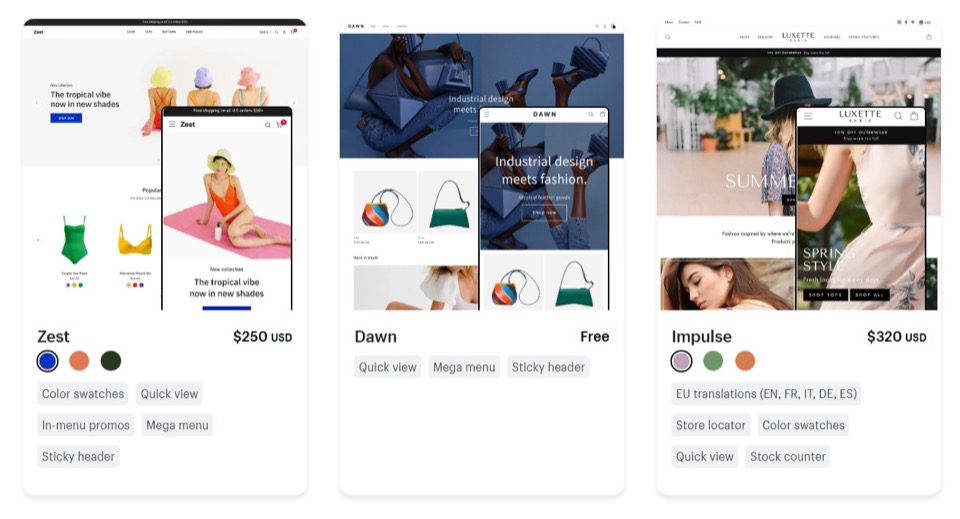
Hiring a designer and developer for your website can get expensive for a small business, especially if you’re just starting. Shopify offers a range of incredible themes, both free and premium, that can help you achieve a unique look for your store and still save on costs. Make a great one by learning how to choose the best Shopify theme for your store.
The importance of deciding what the right Shopify theme is for your store cannot be overstated. 38% of customers will leave a website if it is unattractive. Shopify themes put you on the fast track to creating an attractive website, while also minimizing the code needed to get there.
Table of Contents
Picking The Right Theme
Before you pick a theme, you’ll have to understand the store you’re building, and what you’d like to achieve with it. Think about your industry, the type of products in your catalog, the budget you’re working with, and the features you might need on your growth journey.
The theme you choose will ultimately tell your brand story, and your brand is a lot more than just the logo you go by. Your brand identity will also be defined by the more subtle aspects of your theme, from the font design to the color of your website background.
Free or Premium?
The first choice you’ll have to make when picking what Shopify theme to go with is between free and premium themes. Shopify does provide a small collection of free themes for merchants that might not have the budget to invest in premium offerings. If you’re new to the platform or you don’t know how to choose a Shopify theme, going free is the best way to get started.
Free themes are each pre-configured to match different types of stores, whether that’s apparel, food, or art. Additionally, they also offer some leeway in terms of light customization. You can tweak minor details like the corner radius of your buttons, or the positioning of different image banners. These themes stay fast and light, as long as they aren’t burdened with too many images and videos.
Looking to stand out with something a little extra? That’s what premium Shopify themes are for. With the limited customization that free themes offer, there’s only so much you can do to stand out with a template that is also being used by thousands of other merchants.
Shopify’s premium themes let you add animations, highlight product details with a hover, and even make micro-adjustments, such as font spacing and embedding videos. Keep in mind that premium themes can be tried for free before your page goes live.
How To Choose a Shopify theme
- Functionality: What are some must-have features you would want for your store? This could be anything from color swatches, to a store locator, or a stock counter. You can always add new features later, but knowing what Shopify theme you should start with will save you valuable time.
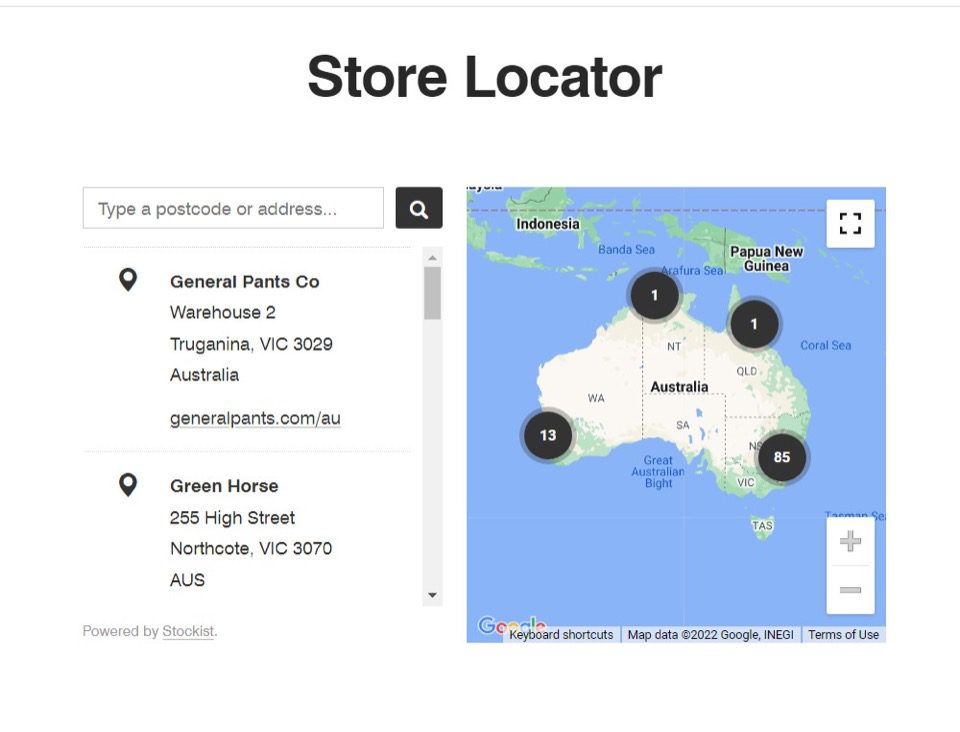
- Style: The look and feel of your theme should match your brand story. For example, a storefront selling scented candles and other aromatics would have a more relaxed, pastel look. Considering that 40% of customers value colors more than any other visual element on a page, paying attention to smaller details like animations and secondary colors is the key to crafting memorable landing pages.
- Budget: While you could opt for a free theme, Shopify‘s premium offerings are still relatively affordable and they can bring a unique look to your store. Finalizing your design budget before looking for a theme will save you time by giving you a direction to search.
Costs can range anywhere from $100-400 depending on how you choose a premium Shopify theme, and they can increase exponentially with further customization if you’re working with a custom developer. When it comes to premium offerings, merchants will have to balance what the best Shopify theme is with other important store costs, such as logistics.
- Content: This is the core of your website. What kind of content will you be offering your shoppers? A service-based business like a marketing agency would typically follow a format that prioritizes interactive content with multiple images, videos, and past work. Product pages, on the other hand, tend to be more text-heavy with product descriptions, a customer review section, and links to similar products. Create a rough layout so you know what you’re looking for in a template.
Free or premium, no matter what Shopify theme you pick, it will generally be customizable with minimal code and load quickly for your customers, whether they’re on mobile or web. You will also have access to support teams that will guide you through every step of the process. It’s what you do after picking a theme that determines your success with Shopify.
Supercharge Your Theme
Once you know how to choose a Shopify theme, it’s time to make the template your own.
- Shopify’s Theme Editor: You don’t have to be a professional designer to customize your website. Use the Shopify theme editor to DIY your design, this can help you launch your store quickly and without the hassle of having to worry about bugs triggered by incompatible elements. Getting comfortable with what the Shopify theme editor can do is going to be a lot easier if you have a framework for your store in place.
The theme editor can quickly transform standard free templates into unrecognizable pages. For example, you could integrate customer review photos with your product page in a more organic way by placing the review section right below the product description, as shown below. Factor in how easy it is to add brand assets like logos and product photos with drag-and-drop, and you’ll have a unique store in no time.
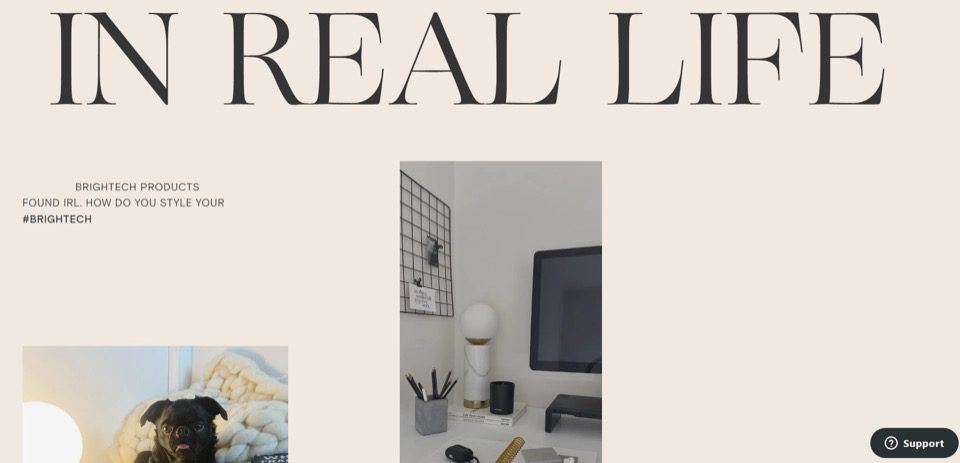
- Built-in Customization: A likely scenario is that you know how to choose the perfect Shopify theme, but you’re not comfortable with certain details like the font. Your theme will have built-in tweaks like a font library and curated color options. It will also automatically exclude color combinations that wouldn’t work for the theme you’ve chosen. You can, of course, always import other fonts using the editor.
If you’ve just decided what Shopify theme to use and don’t yet have the capital to invest in ecommerce photography, you’ll also have access to Burst, Shopify’s free repository of high-quality stock images. This can be used to fill in any empty spaces and create a functioning framework for your store until you can fill it in with proprietary images.
- Shopify Experts Marketplace: You can always hire an expert Shopify designer from Shopify’s marketplace, or a seasoned Shopify web development agency to improve your store. Agencies have a ton of experience creating stores designed to boost sales, and can often provide you with invaluable and tested advice for scaling the store that goes far beyond just telling you how to choose a Shopify theme.
A finer touch can be exactly what your Shopify theme needs. Headless ecommerce, for example, is an approach to ecommerce that separates the front-end of your store from the back-end. Doing this gives the agency’s designers full freedom to craft a truly unique design for your store with Hydrogen while ensuring that crucial backend features like inventory management remain undisturbed and as efficient as ever.
Design 2.0
Merchants picking a Shopify theme will want to learn all about Online Store 2.0, Shopify‘s latest update to themes and developer tools.
Movable App Blocks
Shopify’s new updates to their theme architecture include a new way to integrate apps with your store. Before the update, merchants had to figure out what suitable Shopify theme to pick, and then manually integrate each app into their store by tweaking code and hosting assets. This would quickly introduce frustrating bugs and page slowdowns, and could also extend development times significantly, even for minor feature updates.
Similar to how choosing a Shopify theme is easier with 2.0, app blocks are an intuitive solution to buggy stores. App blocks allow developers to directly add new features and UI components to the store theme through the built-in editor, without having to tamper with the theme’s code.
This streamlined method of adding apps to your theme saves an immense amount of time and also reduces the chances of running into bugs after making minor edits to a theme. Similarly, uninstalls are also much easier since any ghost code left behind will automatically get scraped.
Say you’d like to add a product rating feature to what your Shopify theme can already too. All you have to do is hit ‘Customize’ in your Shopify theme admin and navigate to the section of the page where you want to insert the feature. You’ll be able to choose an app from the dropdown menu and even customize it further for your store, all without ever having to tweak any code. Check out Shopify’s documentation for more information.
Adding New Features With Shopify Apps
Once you know what Shopify theme to pick and how to choose it, you can start making it your own with an app. Shopify’s app store offers merchants an incredible variety of exciting new features, from pre-negotiated shipping solutions to chatbots. With your app blocks in place, you won’t even have to worry about new code breaking your store or lengthy debug sessions.
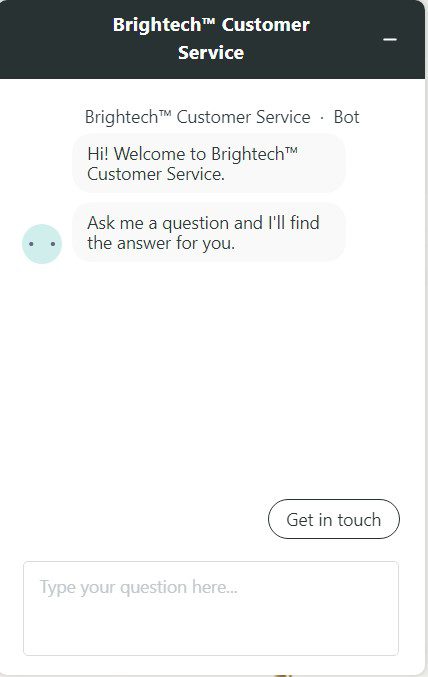
This is particularly useful for merchants that are using free themes. Say a growing apparel business that doesn’t have access to a developer would like to add a customer reviews section to their store. Instead of having to hire or contract the work to a third party, they can just add an app block and select one of many customer review apps from a dropdown menu. Work around the limitations of what your free Shopify theme can do with your app choices.
Design 2.0: Principles To Remember
Picking a theme and planning out your catalog is only the first step in creating a great retail experience with Online Store 2.0. Follow these design principles to stand out with an optimized store.
- Establish a Baseline: Even the most feature-heavy stores have to start somewhere. It’s easy to get overwhelmed by all the options offered by Shopify’s apps and forget your original goal for the store.
If you’ve decided what Shopify theme to go with, establish a baseline for what you’d like to achieve with it by creating a barebones design for your store. What features and pages could your store not exist without? When it’s time to expand, building on top of that structure is going to be a lot easier. - Get Visual: You might know how to choose a Shopify theme, but what’s that key USP that differentiates you from other merchants? Build a unique visual identity with distinctive photography and design that can communicate your brand’s personal touch. There’s no shortage of tools to choose from here, from your font spacing to hover animations, your Shopify store can be as minimalist or as busy as you need it to be.
- Go Omnichannel: Regardless of what Shopify theme you’ve picked, creating an omnichannel retail experience for your customers is a necessity. With how ecommerce has evolved in recent times, your Shopify store will rarely be the first point of contact that a potential customer has with your brand. Chances are, they’ll go through multiple touchpoints such as your Instagram or TikTok accounts before landing on your store.
About 76% of customers expect a consistent experience across the various facets of a brand. Switching to omnichannel retail creates that consistency for your customers across every channel – whether that’s social media or email.
Choose a Winning Theme
Knowing how to choose a great Shopify theme is essential for creating a memorable first impression for any growing business. Decide what Shopify theme is right for you and make it your own with optimizations that drive conversions. If you’d like more assistance, contact Coalition Technologies, a leading digital marketing agency and Shopify Plus partner with a proven track record of winning designs.


