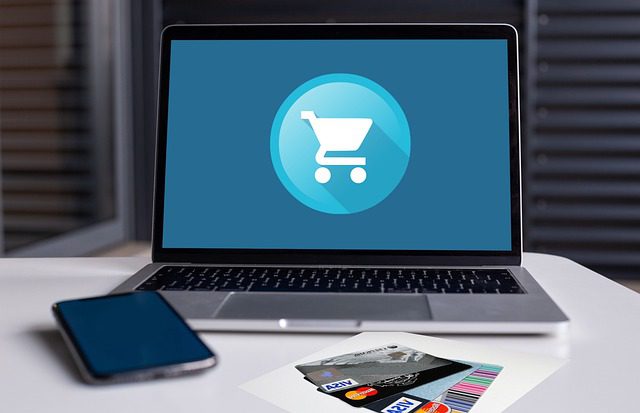
Regular website maintenance is essential for any successful ecommerce business. If you fail to maintain your website, it can expose you to a variety of risks, including data breaches, poor customer experiences, and lost sales opportunities. Use this WooCommerce maintenance checklist to keep your online store in tip-top shape and maximize your revenue.
Table of Contents
- 1 Keep Everything Up-to-Date
- 2 Run Security Scans
- 3 Fix Broken Links
- 4 Perform Regular Backups
- 5 Conduct Site Speed Tests
- 6 Optimize for Search Engines
- 7 Filter Out Spam
- 8 Examine Website Functionality
- 9 Review Product Information
- 10 Revise Inventory Numbers
- 11 Offer Quick Refunds
- 12 Update Your Sitemap
- 13 Test Website Responsiveness
- 14 Produce Fresh Content
- 15 Monitor Your Analytics
- 16 Optimize Your WooCommerce Store With Coalition Technologies
Keep Everything Up-to-Date
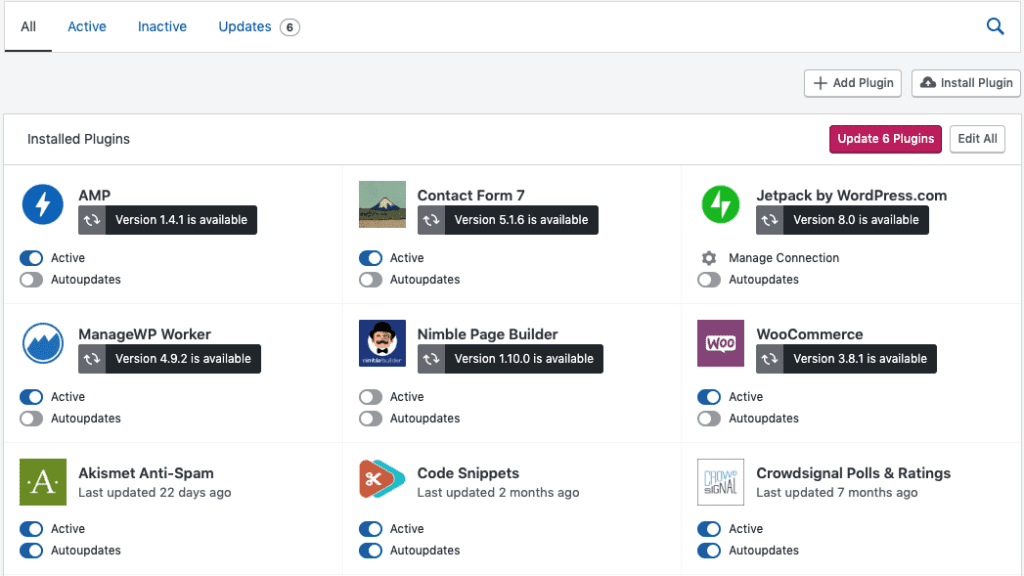
Updating software and applications is vital to your business. Sometimes, people think the purpose of updates is just to provide the latest features. While that is one aspect, another significant part of system updates, or patch management, is to close known security holes. According to a recent report, patch management can reduce the risk of a security incident by 30%.
To properly reduce your risk of exposure to cyber-attacks, make sure WooCommerce, WordPress core, and any plugins you use are always up-to-date. To ensure the WooCommerce plugins and subscriptions are updated you can follow this process: WooCommerce > Extensions > WooCommerce.com Subscriptions. From there you can filter based on available updates.
You may also want to consider automation as part of WooCommerce maintenance. By enabling automatic updates when they become available, your WordPress plugins will stay updated without adding them to your to-do list. There are also third-party tools you can implement, such as JetPack, to help reduce the manual component of updates.
As with any automation, trust that the process is working as it should, but also verify through spot checks. No technology is flawless, so verifying it is working as it should is always best practice.
Run Security Scans
In addition to regular updates, you must also keep an eye out for malware. Malware is the term used for malicious software, including worms, viruses, advanced persistent threats (APTs), and ransomware, to name a few. According to the 2020 Verizon Data Breach Investigations Report, 17% of data breaches are caused by malware.
Of course you always want to avoid data breaches, but that’s not the only potential consequence. Depending on the type of malware executed, it could completely disrupt your operations and put you out of business for days. By using a security plugin such as Jetpack Scan as a component of your WooCommerce maintenance, you can ward off cybersecurity threats, protecting your business from lost profits, productivity, and reputational damage.
Fix Broken Links
Broken links and 404 error pages frustrate potential customers and hurt the website’s search engine optimization (SEO.) Whether it is a disgruntled viewer who then goes to a competitor to get what they need, or a search engine allowing others to outrank you because of poor page quality, broken links could hurt your bottom dollar.
To avoid 404 errors, you can set up redirects when a page is no longer published. Understandably, this is easier to control with internal links. For external links, you can always make it part of a monthly WooCommerce maintenance plan to have your page scanned for broken links. A couple of great tools to do so include W3C Link Checker and Google Search Console.
You can also limit external broken links by only backlinking to reputable sites. Also, be sure you are not being too granular when backlinking. For instance, linking to a particular seasonal product’s page, versus the seasonal page itself, will increase the likelihood of a broken link. This is due to the likelihood of specific product pages changing or being terminated if the product is discontinued or no longer available.
Perform Regular Backups
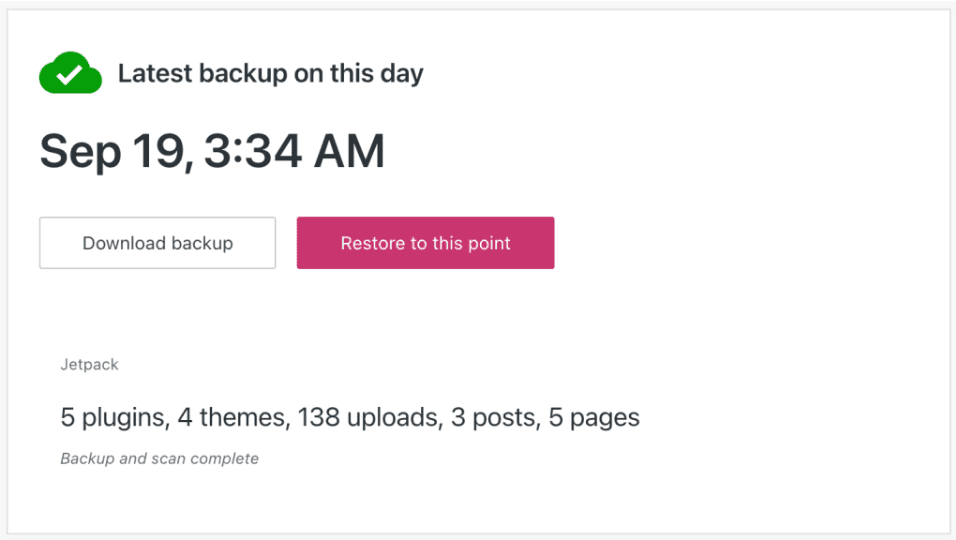
Backing up your data is not just best practice; it’s an essential component of Woocommerce maintenance. Whether it’s a crashed server, corrupted hard drive, or a cyber-attack, having up-to-date backups will help restore business operations efficiently, without the fear of lost information. You can do this yourself using an online plug-in rather than relying on third-party data recovery services after the fact.
Conduct Site Speed Tests
Slow load times create a poor user experience and lead to an increase in bounce rates. On average, 40% of consumers will abandon your site if it takes more than three seconds to load. To understand your page load time, run site speed tests monthly to identify problematic areas, and resolve them accordingly. Additionally, to reduce the risk of longer load times, remember to compress and optimize images on the page, minify the website coding, and remove unused plugins.
Optimize for Search Engines
Search engine optimization (SEO) is about implementing best practices into the website creation process that will enhance the search result placement of the website ranking. The better optimized your page is for search, the higher the website will rank. This directly impacts the amount of website traffic, which in turn impacts potential conversions.
Some SEO best practices include utilizing industry and branded keywords throughout the copy. The frequency of these keywords will directly depend on the amount of copy that is on the page, but best practice would be to use a variation of the keyword once every 100 words, while secondary keywords should be used once every 200 words. Search engines also include the amount of copy on a page while indexing, so making sure you are providing enough copy on the site will also play into the SEO ranking. As an additional element of WooCommerce maintenance, businesses should also consider monitoring website load times and broken link errors, as both will negatively impact an SEO score.
Filter Out Spam
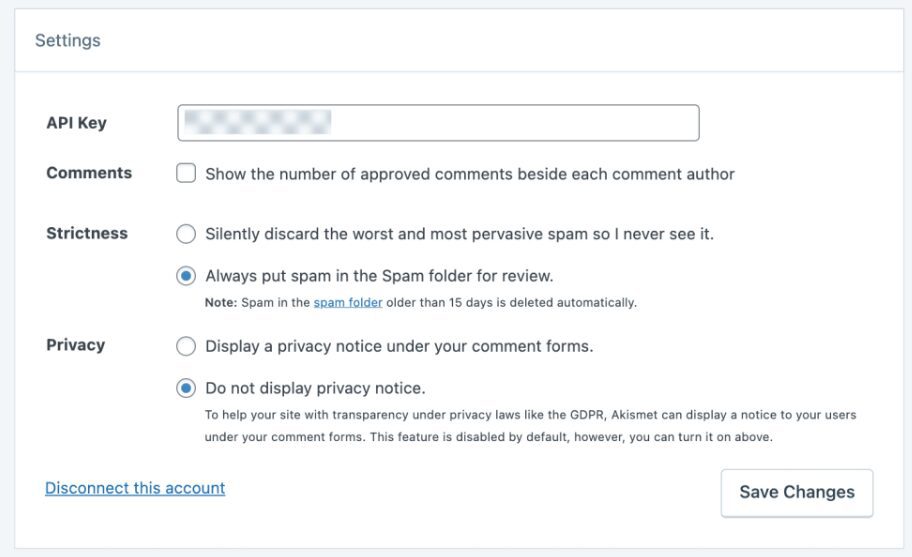
Spam content on your site will damage your business’s reputation. As part of the monthly WooCommerce maintenance, you should remove spam reviews and comments from your website. To help monitor your website for unwanted content and to keep a strong brand image, you could invest in a third-party tool.
Examine Website Functionality
Testing website functionality is important to make sure everything is working properly. By walking through the entire buying process as if you are a potential lead, you can identify missed errors, improve website performance, and increase the overall user experience, ultimately resulting in more sales.
There are also third-party validator tools such as W3C Markup Validation Service and CSS Validation Service that help to automate the process of finding flaws and repairing the website. These tools are often favorable for businesses with multiple pages and need a more efficient way to verify the functionality of the site.
Review Product Information
Businesses shouldn’t need a reason to provide accurate product information, but if you are waiting for a stat to prove the value, we have one! More than 56% of customers value accurate product information and imagery when making a purchase decision. It will not only increase the likelihood of conversions but reduce returns as well. It is encouraged for businesses to include catalog reviews as part of their WooCommerce maintenance. This ensures you are sharing updated product information and pictures to keep your business running smoothly.
Revise Inventory Numbers
In addition to accurately displaying product images and providing descriptive product information, you must also maintain precise inventory logs. This will ensure that each order placed is valid by avoiding selling out-of-stock items.
To help automate this process, there are several inventory extensions you may want to include in your WooCommerce maintenance plans, such as Bulk Stock Management, WooCommerce Square, and Scaventory.
Offer Quick Refunds
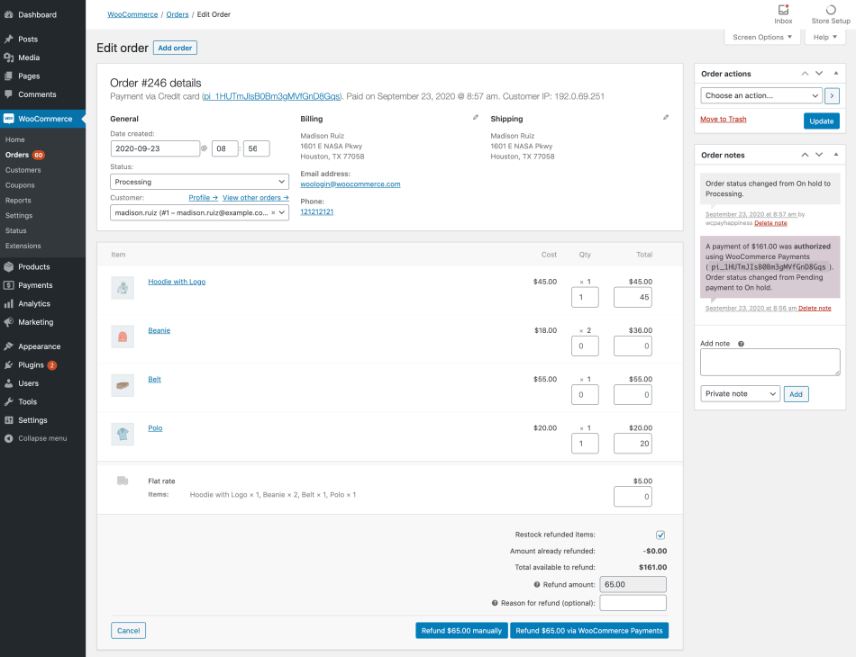
By offering quick and efficient refunds, you are helping alleviate any concerns potential buyers may have regarding a new product or company. Furthermore, by making the process quick and simple, customers have increased trust in your brand, creating customer loyalty and retention.
An option you may want to consider is WooCommerce Payments, as it can integrate directly into your WooCommerce site. It will provide quick and easy returns all in the same payment platform used for the initial sale.
Update Your Sitemap
A sitemap is a list of web pages within a domain. They are important because they help search engines navigate your site, which in turn impacts your rankings on SERPs. Updating your sitemap regularly should be part of your WooCommerce maintenance process. To keep your sitemap updated, follow these five steps:
- Generate your sitemap file. If you are uncertain how to do so, you can search for a sitemap generator tool, and follow those instructions.
- Upload your sitemap to your website’s root server.
- Ensure the sitemap is in the server’s root folder.
- Verify your sitemap file is live.
- Resubmit your site, which now includes your updated sitemap, to Google and Bing.
Test Website Responsiveness
In 2021, mobile devices accounted for 63% of organic search visits in the United States. This makes it vital to ensure the website’s responsiveness on all devices. Tools such as Google’s Mobile-Friendly Test offer the ability to verify a website’s mobile capabilities. Furthermore, as Internet of Things (IoT) devices continue to grow, making sure your website is responsive on devices outside of just mobile will also be important.
Produce Fresh Content
Another key element of WooCommerce maintenance is the consistent production of fresh content. This helps to increase web traffic, boost brand visibility, and generate more sales. However, curating content is a pain point for many organizations, because of a lack of resources. If you lack the internal resources to generate content consistently, consider hiring a freelancer or partner with a content marketing agency to create valuable content for your audience.
Monitor Your Analytics
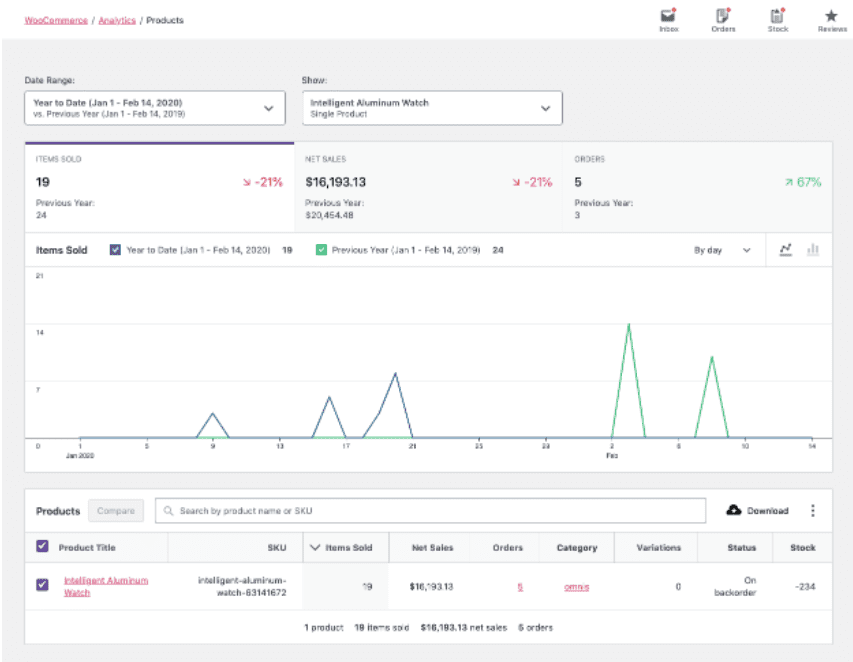
Website analytics provide deep insight into your web visitors’ behavior and attributes. By having a better understanding of your customers’ experience, not only can you optimize the site itself, but you can also use this data when creating custom content. The better you know your audience, the more targeted your messaging will be and the higher your sales will be. If you have not already done so, install WooCommerce Analytics to track the key metrics of your website.
Optimize Your WooCommerce Store With Coalition Technologies
Regular website maintenance is essential to help your online business flourish. By using this WooCommerce maintenance checklist, you can run a healthy and smooth website that is optimized not only for search results but also for user experience.
If you find yourself needing more help, contact Coalition Technologies to optimize your WooCommerce store.


