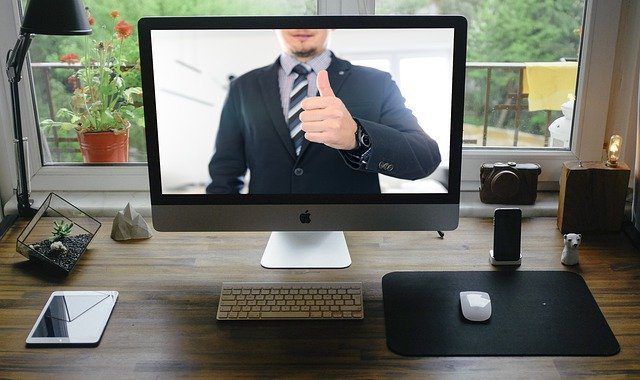The COVID-19 pandemic has uprooted our way of life in many ways, but its impact on the workforce is especially significant. A full 42% of the U.S. labor force now works from home. This trend is forcing employers to rethink how they manage teams.
Larger businesses are having an especially difficult time. It’s one thing to manage a handful of off-site employees, but it’s another thing to know how to manage a remote team of 100 or more employees and contractors. If you’re struggling to manage a remote workforce while maintaining productivity or even just to keep track of your global team, there are a few simple adjustments that can help you manage just as effectively as you would if everyone was under the same roof.
Table of Contents
1. Delegate
The most effective thing you can do to manage a remote workforce is to establish a hierarchy of oversight and accountability. Obviously, you can’t check in with 250 employees on a daily basis, but if you assign team leaders and compartmentalize your roles, the whole process becomes much easier.
Let’s say, for instance, that you manage a remote team of 100 insurance specialists and want to learn how to improve your management. You could assign 10 experienced team leads, each of whom is responsible for 8 to 10 less experienced team members. The team leads will train their team members, check in with them regularly, and ensure that all goals are being met.
Rather than having to keep track of 100 team members, you can just meet daily or weekly with your team leads. They’ll keep you up to date on their team’s progress and alert you of any concerns with individual team members. From there, you can intervene with lower-level team members on an as-needed basis.
2. Set Clear Goals And Benchmarks
Knowing how to manage a remote team is all about knowing how to set clear goals. In order to ensure that everyone stays on task, it’s important that everyone understand what the expectations are.
First, every team member should be equipped with a clear set of challenging but attainable monthly goals. For instance, if you manage a commercial sales team, you might set a goal of 10 sales per month. It’s okay if your team members don’t always hit the mark, but the data will give you immediate and ongoing insights into who your top players are and who may be struggling. Your team leads can keep track of these numbers and report back to you.
3. Establish a KPI System
KPI stands for “key performance indicator.” It’s a way of measuring everyone’s contribution, and it’s an important factor in learning how to manage a remote team effectively. When you manage a remote workforce, you need to not only set goals but also quantify those goals. A simple KPI system for a sales team might look like this:
- 11 or more sales during the month = Excellent
- 9 to 10 sales during the month = Great
- 7 to 8 sales during the month = Good
- 5 to 6 sales during the month = Fair
- 3 to 4 sales during the month = Needs Improvement
- Fewer than 3 sales during the month = Needs Immediate Improvement
Each team member should receive a copy of their monthly KPI along with notes from their supervisor or team lead that outline areas for improvement. The KPI system allows you to track your goals as a business (as highlighted in #2 above), but it also allows you to hold your remote team accountable and remind them that their contribution matters. Consider setting up a reward system for excellent KPIs, whether it be a bonus, profit share, or prize. This will ensure that everyone remains motivated and engaged; you’ll be surprised how smoothly you can manage your remote team when team members are appropriately incentivized to perform at their best.
4. Maintain Constant Communication
You want team members who can work autonomously, but keeping your team on autopilot is one of the biggest mistakes you can make when you manage a remote workforce. Your team leads should be holding one-on-one meetings with each team member on a weekly, bi-weekly, or even daily basis. You in turn should be holding regular one-on-ones with your team leads, preferably face-to-face via Zoom or Google Meets.
Each one-on-one meeting should address topics such as:
- The current status of the team member’s outstanding projects
- Whether the team member has any personal or professional concerns
- Any concerns or possible delays that management should be aware of
- Goals for the next week or month
- Whether the goals from the last one-on-one have been met—why or why not
- Current company goals and objectives
These one-on-one meetings are invaluable, so make sure they are prioritized.
5. Invest in High-Quality Project Management Software
There’s no single method for how to manage a remote team, but this step is almost universal. You want to manage your remote workforce using project management software that’s versatile, robust, and customizable. While it may be tempting to opt for an open-source solution or just use Google Drive, you really need a solution that:
- Allows you to assign specific roles and permissions to each team member
- Is equipped with due dates, due-date reminders, and missed-deadline alerts
- Is flexible and scalable enough to handle large, growing teams
- Allows you to view the status of various projects at a glance
- Allows you to assign individual projects to one or multiple team members as needed
Basecamp 3 is an excellent tool that we highly recommend for large teams. This award-winning software makes it easy to manage a remote workforce and determine if important objectives are on track.
6. Invest in Productivity-Monitoring Software
There’s still one lingering question that haunts employers trying to figure out how to manage a remote team: How can I be sure that my employees are actually working the required hours and not just playing video games?
It’s a fair question. If you have a good, aggressive KPI system, that should go a long way toward keeping everyone in line. However, there are additional safeguards that can give you added assurance. You can give each team its own continuous Zoom conference monitored by the team leads, or you can use a productivity-monitoring program like Time Doctor (which takes regular screenshots of each employee’s webcam and computer screen to ensure productivity). If you’re concerned that certain team members aren’t pulling their weight, this may afford you some added peace of mind.
How to Manage a Remote Team Like a Boss
When it comes to managing a remote team, the most important thing is to be an engaged leader. Delegate where necessary, but take a vested interest in the team as a whole and always be on the lookout for your team’s strengths, weaknesses, and areas for improvement.
Trust your intuition, but also listen to the people in your employ. After all, you hired them because you believed in their ability to help you make your company the best that it can be.
Most importantly, don’t let the process overwhelm you. In time, you’ll find that the benefits of the work-from-home model far outweigh the drawbacks.