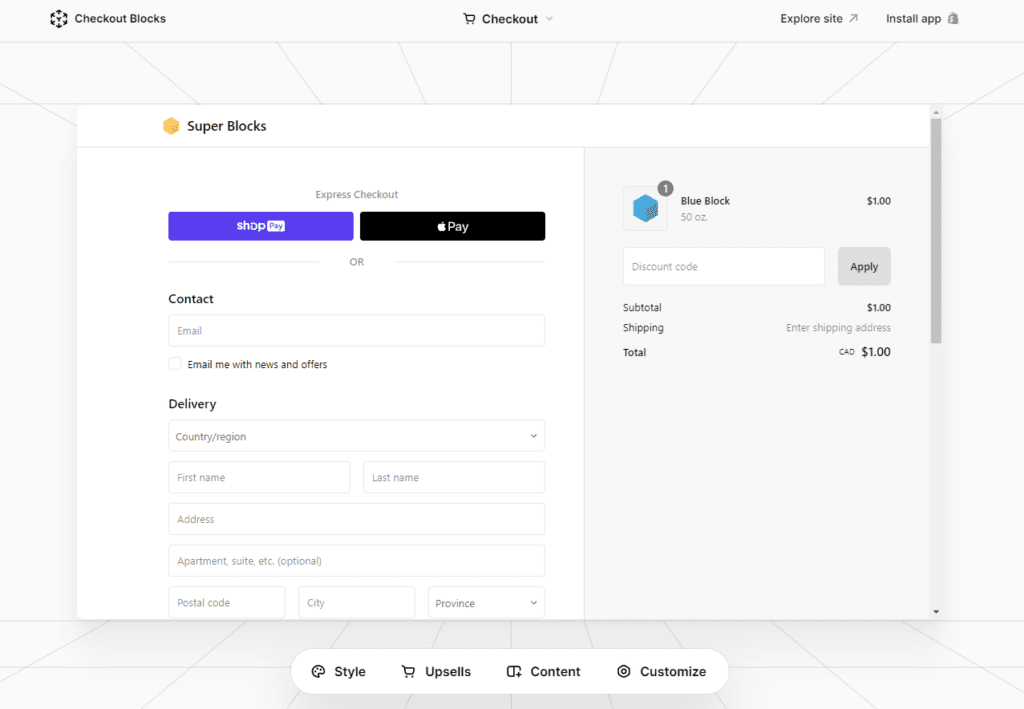
Newcomers to Shopify often get caught up in finding the right themes and plugins for their store, leaving key elements like the checkout page for last. Customizing your Shopify and Shopify Plus checkout page can have a surprisingly powerful impact on your store’s performance; find out how with this Coalition guide.
Table of Contents
Why Do Custom Checkouts Matter?
Shopify powers over 1.7 million stores worldwide, each in a race to distinguish themselves with a superior aesthetic and user experience. Inexperienced businesses tend to treat checkout pages as rigid monoliths since they sit at the end of the sales funnel, missing their true potential.
- Improve UX: Customizing your Shopify checkout page in 2024 is one of the best ways to stand out from the competition. Building a memorable and unique user experience by optimizing your checkout page is easy with the right strategy, and the benefits are more than worth it.
For example, you can add support for popular digital wallets and other payment options to create a more seamless shopping experience for your customers. A more effortless shopping experience is a must-have for any business that wants to build a loyal customer base.
Plugins can also help you out with customization and require minimal coding. Shopify Apps like Yotpo build on your checkout experience by adding loyalty benefits and referrals, making it easier to drive repeat purchases. - Build Trust: Customizing your Shopify Plus checkout properly can build trust with new customers. Visitors are understandably wary of spending their hard-earned cash on a new brand, and a well-designed checkout page can showcase trust signals. In 2024, your Shopify checkout page customization should include elements like:
- Digital wallet and card logos
- Testimonials
- A return policy
These small elements show customers that third parties have authenticated your website and that they can trust you with their data.
- Boost Conversions: 18% of carts are abandoned because of long checkout processes. You can use your checkout page to your advantage by minimizing the number of required fields, adding a checkout progress bar, and offering to save their info for faster purchases in the future.
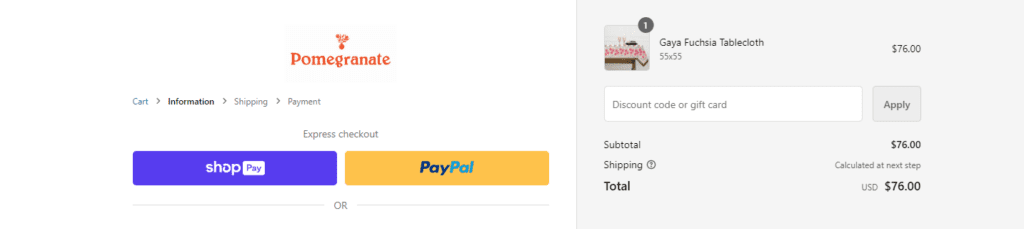
What’s Different in 2024
The way you customize your Shopify checkout page will change in 2024. The checkout.liquid layout was a key part of checkout customization for Shopify Plus merchants in the past. This would involve creating a checkout.liquid file and rewriting its code to change the appearance and functionality of the page.
This is set to change by August 13, 2024. Shopify is going to replace checkout.liquid with checkout extensibility; here’s what that means for your store:
- Checkout extensibility allows for no-code customization while being upgrade-safe. Merchants no longer have to request access to checkout.liquid, and they can directly use the checkout editor or an app to customize their page.
- Checkout page customization with Shopify is going to be seamless in 2024. Since extensibility is app-based and fully integrated with Shop Pay, you can add new features like upselling products on the checkout page to increase the site’s AOV (average order value) without increasing load times or running into compatibility issues.
- Shopify has promised that the new feature will continue receiving automatic updates, protecting your store from exploits and breaches.
Tracking
Tracking is a vital part of checkout customization for Shopify Plus merchants. Before the update, all the tracking that couldn’t be done via Shopify apps or the additional scripts section in the admin settings was added by editing the checkout.liquid file. This allowed merchants to understand how their customers interacted with their store during checkout and make timely adjustments.
The same 2024 update to checkout page customization on Shopify also deprecates tracking through checkout.liquid. The replacement? Shopify’s new Pixels manager. This makes it easier to track events because they are prebuilt like add to cart, begin checkout, etc., which makes any custom tracking pixels easy to implement. There are two ways to do this:
- App Pixels: These Shopify apps integrate directly with the pixel API to add accurate checkout event tracking, requiring no code. For example, Lucky Orange adds heatmap analytics to help you visualize customer behavior on the checkout page. These tracking tools can pinpoint common sources of cart abandonment and the most efficient ways to improve your funnel.
- Custom Pixels: If you can’t find the right app for tracking checkout events, you can use custom pixels to track those events yourself. Since this method involves pasting custom code, we recommend working with an agency to avoid costly errors and build the perfect customized checkout page for Shopify heading into 2024.
A big upside of the new update to checkout customization for Shopify Plus is that Pixels allows you to track events no matter what plan you’re on. That said, Pixels is still a work in progress and has not yet been fully fleshed out. For example, some marketers have flagged that they cannot track conversions successfully through Google Ads.
Optimizing Your Shopify Checkout Page
The move to checkout extensibility gives every store the power to do more with their pages, even without development experience. Let’s look at how you can customize and create the perfect Shopify checkout page in 2024.
Adding New Features
Shopify’s extensibility update is still relatively new, and apps for checkout customization are already flooding the store. Elevate the shopping experience by adding apps that suit your brand and make life easier for your customers.
- Page Editors: Page editor apps simplify checkout customization for Shopify Plus merchants. You can drag and drop new fields into your checkout page that allow customers to mark a purchase as a gift and even leave a message. Similarly, you can also use these apps to create new fields for delivery instructions and order customization. Every small feature goes a long way in building an effective custom Shopify checkout page in 2024.
- Promotions: Apps like Discount Ninja are known as promotion engines, built to simplify discounts and offers like Buy One Get One (BOGO). You can use these apps to drive sales through scheduled promotions and incentivize loyal customers to keep returning with VIP discounts. Some stores even use discount apps to offer free gifts above a certain order threshold to reduce inventory and make a great first impression.
- Hide Payment Options: Viable payment options vary from region to region and depending on the total order amount. For instance, many stores do not offer cash-on-delivery options for larger orders. You can take your store’s personalization up a notch by using an app to hide payment options based on the customer’s location. This allows for a hassle-free purchase process and protects your store from chargebacks.
Upselling
If you’re a Shopify Plus merchant, checkout customization can help you boost your average order values through upselling. The 2024 update to Shopify checkout page customization has made it easier than ever to upsell and cross-sell with the click of a button.
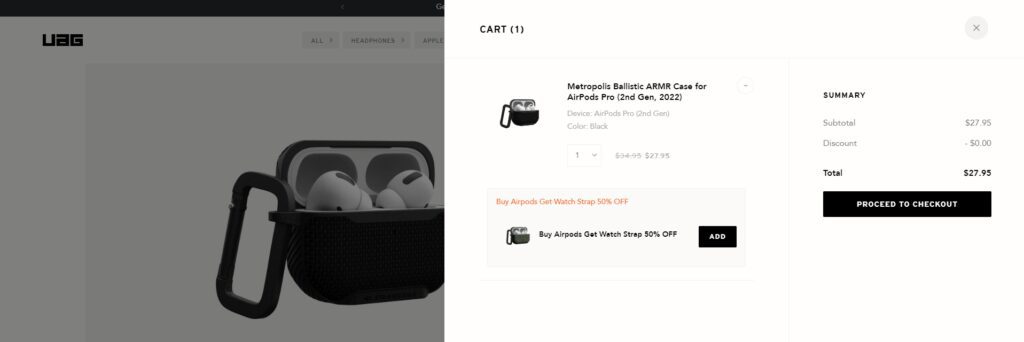
For example, you can use apps like ReBuy to increase revenues with little to no effort. Merchants are using these apps to turn their ‘Thank You’ pages into revenue generators, offering customers-related products at a discount without requiring them to re-enter payment details. You can also add these discounted suggestions to the checkout page before the final payment.
Branding
Testing has shown that ecommerce businesses can increase their conversion rates by up to 35% through better checkout design. Make 2024 your year with a custom Shopify checkout page that combines branding and functionality.
Shopify Plus merchants can customize their checkouts to suit their brand without even using an app. Use the checkout editor to change your page’s typography, colors, and background to match your website’s overall appearance for cohesiveness.
Build Your Store With Coalition
Shopify’s move towards codeless app solutions for checkout customization is a commendable step. Growing businesses can make the most of the new changes by crafting a better user experience and brand identity with the right apps.
However, apps offer a one-size-fits-all solution that can hold your brand back from achieving true scale. Some of the biggest brands on Shopify trust Coalition Technologies for custom Shopify designs that can reliably boost conversions. Contact us to find out how our Shopify checkout page customization can help you in 2024 with a free consultation.
Frequently Asked Questions (FAQs)
Can I customize my Shopify checkout page?
Yes, and it’s easier than ever with Shopify’s latest updates. You no longer need development experience to add new features like automated discounts and loyalty rewards to your checkout page. That said, we recommend working with a professional Shopify partner agency that can build an advanced custom checkout experience for your brand.
How should I customize my Shopify Plus checkout page?
The options are limitless. You can start by building a page that represents your brand with an appealing color scheme, animations, and copy. Once you’ve built an eye-catching foundation, we recommend using apps to create a frictionless custom Shopify checkout page for your customers in 2024.
Do I need Shopify Plus to customize my checkout page?
Shopify Basic members will have access to basic apps built with the Pixels API and public apps built with Shopify Functions. You’ll need Shopify Plus to install custom Shopify Functions apps and apps built with checkout UI extensions.
For more info on launching on Shopify, checkout our The Most Comprehensive Shopify Store Setup Guide Ever to kicking off your first store.



