This is the last installment in our six-part series dissecting developments in Shopify’s Summer 2023 Edition.
Our final piece focuses on the updates to Shopify’s checkout and money management features. Together, these updates drive more value for merchants and help you better deploy capital to grow your business.
The former, especially, has been a long time coming, given ecommerce cart abandonment rates have hovered around 70% for over a decade. The revamped checkout greatly optimizes this process, boosting conversion and order value for retailers.
Here’s more on these features and how you can best leverage them to benefit your Shopify store.
Shopify Checkout
Shopify recently partnered with a Big Three global management consultancy to analyze and benchmark their checkout performance. They discovered that Shopify’s conversion outstrips that of other ecommerce platforms by up to 36%. What’s more, using Shop Pay, Shopify’s accelerated checkout solution, can increase conversion by 50% over guest checkout.
You can augment Shopify’s out-of-the-box options with your very own customizations, either using Shopify’s existing APIs or building your own apps.

Source: Shopify
- Shop Pay
Shop Pay is a fast, flexible, one-tap checkout solution from Shopify, already used by many on the Shop app.
Its biggest advantage is that it reduces friction points throughout the checkout process. Shop Pay recognizes prospective customers with one click and can help pre-fill customer information, offering up to 4x faster checkout than guest checkout.
It also enables you to provide more attractive payment terms for your shoppers. In collaboration with Affirm, Shop Pay allows your customers to pay for their purchases using interest-free payments for up to 12 months or with interest for up to 24 months. This can significantly reduce drop-offs in the purchase journey, while increasing sales, order value, and customer lifetime value for your brand.
Shopify’s Shop Pay checkout is a highly secure solution with ancillary benefits, such as helping you decarbonize the atmosphere at no extra cost. Moreover, Shopify recently made Shop Pay available to enterprise clients outside the platform to help them capitalize on possibly the world’s best-performing, at-scale checkout solution.
You can add Shop Pay to your store by activating the Shop Channel on your Shopify admin.
- Pre-Purchase Offers
Adding pre-purchase upsell offers to your store provides customers with optimized recommendations for associated products just before checkout. This gives you a chance to increase your store’s average order value while offering more convenience to the customers. You can build in pre-purchase product offers using updates to Shopify’s Checkout UI extensions.
- Discounts and Payments
You can create new volume-based discounts for your customers using Shopify Functions. This offers them a percentage off when they buy more than the specified minimum order quantity of a product.
You can also build in payment customizations to hide, rename, and reorder the payment options available to your prospects at Shopify checkout, based on their total cart value. This too is available via Shopify Functions, letting you offer a customized payment experience for global and regional customers.
- Delivery and Order Routing
You can adjust the delivery options available to different customers based on their location, shipping destination, and items in their cart. You can also use location rules to rank locations for different line items during Shopify checkout. This can help you prioritize certain locations in the country for faster delivery to, for instance, outpace the competition in those areas.
Delivery and shipping options are big influencers during checkout. As many as 93% of your shoppers are swayed by them. A massive 56% of them will simply abandon their carts if they have concerns related to shipping.
With Shopify’s new checkout customizations for order shipping you can deliver the differentiated experiences that your customers crave and increase satisfaction and repeat purchases.
- Bundling and Fulfillment
You can group certain products together to sell them as a single unit to optimize logistics costs at your end. You can also use fulfillment constraints to customize delivery strategies. For instance, you can decide if a certain order or line item is fulfilled from a specific retail store, a warehouse, or 3PL provider. You can implement both of these customizations at checkout using Shopify Functions.
- Server-Side Checkout Validations
Shopify Functions also let you implement cart and checkout validations to ensure that purchases comply with certain store criteria before an order is completed. For instance, you can enforce order maximums for buyers with insufficient order history or apply order minimums for items usually sold in bulk. Incidentally, Shopify’s Cart Transform API, allowing you to expand or merge cart line items, is now in full release.
Using Shopify’s Checkout API, you can also perform an update of the shipping address to overwrite the existing data added by the user, without any prompts. This lets you account for any changes while a package is in transit and lets you offer your users a convenient delivery redirect option after purchase.
- Customizing Shopify Checkout
Shopify gives your developers significant freedom to customize the checkout experience — and most other parts of your store for that matter — with 17 new APIs and app updates. These updates let you leverage existing third-party apps from the Shopify app store or build your own to add new functionality.
You can also extend checkout and implement new functionality by building your own apps that leverage existing Shopify APIs like its Checkout UI extensions, the GraphQL Admin API, Shopify Function APIs, and post-purchase checkout extensions.
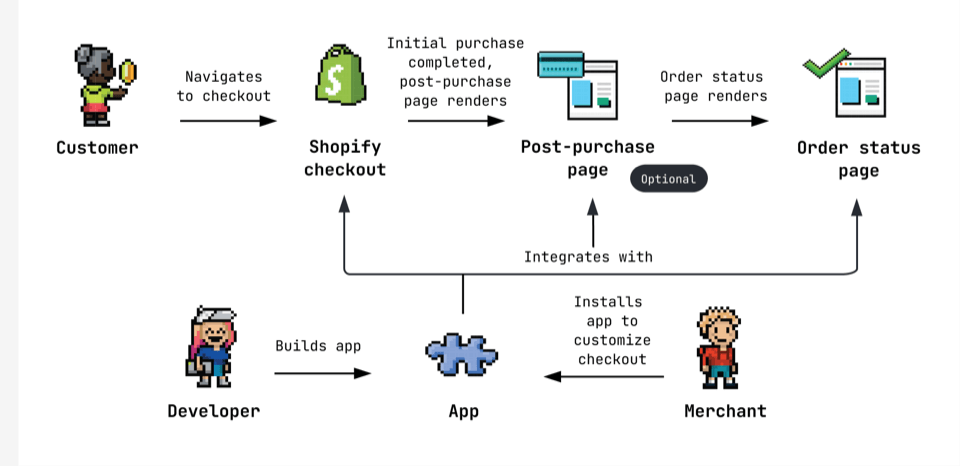
Source: Shopify
Manage Your Money With Shopify
Cash flow and capital are key concerns for growing enterprises. Recognizing this, Shopify has introduced a suite of financial services features to offer merchants more options on how they manage their money and accrue capital.
- Shopify Balance
This is a free business financial account built into your Shopify store. It gives you a holistic view of your business’ financial health with comprehensive dashboards, reports, and filters. You can review this information on the go from any device via the Shopify Balance app. Easily transfer money from Shopify, integrate tax software, and even earn cashback for spending, all with zero fees.
- Shopify Bill Pay
Bill Pay is a business payments solution that lets you manage all your expenses from one platform. It offers remarkable flexibility for a solution that isn’t a core part of the platform’s functionality.
For instance, you can use a host of methods to make payments, including credit card, check, ACH transfers, and more. You can also choose how vendors receive their payment, regardless of the method you’ve used to pay, all without any signups or third-party apps. You can sync all this to QuickBooks® Online to manage your accounts.
- Shopify Capital
Now, you can access business funding on the same platform you sell your products. You can apply online for money on Shopify with just a few clicks and customize your offer amounts. There is minimal paperwork involved and you can receive your funds in as little as two days. The platform lets you automatically make payments as a percentage of your daily sales, without charging compound interest.
- Shopify Credit
Shopify’s new credit facility offers you a no-fee, no-interest credit card to make business purchases. It offers you up to 56 days to pay for your purchases, helping you extend your cash flow. Best of all, you earn up to 3% cashback rewards on your spends. Shopify doesn’t require any credit checks and offers you credit cards for your whole team, for free.
- Shopify Tax
Limited to the United States, this feature lets you accurately collect your sales tax with insights built into the platform. Know your liability and apply exactly the right taxes based on the buyer’s address. Shopify Tax seamlessly integrates with other ecommerce tax apps to ensure end-to-end compliance for you.
- Shopify Fraud
Ecommerce companies are expected to lose some $48 billion to fraud in 2023. Protect your money with Shopify Fraud’s range of powerful tools. Predict, detect, and manage fraud with 3D secure payments and custom order blocking and review rules. Prevent credit card fraud at checkout with Shopify’s robust card testing service.
Boost Conversion and Sales With Shopify Experts
Coalition Technologies is an award-winning ecommerce agency with demonstrable experience helping businesses launch and level up high-performing online stores. We’ve generated over half a billion dollars in revenue for over 1,000 clients worldwide.
Check out some of our work and reviews or reach out to us for a personalized consultation. Keep up with our blog for more tips on optimizing checkout on your Shopify store.
For more info on launching on Shopify, checkout our The Most Comprehensive Shopify Store Setup Guide Ever to kicking off your first store.


