WordPress is the most popular CMS, merging ease of use with an impressive SEO-friendly feature set. WordPress categories are a way of grouping and organizing content on a website. By using categories, website owners can build a more organized website that is easier to navigate and can help users find the specific content they are looking for.
With the right approach, you can leverage categories for search engine optimization (SEO) and find a wider audience for your content. Use our guide to WordPress SEO best practices for blogs, and get started today!
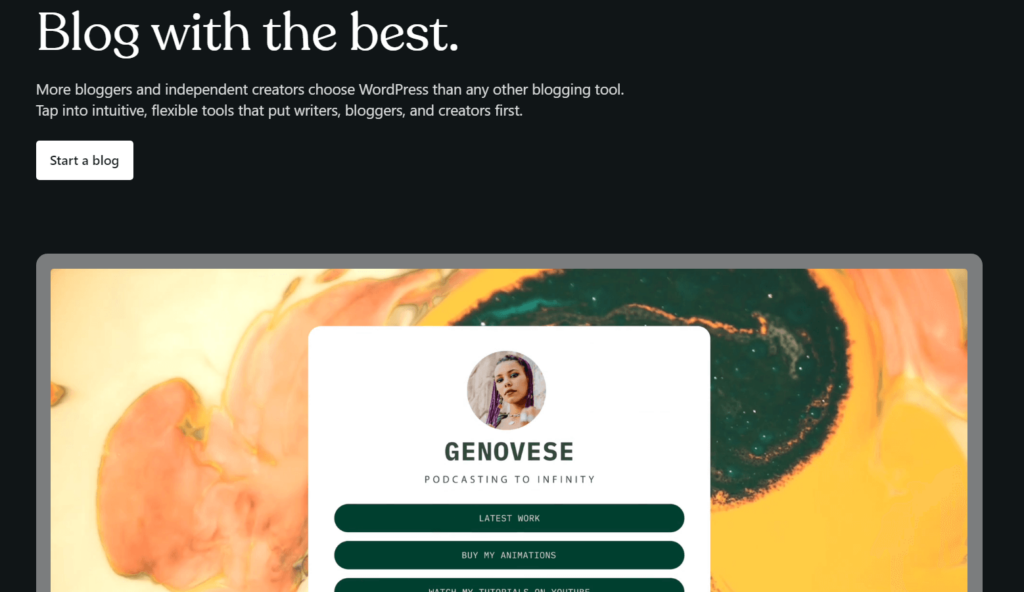
Table of Contents
Categories & Tags: The Basics
Think of WordPress categories as taxonomies, like a table of contents in a novel. Categories give readers a rough idea of your website and how it can benefit them. Like WordPress categories, tags are another taxonomy that groups topics, albeit with more descriptive terms. We’ll be focusing on categories first.
If users want to find similar content, they can click on a category and be taken to an archive of related posts. Remember that categories can also be broken down into subcategories or child categories. For example, the hierarchy of content on a blog about fashion might look like this:
- Fashion
- Shoes
- Boots
- Sneakers
- Jackets
- Winterwear
- Retro Collection
- Shirts
- Short-sleeves
- Mandarin collars
- Shoes
As you can see, each subcategory can also be divided into smaller subcategories.
Creating & Editing Categories
Creating tags and WordPress categories is easy with the platform’s intuitive user interface.
- Creating Categories: To create a new category, log in to your WordPress account and go to the dashboard. From there, click on the “Posts” tab on the left-hand side of the screen and select “Categories” from the dropdown menu. You should now see a tab where you can enter the name of your new category and a description for it. Once ready, hit “Add New Category” to save your changes. You can now assign your latest posts to this category.
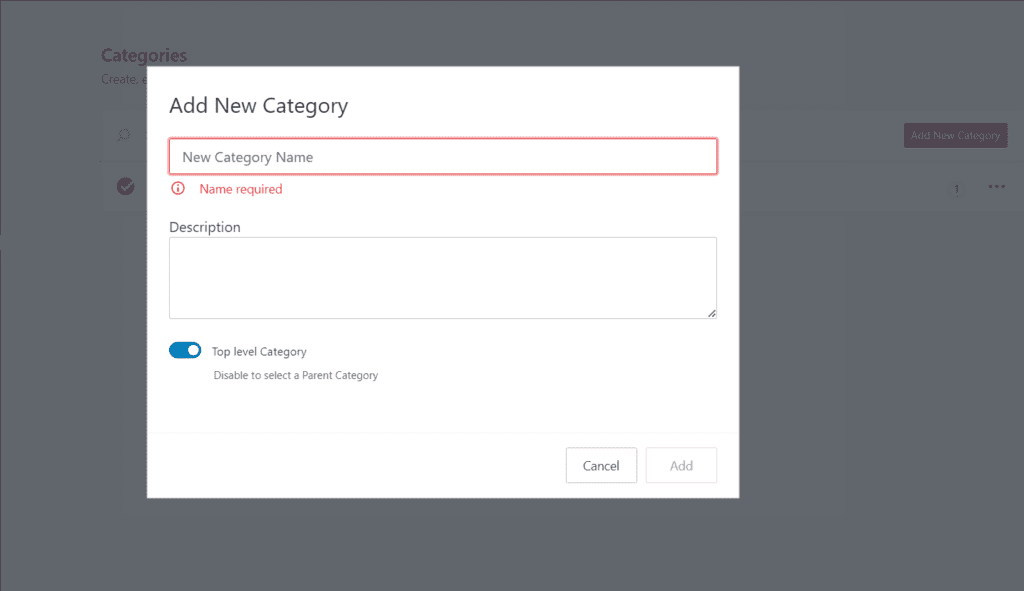
- Editing Categories: Your dashboard will list all of your categories for easy editing and allow you to implement SEO best practices for blogs quickly. Note that your subcategories will be marked with an indent directly below their parent categories.
Use the quick edit feature to edit tags and WordPress categories without opening a new page. You can edit tags and WordPress category descriptions from here. The standard edit button, on the other hand, will open a new screen where you can add a detailed description, change slugs, and modify parent categories.
Creating & Editing Tags
Compared to categories, WordPress tags are more descriptive terms that function more like keywords. Tags add more details to your posts, allowing users to determine their content at a glance. Once you’ve set up your tags, you can link different posts together and make navigation easier for your users.
- Creating Tags: Go to the post editor and look for the “Tags” box on the right-hand side of the screen. Here, you can enter relevant keywords or phrases that describe the content of your post, separated by commas. Once you’ve entered your tags, click “Add” to save them. Remember that, unlike categories, tags are not added to posts by default.
- Editing Tags: Like categories, WordPress tags also have a dedicated tab on the dashboard. To make quick edits for individual posts, go back to the “Tags” section of the post editor. You can edit as needed by typing in new keywords or deleting existing ones. You can also edit the spelling or formatting of your tags or merge similar tags to create a more streamlined system.
Once you’ve made your changes, click “Update” to save your post with the new tags. You’ll want to get familiar with the post editor’s features to maximize our SEO best practices for blogs.
Converter Plugin
Misusing WordPress categories and tags is easy when starting on the platform. Head to the “Tools” tab and download the Categories and Tags Converter plugin. This plugin can convert tags to categories and vice versa. Tick the categories you’d like to convert, and the plugin will cover the rest.
Best Practices for WordPress Categories
Around 43% of all websites are powered by WordPress. WordPress’s compatibility with popular SEO strategies is a big reason for this popularity, making it easy for businesses to grow their audience. Use these best practices to get a headstart:
- Limit Your Categories: Assuming your blog posts adhere closely to your website’s overall theme, you shouldn’t need more than ten categories. Sticking to fewer categories allows you to build a cleaner and more organized site structure, ideal for web crawlers. Improving navigation by limiting WordPress categories and tags benefits your users as well. Since readers can quickly move from page to page without searching, they’ll spend more time on your website and be less likely to click off.
Most SEO best practices for blogs emphasize quality over quantity. By restricting your categories, you can focus on creating high-value content that encourages engagement and sharing. - Brainstorming Categories: Creating new categories on the go as you post new content is an easy mistake that can complicate your site structure. You’ll want to take the time to plan out your main categories on day one by determining your navigation structure. This process involves considering how different WordPress categories and tags can relate and how many subcategories each category should have.
When in doubt, prioritize simple category names. A new visitor should easily recognize your main categories without clicking around. You can highlight these categories by capitalizing them or using a contrasting color. - Subcategories: Use them! Subcategories might not seem helpful when starting with a handful of blog posts, but they can make a massive difference once you have many posts up. Group your subcategories logically under a parent category, and remember not to create too many.
SEO Best Practices for WordPress Blog Tags
- Keyword Research: Over 19,000 high-volume keywords each bring in over 100,000 searches every month. Your WordPress categories and tags can help you capitalize on that volume with the right strategy. Think carefully about the tags you want to create instead of randomly spamming them. You’ll generally want to create tags corresponding to the keywords you want to rank for.
If you’re unsure which keywords to target with your tags, you can use research tools like Moz or Ahrefs. Keyword tools can help you figure out what your readers are searching for and what language they use to do it. - WordPress Plugins: SEO plugins can help you optimize WordPress categories and tags to maximize your results while saving time. For example, tools like Yoast SEO can change tags, add meta descriptions, and edit the schema in seconds. One of the first things many site owners do with the plugins is to hide categories from search engines so they don’t get listed twice as duplicate content.
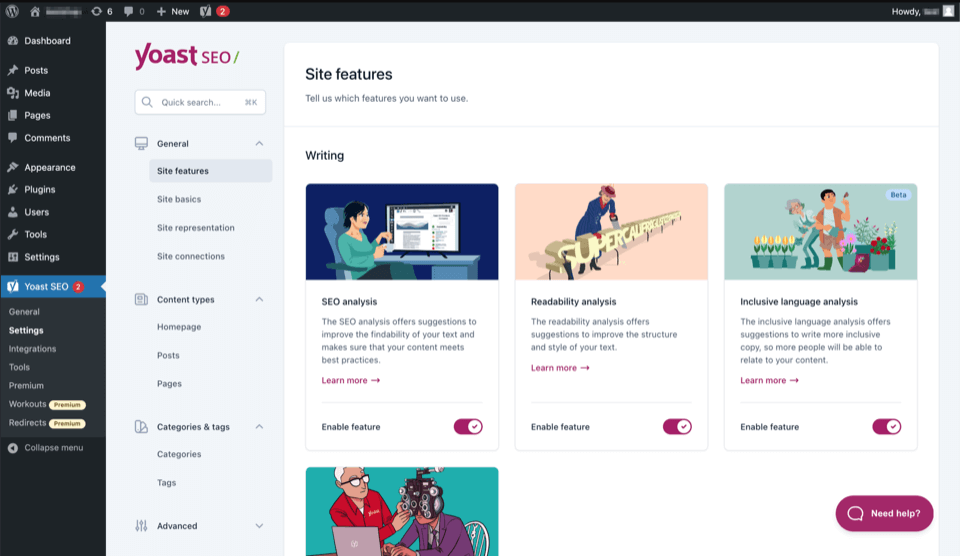
Boost Your Sales with WordPress SEO
WordPress categories and tags often fly under the radar regarding SEO best practices for blogs, but brands can use them to climb the search engine rankings. Use our best practices to get the edge over your competition and grow organically with the right audience.
If you need help with your WordPress site, contact Coalition Technologies for a free consultation. Our expert web designers merge their expertise with proven SEO strategies to build powerful websites that drive results. Discover what our team can do for your business today.
Frequently Asked Questions (FAQs)
How do WordPress categories affect my site’s SEO?
WordPress categories and tags can play an essential role in your site’s SEO by helping search engines understand the structure of your site and the topics it covers. Organizing your content into relevant categories makes it easier for users and search engines to navigate your site and find the necessary information.
Can I use multiple categories for a single post in WordPress without affecting SEO?
Yes, you can use various categories for a post without harming your SEO. However, it’s essential to ensure that each category is relevant and accurately describes the content of your post. Too many irrelevant or duplicate categories can confuse search engines and users, reducing engagement and hurting your SEO efforts.
How can I optimize my WordPress site for SEO?
To optimize your WordPress site, start by:
- Choosing a reliable hosting provider
- Using a responsive and mobile-friendly theme
- Installing a good SEO plugin
- Creating high-quality and relevant content
- Optimizing your images and videos
You can learn more by checking out our blog on SEO best practices.

