
Without a strategy to reach your audience, even the most brilliant content is like a message in a bottle, lost at sea. Search Engine Optimization (SEO) is the key to enhancing your website’s visibility, increasing organic traffic, and ensuring your content receives the attention it deserves.
You likely already know this, but here’s the real question: How do you ensure your content plays by SEO rules to leverage search engine algorithms fully?
If you’re asking yourself that question, you’re in the right place. We’ve put together an extensive WordPress SEO checklist to help you improve your content’s performance. While you may not need to implement every WordPress SEO tip offered, this guide will equip you with the tools and know-how to check off most of the important boxes.
Table of Contents
1. Creating High-Quality Content
First and foremost, user-friendliness should be your top priority — even before search optimization.
Google’s algorithm is becoming increasingly sophisticated, learning to better distinguish between content that meets user needs and that which does not. For example, the company’s recent Helpful Content Update added “Experience” to the list of assessment criteria to ensure that content meets quality standards.
This means that content must now demonstrate expertise, authoritativeness, experience, and trustworthiness, also known as “E-E-A-T.” It is no longer enough to showcase expertise and authority; your content should also reflect real-world experiences and resonate with users.
What makes content “Google good”? Below are some WordPress SEO tips you should measure your content against to make sure it is both user-friendly and search-engine-friendly.
WordPress SEO Checklist for Creating High-Quality Content
- Value Over Volume: Even though article length can be essential to ranking well in Search Engine Results Pages (SERPs), quality should always take precedence. Does your content provide real value to your readers, address their questions, solve their problems, or entertain them?
- Originality: Search engines will not rank your content highly if it is duplicated or recycled from other sources. Check for duplicate content issues and fix them. But more importantly, does your content offer a unique perspective even when covering well-trodden subjects?
- Reader-friendliness: Properly structuring your content not only makes it easier to read but also helps search engines understand its hierarchy. Are you using headings, subheadings, bullet points, and lists to organize information effectively?
- Deep expertise: Make sure you demonstrate a deep understanding of the topic. Does your content reference authoritative sources and underscore your expertise?
- Credible experience: Showcasing your practical knowledge on a topic is great for establishing trust from the audience. Does your content incorporate real-world experiences related to products or locations?
- Up to date: SEO algorithms and user preferences are constantly evolving, so your content must be both relevant now and adaptable for the future. Is your content evergreen? And if not, do you regularly update it to stay current?
Following these WordPress SEO content tips will help your website stay engaging, credible, and well-positioned for good ranking performance.
2. On-Page SEO
If your content ticks the E-E-A-T boxes, it’s time to review your existing content and pages.
The primary goal of on-page SEO is to enhance a web page’s relevance to specific queries so that it is more likely to appear at the top of the SERPs when users search related content.
Let’s take a look at the fundamentals and some practical WordPress SEO tips for content optimization.
- Keyword Optimization
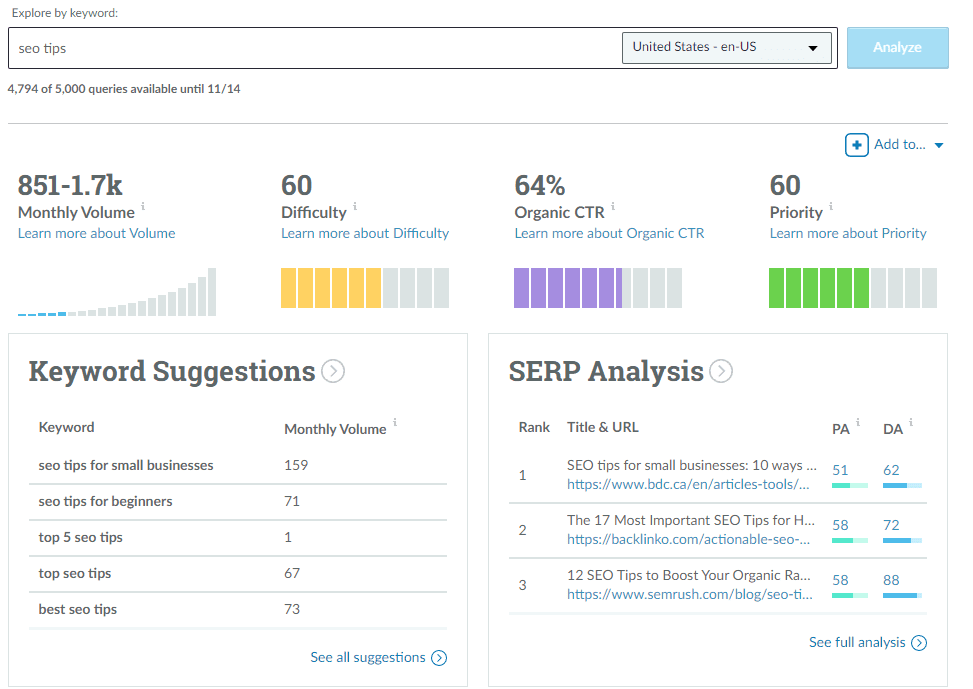
This is what most people think of when they hear the word “optimization.” With good reason — selecting and strategically integrating target keywords into your content is crucial.
Start with thorough keyword research to identify relevant terms, using both short and long-tail keywords to match user intent. Tools like Google Keyword Planner, Semrush, or Moz are great for finding relevant keywords.
Make sure these are naturally inserted into your content, including in titles and headings. However, avoid overloading your content with keywords, as Google penalizes keyword stuffing. Striking a balance is key for optimal results.
- Using Header Tags
Header tags help to organize your content into a hierarchy, much like the chapters and subchapters in a book. H1 tags denote the main title or topic of the page, while H2 tags indicate subsections or categories, and so on. They also make your pages more scannable and visually appealing when used correctly.
While this may seem like a minor WordPress SEO tip, scannable content can help lower bounce rates and improve search engines’ understanding of content structure and importance, all of which lead to better SEO performance.
- Engaging Titles and Meta Descriptions
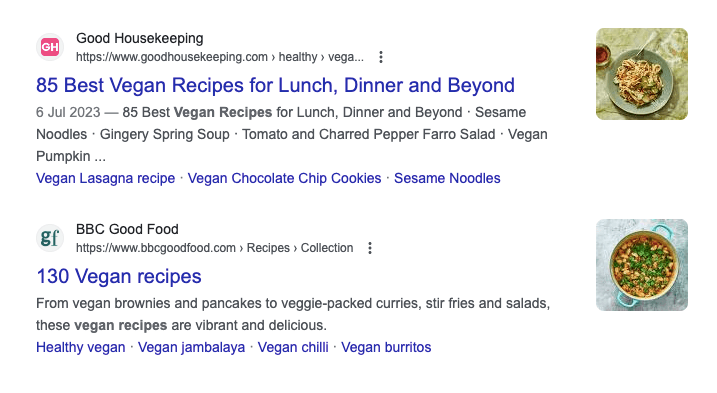
Metadata, which includes title tags and meta descriptions, is critical for attracting users to your webpage. Think of the title tag as a book cover — it’s the first thing people will see in search results. Around 94% of internet users ignore paid ads and focus on organic search results. As such, it’s essential to create a descriptive and engaging title that includes relevant keywords as it not only boosts your search ranking but also entices users to click through.
Meta descriptions appear below the title tags to summarize your content. They must be concise, relevant, and engaging to be effective. Use this space to convince users that your page has what they need.
This WordPress SEO tip can help you improve your click-through rates, leading to increased visibility and domain authority. It also enhances SEO by including relevant keywords that drive more traffic to your site.
- SEO-Friendly URLs
Properly structured URLs provide both users and search engines with a clear understanding of the page’s topic. This clarity improves user experience and aids search engines in ranking your content.
Let’s take an example: If you’re creating a blog post with a checklist of effective WordPress SEO tips, your URL should ideally be something like www.yourwebsite.com/wordpress-seo-checklist. It’s straightforward, concise, and focused on relevant keywords, making it easier for users to understand what your page is about.
On the flip side, a messy URL with random numbers and characters, such as www.yourwebsite.com/page123, not only confuses your audience but also hinders your SEO efforts. A clean, concise, and keyword-rich URL is best.
- Image Optimization
Images are often underestimated assets. Yet, for both search engines and users, they carry significant weight. While your audience might appreciate the visual appeal, search engines rely on descriptive cues to comprehend the content within your images. That’s where “alt text,” short for “alternative text,” comes into play.
For instance, by labeling a smartphone image on an e-commerce product page as “latest smartphone with advanced features”, you’re telling search engines that your page contains relevant content, which may lead to a higher ranking in image search results.
Adding descriptive alt text into your images is a small but powerful WordPress SEO tip that can make a notable difference in your content’s discoverability.
- Internal and External Links
Internal links are hyperlinks that connect different pages on your website. They help users navigate your site, establish an information hierarchy, and contribute to SEO by outlining your site’s structure and distributing ranking power.
External links, on the other hand, point from your website to others. Linking to reputable external sources can enhance your content’s credibility. For instance, citing a study from a well-known organization provides supporting evidence for your claims.
They also contribute to your site’s authority in the eyes of search engines, which consider external links to authoritative websites as a sign of quality content.
Both internal and external links should be appropriately labeled with descriptive anchor text.
Now for the checklist to make sure you’ve incorporated the WordPress on-page SEO tips above:
On-Page WordPress SEO Checklist
- Keywords: Are your short and long-tail keywords naturally integrated into your content, including titles and headings?
- Header Tags: Have you organized your content with H1, H2, and H3 header tags? Do they enhance the page’s scannability and structure?
- Meta Data: Do your meta descriptions accurately summarize your content, include relevant keywords, and are written in a way that encourages people to click through to your page?
- URLs: Have you used URLs that offer clarity and contain relevant keywords?
- Image optimization: Have you labeled images with descriptive alt text to provide clear cues for both page visitors and search engines?
- Links: Does your content have relevant internal links and external links to credible sources?
Technical WordPress SEO Tips

Even though they don’t directly impact the content, the “behind the scenes” aspects of your website have a big impact on the overall performance of your pages.
Here are some technical WordPress SEO checklist items you should also complete to keep your site in good shape:
- Sitemap submission: Create and submit an XML sitemap to Google Search Console and Bing Webmaster Tools, making sure to include all the website pages you want to be indexed. Additionally, you should regularly monitor for crawl errors and promptly address any errors.
- Robots.txt: On the other hand, add pages you don’t want to be indexed to your robots.txt file. This will prevent search engines from crawling those pages and including them in their search results.
- User Experience (UX): Ensure your website provides clear and intuitive navigation for users. Your content should also be responsive to accommodate different devices.
- Schema markup: This helps search engines understand the meaning of your content, thus enhancing search results for specific types, such as articles, recipes, products, and more. You can use the Schema Validator to check your page’s schema markup.
- Mobile-friendly testing: Regularly test your website using Google’s Mobile-Friendly Test tool to make sure that it is easy for people to use on their smartphones.
- Google Search Console: Verify your site with Google Search Console to access valuable data, monitor site performance, and gain insights on how people are finding your site, what keywords they are using, and which pages are performing the best.
Need Actionable SEO Advice? Coalition Can Help!
Incorporating the above WordPress SEO tips into your content is a powerful way to boost your online presence, increase traffic, and connect with your target audience.
However, if the world of SEO still seems daunting or you need expert guidance to elevate your website’s performance, Coalition Technologies is here to help. We have a dedicated team of SEO experts ready to ensure your WordPress site thrives. We also offer WordPress maintenance services for those who need help with their website’s upkeep.
Contact us today for a free consultation and a comprehensive website performance audit.

