Shopify is one of the biggest players in global ecommerce with more than four million sites built on its platform. While many SEO best practices apply to any site regardless of platform, there are some features of the Shopify CMS that require special attention for the best results. Coalition Technologies is a certified Shopify Partner, and, no matter how much flashy design work brands add to their stores, we see the same core fundamentals in every successful business. Here are thirteen tasks that absolutely must be on your Shopify SEO checklist.
Table of Contents
- 1 1. Use a Custom Domain
- 2 2. Add Keywords
- 3 3. Submit Your Sitemap
- 4 4. Optimize Title Tags
- 5 5. Boost Meta Descriptions
- 6 6. Improve Your URLs
- 7 7. Include Alt Text
- 8 8. Create Internal Linking
- 9 9. Set Up Your Google Business Profile
- 10 10. Write Guest Posts
- 11 11. Upgrade Your Contact Page
- 12 12. Expand Your Content
- 13 13. Use SEO Tools
- 14 Improving Your Shopify SEO…Check!
1. Use a Custom Domain
Shopify gives you a free URL. Don’t use it.
Not only is it hard to take a business seriously when it’s still hosted on myshopify.com, but custom domains are also better for SEO. You’ll make a great first impression on your customers, improve your brand image, and signal to search algorithms that your store is separate from the Shopify root domain. Custom URLs also lead to higher click-through rates, so your success will compound as you drive more traffic through organic search.
Domains can be purchased through Shopify or any other third-party provider. Once you have purchased it, you can set up your domain within your Shopify account by clicking Settings, then Domains.
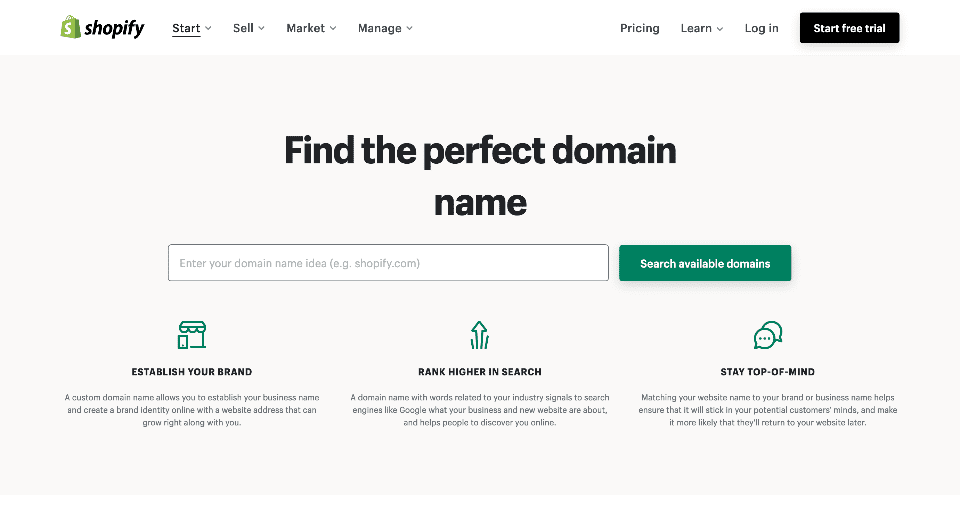
2. Add Keywords
Keyword optimization is fundamental to any digital marketing campaign, and it’s one of the top Shopify SEO best practices because of its effectiveness — but many store owners take the wrong approach.
It’s common for ecommerce brands to all chase the same short-tail keywords. For instance, countless fashion brands sell “shoes.” Yet these phrases have incredibly high competition, and it’s nearly impossible for emerging brands to rank well in search results.
Instead, research relevant long-tail phrases. Approximately 94.74% of keywords see fewer than ten monthly searches, but those few searchers could be your ideal customers. Someone looking for “navy blue low-heel shoes for a wedding” practically has their credit card out if they can just find that exact item.
Research which keywords and phrases are most relevant to your business. Then, be sure to include them throughout your website content in order to make your store stand out to search engine crawlers. The trick to effective keyword optimization is to make sure you naturally incorporate the words and phrases. If it sounds too forced, you risk sounding inauthentic to your customers, and if it sounds too natural (meaning it uses just the right word every time) search engine crawlers may flag your content as AI-generated.
Furthermore, Shopify websites need keyword variety while still choosing natural phrases that people will actually search for. For example, if you are selling clothing, avoid labeling every item as a shirt. Using other words, such as top, blouse, jersey, or pullover, will help you reach a wider audience and improve SEO.
3. Submit Your Sitemap
A sitemap is just as it sounds — a map of your website. Submitting it to search engines will help them find, crawl, and index your Shopify website. Be sure to follow the sitemap protocols outlined by Google as part of your Shopify SEO checklist.
For example, a single sitemap’s size is limited to 50MB (uncompressed), or 50,000 URLs. Larger files or websites with more URLs must break up into multiple sitemaps. Moreover, your sitemap must be UTF-8 encoded and submitted through the Search Console. Failing to do so could affect all files on the site.
Additionally, if your site is brand new or on a trial version, it may not be indexed. Submitting your sitemap will amend this issue for new users, however trial stores are usually not indexed due to their temporary nature. Shopify recommends upgrading your plan to ensure that your website can be indexed.
4. Optimize Title Tags
The title tag is a potential customer’s first impression of your website. Writing title tags that encourage people to click on your site is an important aspect of Shopify SEO best practices. Instead of appealing to search engine crawlers, you are engaging real humans, which is important to keep in mind when writing title tags.
You also want to make the title tags easy to interpret for crawlers. You can do this by limiting them to 60 characters and incorporating keywords, especially at the beginning. Be sure to update title tags for pages, products, and collections. To do this, scroll to the bottom of the page in question to where it says Search Engine Listing and click Edit. Remember that updating this information in Shopify is not the same as changing the title on the page itself.
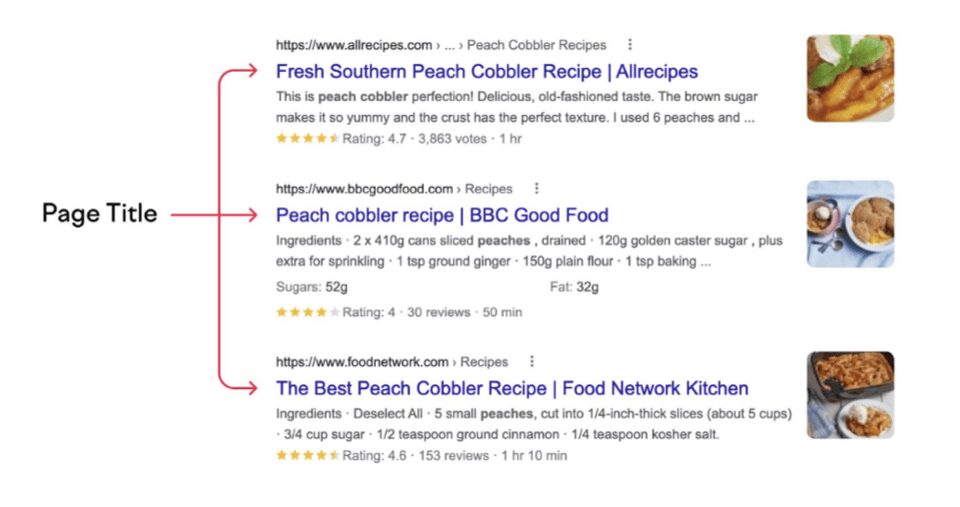
5. Boost Meta Descriptions
Meta descriptions provide further information about your website to both people and search engine crawlers. They should clearly describe your website’s content while compelling customers to click. Though there is no official character limit for meta descriptions, research shows that the ideal length is 150 to 160 characters. It is also important to incorporate keywords into your meta description as part of your Shopify SEO checklist.
Meta descriptions are part of the HTML code, and they can be inserted by using the prompt <meta name=”description” content=”insert your description of the page here“> . You can also edit your meta description in the same place as the title tags, by clicking Search Engine Listing and the bottom of the page, then Edit.
6. Improve Your URLs
Make sure that your website URLs are optimized and clean. As part of your Shopify SEO best practices, include keywords within your URL. This will make your website stand out to crawlers and improve its ranking on SERPs. Eliminating any unnecessary words or characters and only using full words will make the link more readable. Customers prefer clicking on URLs that are clear and reflect the content on the webpage.
You can update your Shopify URLs in the same place as title tags and meta description, under Search Engine Listings at the bottom of the page.
7. Include Alt Text
Alt text is a short description of an image or graphic on your website. It is used to help people with visual impairments understand your website, and it is used by search engine crawlers to better understand the content. Descriptive alt text will prove your Shopify website’s relevance to crawlers and help you achieve a higher ranking on SERPs. Try to incorporate keywords in the alt text, but only so long as it sounds natural. Each image’s file name should also help with identification as part of your Shopify SEO best practices.
8. Create Internal Linking
Internal linking is one of the most important strategies to have on your Shopify SEO checklist. It is when you incorporate links to other pages within your website throughout your content. Doing so improves the domain authority of your website, making it stand out to search engine crawlers and improving SEO. Create links to relevant pages that are mentioned on a certain page.
For example, on your About page, you may be discussing the process of how you came up with your business, product, or service idea. When you mention the name of your product, you can link to a product page on your site as a way to link internally.
Linking to collections pages is also a great Shopify SEO best practice, as this avoids the issue of leading customers to an out-of-stock product page. If you link to a collections page, it’s a better user experience and helps with the site hierarchy. For example, you could link to swimwear instead of a specific bathing suit.
9. Set Up Your Google Business Profile
While most ecomm businesses may not have a physical location to optimize for, those who do should create a Google Business Profile (formerly known as Google My Business). This is a key task on your Shopify SEO checklist. Google Business results are one of the primary ways that customers find businesses. Though this is mostly relevant for businesses with a physical location, it is important for all business owners to understand.
Your Google Business Profile includes the basic details about your business, such as an address, contact information, and a basic business description. When people conduct a search such as “barbers near me,” the Google Business results will show up at the top of the page, making your business much more discoverable.
10. Write Guest Posts
Writing guest posts on other websites is another example of Shopify SEO best practices. Guest posts are often blogs, but much more casual and not promotional sounding. They are a great way to show a new audience your expertise on a certain topic and lead them to your business’s website. Guest posts are also a great link-building strategy to build your site’s authority and increase your organic rankings.
11. Upgrade Your Contact Page
The Contact page is just as important as the About page on your Shopify website. You want to be sure that people are able to get in touch with you. Not only will this show customers that you are approachable and reliable, but it also gives search engine crawlers information about your business location. Based on that, they can rank your website higher when local customers are searching for you. Including your name, phone number, and address, as well as your hours of operation, is a great place to start.
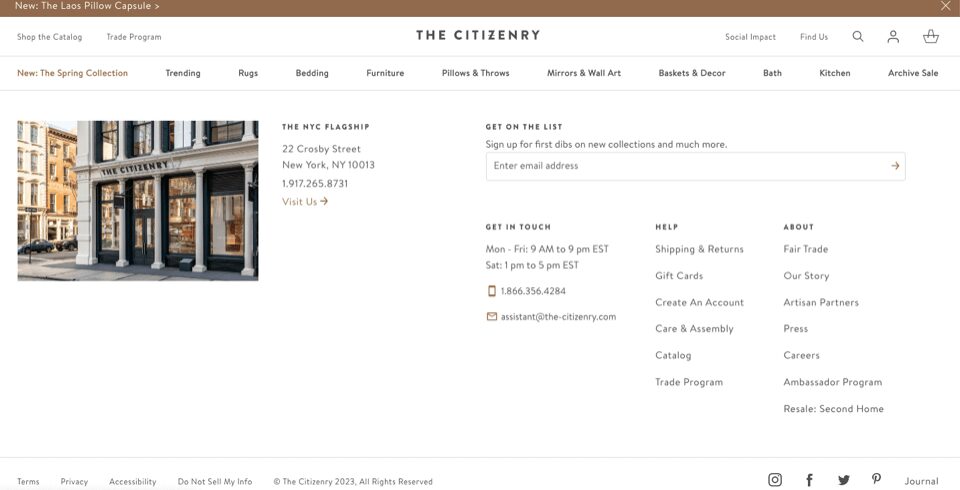
12. Expand Your Content
Including different types of content on your website will show search engine crawlers that you have a wide range of knowledge in your industry. Adding variety is an essential item on your Shopify SEO checklist. Crawlers also look for information that is easy for people to understand, which is why presenting information in different ways can be beneficial. In addition to SEO-driven blogs, incorporate images and videos into your website to diversify content.
13. Use SEO Tools
There is no shame in asking for help, and SEO tools are a great resource to improve your Shopify website. Since the world of search engine optimization is constantly changing, one of the best practices for Shopify SEO is to use tools to improve your performance. They can help you conduct keyword research, keep track of algorithm changes, and track your rankings. Whether you use free tools such as Keyword.io and MozBar, or paid ones like Ahrefs or Semrush, your website will benefit.
Improving Your Shopify SEO…Check!
Using these tips within your Shopify SEO checklist will improve your website’s performance and increase its reach in no time. Creating sound strategies that reflect an understanding of how search engines rank websites will improve your search engine optimization. Still, the task of optimizing your website can be daunting, which is why the Shopify experts at Coalition are ready to help. Contact our team to get started with your Shopify SEO best practices today.

