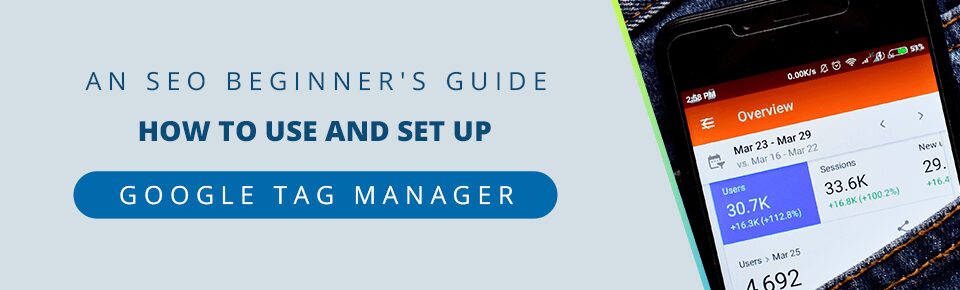The world of website analytics can feel overwhelming. Juggling different tracking codes and managing their implementation can quickly turn into a tangled mess. Enter Google Tag Manager (GTM), a game-changer for website owners and marketers seeking a streamlined approach to data collection. This beginner’s guide dives deep into how to use and set up Google Tag Manager and explores its potential to indirectly contribute to your website’s search engine optimization (SEO) success.
Table of Contents
Demystifying the Essentials: Tags, Triggers, and Variables
Understanding the core components of GTM is crucial for effective utilization. Here’s a breakdown of the key players.
- Tags: Imagine these as snippets of code from various analytics, marketing, and advertising platforms (e.g., Google Analytics, Facebook Pixel, conversion tracking code). How to use Google Tag Manager effectively involves understanding these tags and their functionalities. GTM acts as a central hub for managing tags, eliminating the need to manually edit your website code for every new tag you want to add.
Tags are bits of JavaScript code that get executed. Google Tag Manager has some prebuilt tags where you can track various data through platforms such as Google Analytics, Google Ads, Meta Pixel, etc., so no code is required to track those events you want to be tracked. However, it does offer a more advanced custom JavaScript or custom image (some pixels track via loading an invisible image, which has URL parameters to track purchases and such), so you can track anything—even if a prebuilt tag does not exist.
- Triggers: These determine when a specific tag fires on your website. Triggers can be based on various user actions, like a user clicking a button, submitting a form, or scrolling to a particular section of the page. Think of them as the “go signal” for your tags to send information back to their respective platforms. If you have some development knowledge, you could even use custom-defined events, which would use some custom JavaScript defined in the code, allowing you more control and giving you the ability to trigger events more accurately with the “DataLayer” variable.
- Variables: These act as dynamic placeholders within tags and triggers, offering a layer of customization. Imagine them as data points that can change depending on the context. For example, you could create a variable to capture the current page URL or the product ID for an e-commerce purchase. This allows you to collect more granular data and personalize the information sent with each tag.
How to set up Google Tag Manager involves familiarizing yourself with these components and learning how they work together. A tag (e.g., Google Analytics tracking code) fires based on a specific trigger (e.g., page load) and can utilize variables (e.g., page URL) to send more detailed information.
Unveiling the Power of GTM: Beyond Tag Management
While tag management is a core function of GTM, the benefits that come from learning how to use Google Tag Manager extend far beyond.
- Simplified Workflow: How to set up Google Tag Manager becomes a breeze compared to manually editing website code. GTM eliminates the risk of errors and streamlines the implementation process for any new tracking code you want to add.
- Centralized Control: Having all your tags in one place offers a centralized platform for managing and monitoring their performance. No more sifting through lines of code to find and update specific tags!
- Enhanced Efficiency: GTM allows you to easily test and debug different tag configurations, saving valuable time and resources. You can experiment with different triggers and see how they impact your data collection without affecting your website code.
- Data Powerhouse: By leveraging triggers and variables, GTM empowers you to collect richer data about user behavior on your website. This data can be used to make data-driven decisions that improve your website and marketing efforts. Google Tag Manager’s SEO benefits come into play through this enhanced data collection.
- Platform Agnostic: GTM supports a vast array of tags from numerous platforms, catering to diverse marketing needs. Whether you’re using Google Analytics, Facebook Pixel, or a custom conversion tracking tool, GTM can handle it.
The SEO Connection: GTM as an Indirect Ally
While GTM doesn’t directly influence Search Engine Optimization (SEO), it can play a valuable, indirect role in how to use Google Tag Manager. Here’s how Google Tag Manager for SEO comes into play.
- Understanding User Behavior: GTM provides deeper insights into how users interact with your website. This data can be used to identify areas for improvement that can ultimately enhance user experience, a crucial SEO factor. For instance, how to use Google Tag Manager for scroll depth tracking can reveal that a specific page has low scroll depth, indicating users aren’t finding the content engaging. Armed with this information, you can optimize the page for better user engagement, which search engines favor.
- Content Optimization: By tracking user engagement with specific content sections (through scroll depth tracking or click tracking on internal links), you can identify what resonates with your audience and tailor your content strategy accordingly. Fresh, engaging content is a positive SEO signal.
- Improved Website Functionality: GTM can help you track user interactions with buttons, forms, and other website elements. This data can be used to identify and fix usability issues that might be hindering user experience and impacting SEO.
Putting GTM and Google Analytics to Work: A Winning Combo
Google Analytics (GA) is a powerhouse for website analytics, and GTM makes implementing and managing GA tracking effortless. Here’s a glimpse into how to use Google Tag Manager to set up GA and unlock valuable insights.
- Setting Up GA in GTM
- Create a new tag in GTM.
- Choose “Google Analytics” as the tag type.
- Select GA4.
- Enter your GA Tracking ID (found in your GA settings).
- Configure the tag settings according to your needs (e.g., enable non-interaction hits for specific events).
- Triggering the Tag
- Next, create a trigger to determine when the GA tag fires.
- Common triggers include “Page View” (fires on every page load) or custom triggers based on user actions (e.g., form submission, order placed).
- Enhanced Data Collection
- With GTM, you can go beyond basic tracking and utilize variables to capture additional data within your GA reports. For example, create a variable to capture the current page URL and add it to your GA tag. This allows you to see which specific pages users are engaging with in your GA reports.
Beyond GA
While GA is a popular choice, GTM can be used with a vast array of marketing and analytics platforms. Here are some examples of how to use Google Tag Manager for event tracking.
- Video Engagement: You can track user engagement with videos by monitoring pauses, plays, and completion rates. This valuable data can help you understand which video content resonates most with your audience and identify areas for improvement.
- Ecommerce Events: GTM empowers you to track ecommerce events with ease, providing insights into user behavior throughout the purchase journey. Examples include monitoring orders placed and items added to carts. By understanding these touchpoints, you can optimize your online store’s user experience and potentially increase conversion rates.
- Form Submission Tracking: Gain valuable insights into user engagement with your forms. Configure a trigger to fire a tag when a form is submitted, capturing essential data like form fields and submission success. This allows you to analyze form completion rates and identify any potential hurdles users might be facing.
- Scroll Depth Tracking: Use Google Tag Manager to measure how far users scroll down your pages. GTM allows you to create a trigger that fires a tag based on specific scroll depths (e.g., 50% or 75% of the page). This data can help you understand which content sections are most engaging and identify areas for improvement.
- PDF Download Tracking: Track when users download PDFs from your website. Use a trigger that fires a tag whenever a user clicks a PDF download link, providing valuable insights into content consumption patterns.
By leveraging GTM’s event-tracking capabilities, you can collect a wealth of data about user behavior on your website. This data can be used to make data-driven decisions that improve your website’s user experience, content strategy, and ultimately contribute to your overall SEO efforts.
FAQs
Is Google Tag Manager free?
Yes, Google Tag Manager offers a free plan with sufficient features for most websites. However, GTM has a server-side tag manager that allows for more accuracy in tracking. This requires you to use the Google Cloud Platform to host the tag manager, which would come with a hosting fee. Paid plans with additional features are available for larger enterprises.
Do I need to know how to code to use Google Tag Manager?
HTML knowledge is not required to use GTM, and coding knowledge is not required. However, having intermediary knowledge of JavaScript can unlock Google Tag Manager’s full capabilities to extend its abilities further, such as tracking using natively unsupported pixels and manipulating data to be in specific formats before being sent to pixels. You’d also be able to use custom events more easily, and you can debug tracking issues better.
What are some resources to learn more about GTM?
- Google Tag Manager for Web Pages
- Google Tag Manager Help Center
- Learn more advanced GTM tracking techniques
Implement Google Tag Manager for SEO Like a Pro
By understanding the core functionalities of Google Tag Manager and its potential for SEO, you’re well on your way to unlocking a wealth of data-driven insights about your website. Remember, GTM doesn’t directly influence SEO ranking, but it empowers you to make informed decisions that can ultimately enhance user experience, a crucial SEO factor. With its user-friendly interface and vast tracking capabilities, GTM can be a powerful tool for website owners and marketers of all levels. Reach out for a free consultation from our SEO experts at Coalition Technologies for professional guidance on how to use and set up Google Tag Manager.