As market leaders in SEO, PPC, and website design/development, we here at Coalition Technologies can attest to the power of a well-optimized website. 73% of internet users click on organic listings first and skip paid ads. SEO is a significant catalyst for brand visibility, amplifying traffic, leads, and conversions.
A lapse in optimization, however, can lead to dwindling engagement and frustrated users. Unfortunately, this scenario frequently occurs if website content is not discoverable or relevant.
Today, we’ll share seven actionable insights to optimize your website for SEO to help you maximize organic traffic and online presence. Here is the step-by-step process to ensure your site pleases Google’s algorithm while satisfying reader expectations.
Table of Contents
- 1 1. Analyze Your Site’s Health
- 2 2. Utilize SEO-Friendly URL Structures
- 3 3. Use Premium WordPress SEO Plugins
- 4 4. Add XML Sitemaps to Google Search Console
- 5 5. Determine the Search Intent of Target Keywords
- 6 6. Optimize New & Published Blog Posts for SEO
- 7 7. Do Keyword Research to Uncover Opportunities
- 8 Let Coalition Technologies Optimize Your Website for SEO
1. Analyze Your Site’s Health
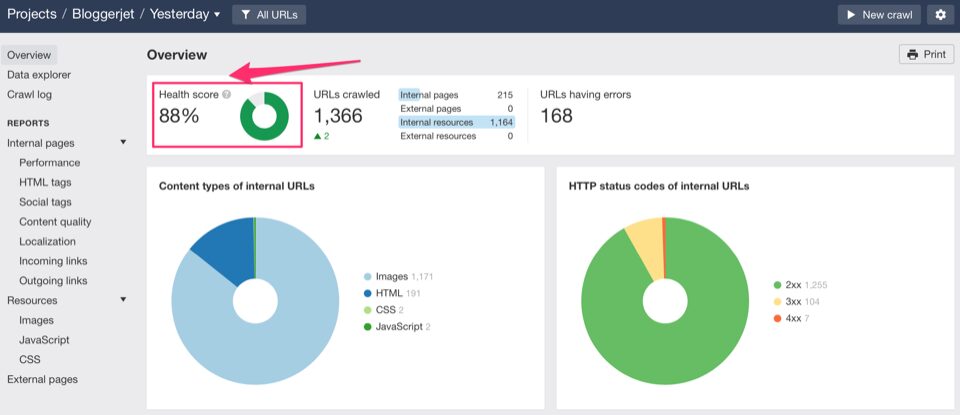
Source: intercomcdn.com
To optimize website performance for SEO, you must first analyze site health. This process begins with a comprehensive audit, which methodically examines site performance metrics. The results will reveal how visible your website is on search engines and provide a benchmark that guides subsequent optimization efforts.
Increase Page Speed
Increasing page speed is vital because it influences user experience and Google’s ranking algorithm. Roughly half of all users expect a website to load within two seconds. Enhancing speed can be achieved through several strategies. You can remove unnecessary code, implement a Content Delivery Network (CDN), leverage browser caching, and optimize images.
Mobile Responsiveness
During analyses pay attention to load times on smartphones and tablets for each page and post. A fully optimized website extends your reach and aligns with Google’s mobile-first indexing. Of all the organic visits to search engines in Q4 of 2021, 63% originated from mobile devices. This number will only continue to grow.
Consider employing adaptive designs, scaling images, using concise meta titles, and minimizing pop-ups to provide a better user experience.
Fix All Errors
If reports show broken links or crawl errors, fix them immediately. These are essential elements of a healthy website, and bots and spiders will not index web pages that do not meet minimum standards. Once you resolve all issues, the chances of reaching your target audience increase.
From this point forward, monitor performance metrics daily. WordPress SEO optimization is more than ticking boxes. It’s about giving the reader what they expect and ending the search.
2. Utilize SEO-Friendly URL Structures

Source: semrush.com
URL structures are a fundamental aspect of WordPress SEO optimization. They significantly enhance user experience and search engine visibility. A clear, concise URL is easy to remember and encourages return visits. For better chances at faster indexing, naturally place target keywords into your slugs. Doing so gives you an advantage. It allows search engines and users to glean insights about your content at a glance.
When making corrections, strive for simplicity and avoid unnecessary parameters and dynamic elements. Words like and, the, etc., add little value or meaning and can be eliminated to improve brevity and readability. Use hyphens to separate words instead of underscores to make it clear and understandable, as recommended in Google’s best practices for URL structure. Search engine crawlers do not read underscores as a space, so those URLs are read by crawlers as one long confusing word.
Consider the logical hierarchy of your URL structure too. A well-structured topical layout reinforces a search engine’s semantic understanding of your content. As a result, internal links have more relevance, and keyword visibility on SERPs will increase. This tactic is very effective for establishing authority and improving rankings.
3. Use Premium WordPress SEO Plugins
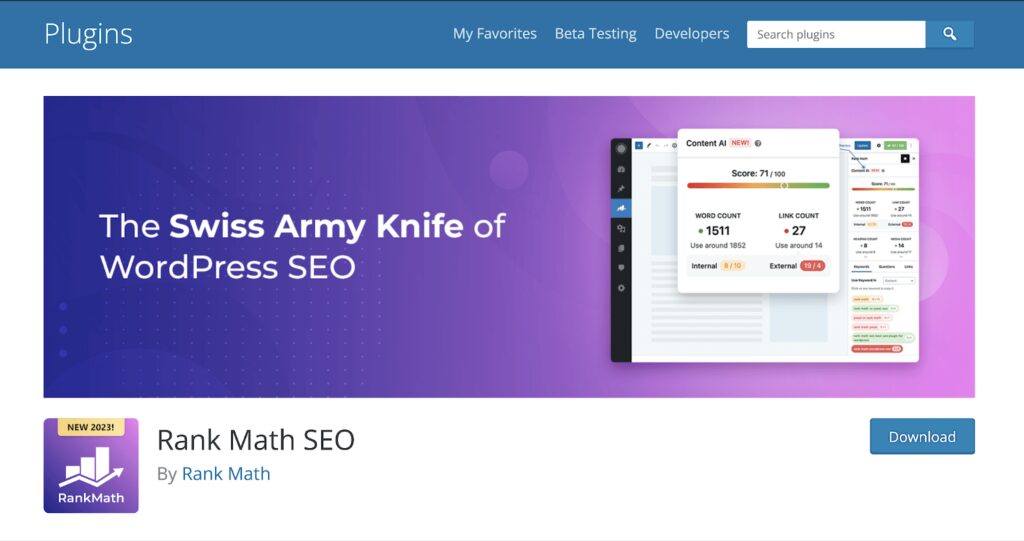
Source: semrush.com
Premium WordPress SEO plugins, such as Yoast and Rank Math, offer a valuable toolkit for optimizing your website for SEO. These plugins extend the capabilities of your WordPress site, providing specialized functions that significantly enhance search engine optimization, web analysis, and online marketing.
Future Proof Your Site
Once installed and configured on your WordPress site, these plugins offer features that improve your site’s SEO. For instance, Yoast SEO provides an in-depth on-page analysis and content optimization, giving valuable insights into readability, grammar, sentence structure, keyword density, and more. Similarly, Rank Math’s Content AI assists with semantic keywords, helping you create content that resonates with your audience and search engines.
Social Media Posting
With social media integration, you can leverage the power of Facebook, Twitter (X), Instagram, Pinterest, and others. This fusion of SEO and popular platforms amplifies your online presence. You’ll drive more traffic, enhance brand authority, and extend the reach of your content. Each factor contributes positively to your SEO efforts.
If your current plugins are underperforming or not providing accurate metrics, replace and upgrade. Remain vigilant and update as needed. The goal is to get the most out of available features. Just like every other aspect of WordPress SEO optimization, regular maintenance and monitoring help secure a competitive edge.
4. Add XML Sitemaps to Google Search Console
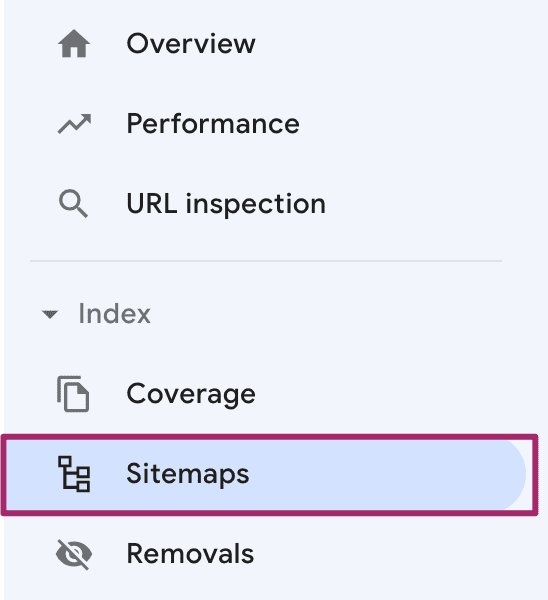
Source: yoast.com
Google uses XML sitemaps as a roadmap to guide bots to newly published content or pages that are not indexed. In essence, they make it easier to crawl and update the SERPs for large sites where some pages are missing internal links, new sites with few backlinks, and sites with lots of rich media content. Each of these sites would benefit from submitting a sitemap in Search Console.
To generate an XML sitemap, you can leverage tools like Yoast SEO. Inside the WordPress Dashboard, you will see the plugin and a tab for the sitemap setting. In the dropdown, you will find instructions to copy and paste into the Google Search Console. If you can’t locate it there, try checking in the yourwebsite.com/robots.txt file.

Source: writemaps.com
Once generated, submit your sitemap to Google Search Console by logging in, selecting your website, and clicking on ‘Sitemaps” under the ‘Index’ section. Remove any outdated or invalid sitemaps before you hit the submit button.
Beyond helping search engines navigate your site, Google Search Console offers a holistic view of search performance. Review these insights regularly to refine your WordPress SEO optimization strategies. Update content when necessary to ensure your website stays visible and competitive in search engine results.
5. Determine the Search Intent of Target Keywords
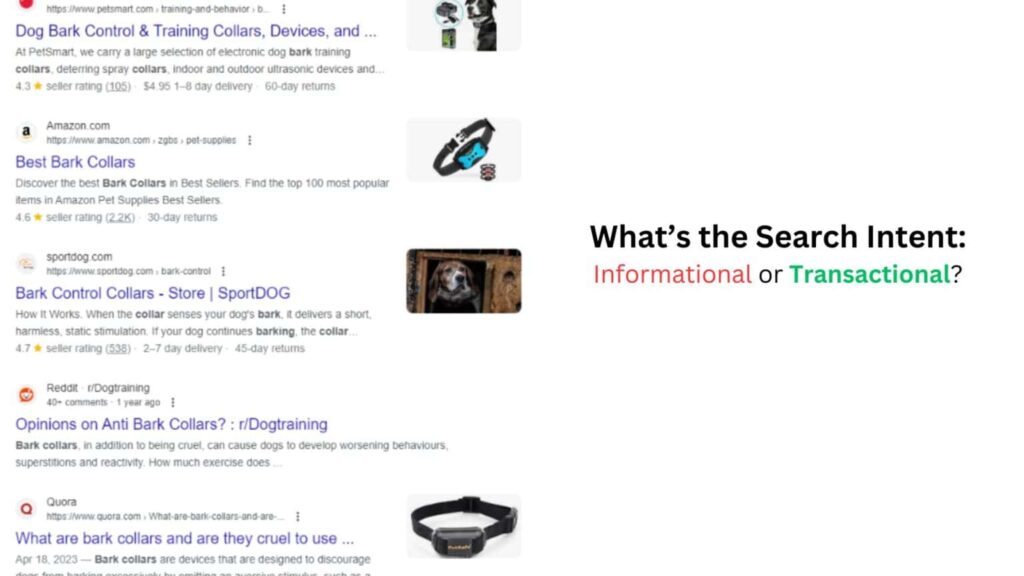
Source: discoverkenjones.com
Like a chess player, you must monitor the competition and move appropriately to checkmate each post on the first page. Search or user intent refers to the reader’s primary goal when entering a query into a search engine. Common types include informational, commercial, navigational, and transactional.
The “3 C’s of search intent” comprise content type, content format, and content angle, providing a solid framework to optimize your website for SEO according to user needs. Google’s rankings tell you what your content should include. Websites that effectively end the user’s search by providing comprehensive, relevant answers are deemed authoritative solutions by Google, leading to number-one rankings.
Analyze the Search Engine Results Pages (SERPs) to find clues about user intent for every page and post. Over time, you will become an expert marksman at recognizing what competitors say and do. Note the wording of titles and investigate the substance of their content to decipher user intent. Tools such as the Detailed SEO plugin aid in this process. In seconds, titles, meta descriptions, headings, and word count are visible.

Source: google.com
Once you’ve discerned the intent, tailor your content to exceed your competitors’. Avoid keyword stuffing. Instead, uncover gaps in their content and fill them with yours. Stay ahead of the game and regularly update your keyword strategy. User behavior and intent continually evolve and are never static. Keep your content fresh and relevant, and remain diligent.
6. Optimize New & Published Blog Posts for SEO
In 2024, WordPress SEO optimization requires you to hone in and focus on intelligent keyword targeting for the new blogs you’re publishing, but also go back and optimize your existing content as well.
Content must be relevant while enhancing user experience. Consider Google’s E-E-A-T concept to establish authority. Although not a direct ranking factor, it forms part of Google’s Search Quality Evaluator Guidelines. Recognize the value and write accordingly.
When optimizing your website for SEO, pay heed to header tags. While they may not directly impact SERPs, they structure your content, making it digestible for readers and easy for bots to understand. To keep readers engaged, intersperse your text with multimedia elements like images and videos, and be sure to throw in relevant statistics to lend credibility to your content.
Lastly, don’t forget to link each post to other relevant articles or pages on your site. Internal linking is a potent strategy that enhances user experience and distributes “link juice,” boosting the SEO value of linked pages. Remember, an optimized post is engaging, informative, and SEO-friendly.
7. Do Keyword Research to Uncover Opportunities
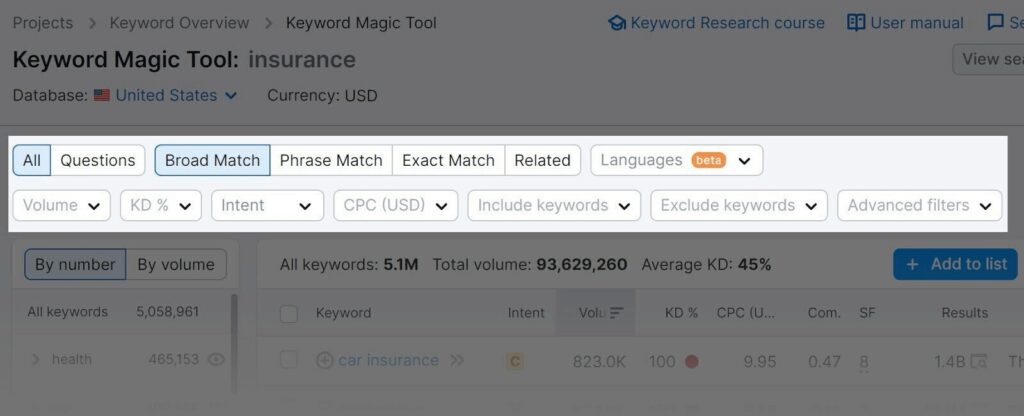
Source: semrush.com
Unearthing opportunities through meticulous keyword research is a cornerstone of WordPress SEO optimization. This research extends your understanding of your target audience, their needs, and the specific terms they use when searching for solutions. By zeroing in on these search terms, you can optimize your website for SEO and capitalize on existing opportunities.
Several reputable free options are available to get you started. The following tools can help identify long-tail keywords, which comprise approximately 70% of all search traffic, and low-competition opportunities that provide a competitive edge.
Taking cues from your competitors can also prove insightful. Content gap analysis identifies and addresses underperforming or absent content compared to market standards or competitors. Implement this strategy if you want first-page rankings. You’ll meet your target audience’s needs more effectively and improve visibility.
Choose keywords based on search volume and relevance. Use a practical approach to optimize your website for SEO. Additionally, incorporate semantic keywords to enrich your content depth and boost your SEO performance.
As with any strategy, monitoring your keyword performance and making necessary adaptations should be a daily habit. Monitor changes and trends closely to ensure your content remains effective and resonates with your audience.
Let Coalition Technologies Optimize Your Website for SEO
Mastering WordPress SEO optimization is a journey that starts with the basics, such as site structure and keyword research. Coalition Technologies stands ready to guide you through this process.
With a track record of helping hundreds of WordPress-powered websites achieve substantial sales through innovative strategies, we can help optimize your website for SEO. Don’t hesitate to reach out for a free strategy review in 2024. Let’s generate positive results together!

