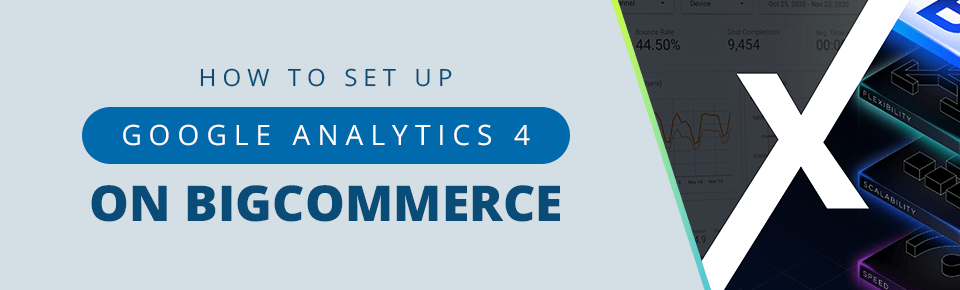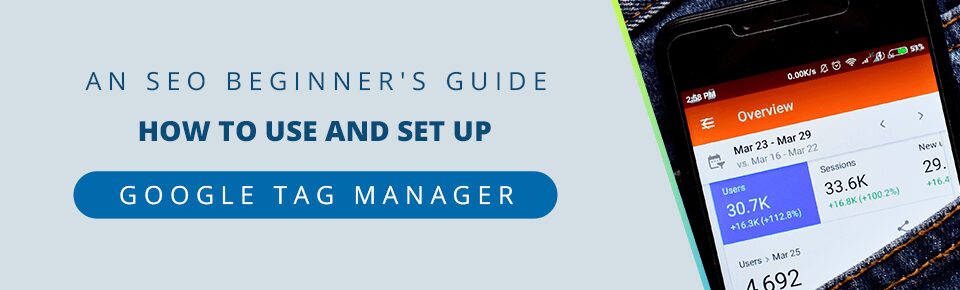BigCommerce, when wielded properly, can take your business to the next level. With its ability to integrate with Google Analytics 4 (GA4), there’s no excuse not to take full advantage of the data available to your business.
Table of Contents
Setting Up GA4 With BigCommerce
Google Analytics 4 can be seamlessly integrated with BigCommerce to create the ideal ecommerce platform that provides you with in-depth analytics. First, there are some initial requirements to be aware of. Your Google account must be verified. Additionally, your store must use BigCommerce’s default Optimized One-Page Checkout and have a custom domain applied. Within Google Analytics, it’s necessary to ensure your Checkout Labeling matches the checkout steps of your store as well as include data tags in your theme.
Creating a Google Analytics Account
If you are new to Google Analytics, you’ll have to create an account and configure your data sharing preferences. Otherwise, if you already have an account, all you will need for the BigCommerce integration process is your Google Analytics 4 Measurement ID. To create an account, go to analytics.google.com and “Start measuring.” Google will request that you enter your business’s name and prompt you to customize your Account Data Sharing Settings.
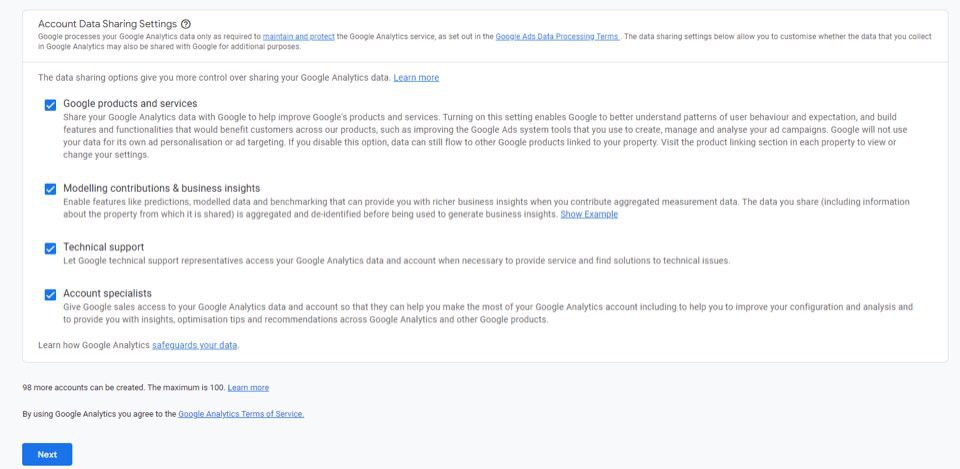
When selecting which data-sharing options to allow, it’s a good idea to choose all of the options. This will allow you to maximize your use of GA4’s metrics. To finish setting up your account, Google will ask for basic information about your business. This includes your business name, country, timezone, currency, and size.
You’ll then be prompted with an option for setting up which metrics you would like Google Analytics 4 to track from your BigCommerce store. These GA4 options include measuring customer engagement, data across multiple platforms, content monetization, app installs, and lead generation. These data points can help you optimize your site or app experience and advertising costs, increase conversions, and analyze your online sales.
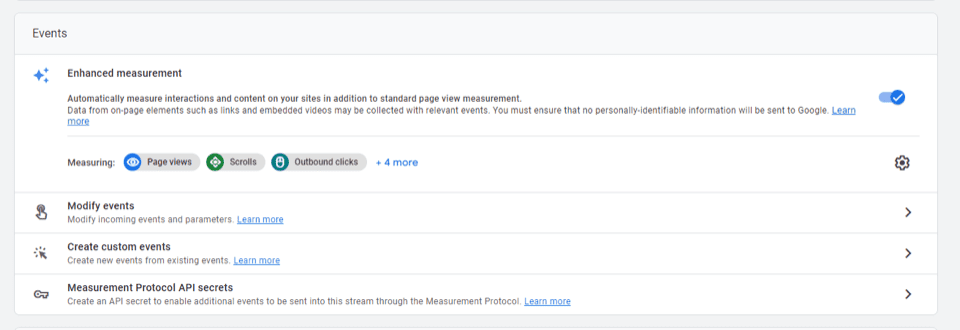
Once you’ve filled in all the required information, you’ll be shown the Google Analytics Terms of Service Agreement to read and accept. After, simply select “create,” and your GA4 account is officially set up! Have fun exploring the platform to get to know its many features.
GA4 and BigCommerce Integration
Thankfully, coupling your Google Analytics 4 and BigCommerce accounts is a simple process. All you need in order to complete the setting up process is your GA4 account’s Measurement ID. This is often a nine digit number prefaced by the letter G, like so: “G-XXXXXXXXX.”
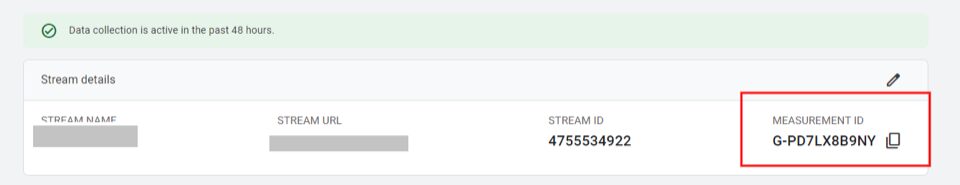
The rest of the integration process occurs directly from your BigCommerce store’s dashboard. Navigate to your “Settings” page, where you should find “Data Solutions” in the list of dashboards under “Advanced”.
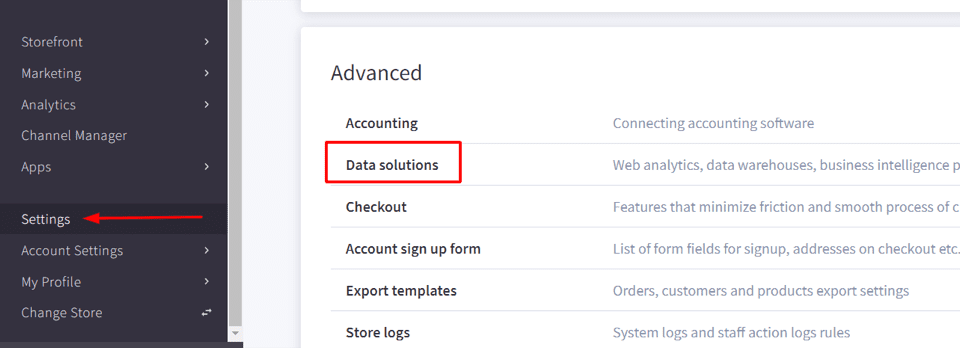
Within “Data Solutions,” “Google Analytics 4” should be the first on the list. After selecting this, BigCommerce will request your GA4 Measurement ID. Enter the ID, then simply click connect. Enjoy the latest features of your newly integrated account!
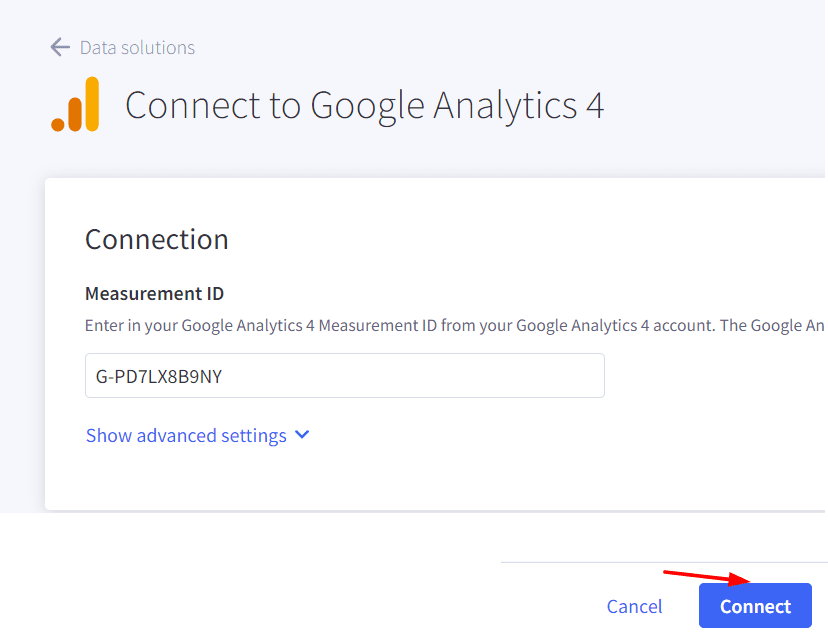
Differences Between GA4 and GA3

Universal Analytics dashboard
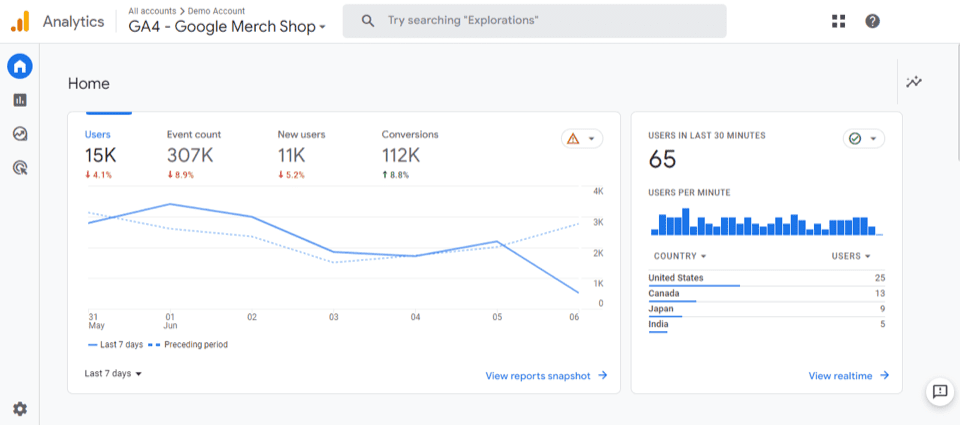
Google Analytics 4 dashboard
With Google Analytics 3– also known as Universal Analytics (UA)– on its way out, it’s time for website owners to understand how Google Analytics 4 (GA4) is different as well as understand its integration with BigCommerce. Although there may be quite a few new aspects to learn, GA4 brings about a lot of improvements to the platform.
- Improved Analytics Across Multiple Platforms
For websites that have different platforms, Google Analytics is used to keep track of web and app activity separately. When setting up, these can be merged into a single property with GA4 so that mobile apps and linked websites can store and report your BigCommerce store’s data in the same location. This eliminates the need to later combine and attribute the data from other attributes and enables you to track users across platforms.
Google Analytics 4 data is combined with app-specific tracking data from Firebase Analytics to perform this cross-platform tracking, including BigCommerce. Marketing teams will be better able to manage integrated GA4 data across several platforms, access it quickly, and guarantee that the necessary access is allowed for the data in each property. Coalition Technologies’ marketing experts leverage this data in order to optimize the app and web pages for our clients’ stores.
- Google BigQuery Integration
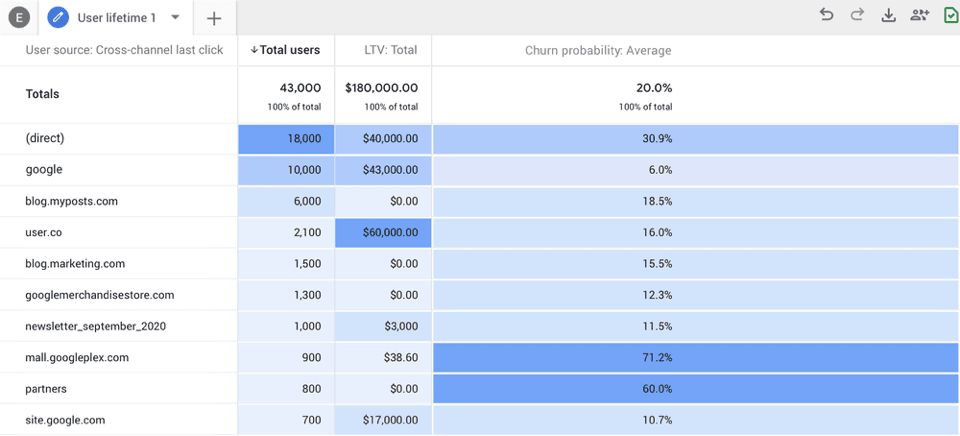
Google BigQuery is a data warehouse system with capabilities for storing and analyzing enormous amounts of data. Google Analytics 4 is standard with BigQuery connectivity, whereas Universal Analytics only included it as part of a costly enterprise upgrade to Google Analytics 360.
Especially for larger stores on BigCommerce’s platform, Google Analytics 4’s upgraded data storage is a game changer. GA4 data can be sent to BigQuery, where it can be modified, enhanced, blended, and warehoused. Google Analytics data can be exported to other systems from BigQuery.
- Revised Event Tracking Functionality
One major improvement in GA4 is its revised event tracking functionality, in which all user interactions are recorded as events — in contrast to UA, which tended to focus on tracking page visits. Setting this up via your GA4 and BigCommerce integration comes with a plethora of options; events are highly customizable and can contain custom parameters beyond the simple Category, Action, Value, and Label parameters available to events in Universal Analytics. Because Google Analytics 4 focuses on attributing events to users, you can follow them as a cohort across the whole customer experience via your BigCommerce store. You can observe when and how your consumers discover you, as well as where they may be dropping out of the process if they fail to make purchases or fully engage with your service, from acquisition via marketing channels to monetization and retention.
Google Analytics 4 also improves event tracking functionality via event-based funnels. Funnels are a great way to measure user behavior and track traffic flow on your website. Google Analytics 4 will let you set up custom funnels based on events, not just URLs, giving more flexibility when measuring user behavior on your BigCommerce store. In addition, the enterprise funnels only available in the fee-based GA360 will be available for everyone.
- New Reporting Features
GA3’s Custom Reports are dated and clunky. GA4 evolves them into a new “Analysis” section that allows you to drag and drop segments, dimensions, and metrics to dig into data on the fly.
Setting up GA4 integration with BigCommerce will provide dimensions and metrics scoping. Scope is how Google Analytics collects and formats the data it receives. The new Google Analytics 4 data model will solve many of the scoping issues that have plagued its predecessor– allowing you to make better data-driven decisions for your BigCommerce store. For one thing, GA3 had made it impossible to use page and session combined into one report — that dimension/metric is incompatible and returns incorrect data.
In GA4, dimension and metric scoping are separate — so page + session finally works. You’ll be able to scope metrics by a dimension or scope dimensions by a metric in one property and not the other, giving you far more flexibility when creating reports.
- Advanced Machine Learning and AI
Machine learning has been a part of Google Analytics for some time. That being said, Google Analytics 4 goes even further and detects changes in trends related to your BigCommerce store’s offerings, such as surges in demand, then automatically alerts you.
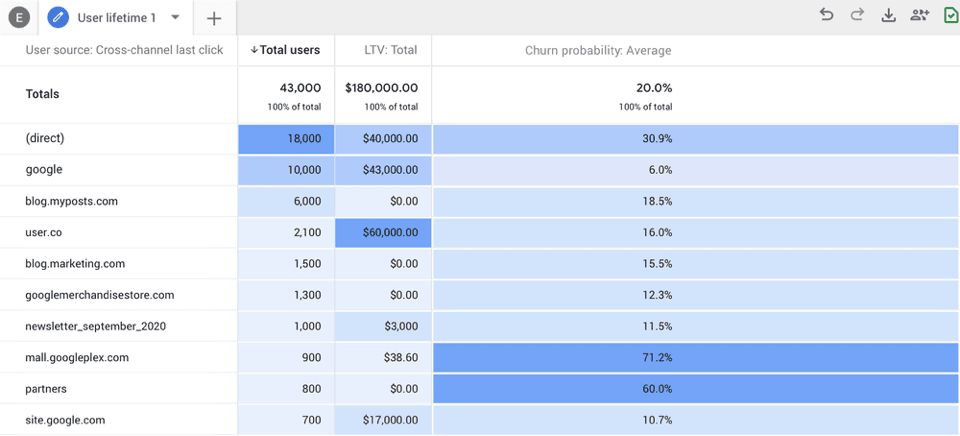
[Source: Google] Predictive metrics in GA4 based on machine learning and AI
Achieve Your Full Potential
Overall, setting up GA4’s integration with BigCommerce is the smart move for your business. With this, you’ll be able to leverage data such as where your traffic is coming from, your highest-performing products, and your store’s weak points that can be improved. As a core BigCommerce partner, we have assisted numerous businesses to use the Google Analytics 4 data available to them in new ways in order for them to get the most out of the platform. When it comes to web design, content creation, marketing, and SEO, no one else can match what we do.
Integrating GA4 with BigCommerce makes for an incredibly useful analytical platform, but it’s not without its challenges. When it comes to defining metrics and strategy, it’s crucial to have experience on your side. Just as Google Analytics 4 and BigCommerce are vital resources to your business, our team at Coalition Technologies will maximize their productivity. Call us today at (310) 905-8646, or click here to use our contact form.